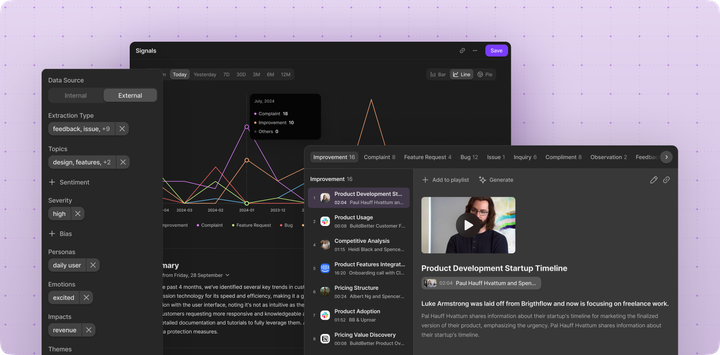BuildBetter adds an Integration with Hubspot

Today, BuildBetter has launched a new feature that allows users to automatically update the HubSpot activity timeline with meeting summaries. This integration streamlines CRM administration by ensuring that call summaries are directly added to HubSpot’s activity feed for relevant contacts and companies.
Before this feature, users faced the cumbersome task of manually transferring meeting notes and summaries into HubSpot. This process was prone to errors and inconsistencies, making it difficult to maintain an accurate and up-to-date record of customer interactions. Users often found themselves toggling between BuildBetter and their CRM, leading to inefficiencies and a potential loss of critical information.
Now, with BuildBetter’s new feature, the call summary is automatically generated and sent to the HubSpot activity timeline. This integration effectively eliminates the need for manual data entry, ensuring that all relevant information is captured and easily accessible. For example, meeting summaries, along with participants' details and call URLs, are automatically matched with corresponding contacts and companies in HubSpot, updating the timeline for associated companies and users. This process saves time and enhances the accuracy of customer records, ultimately leading to more informed decision-making.
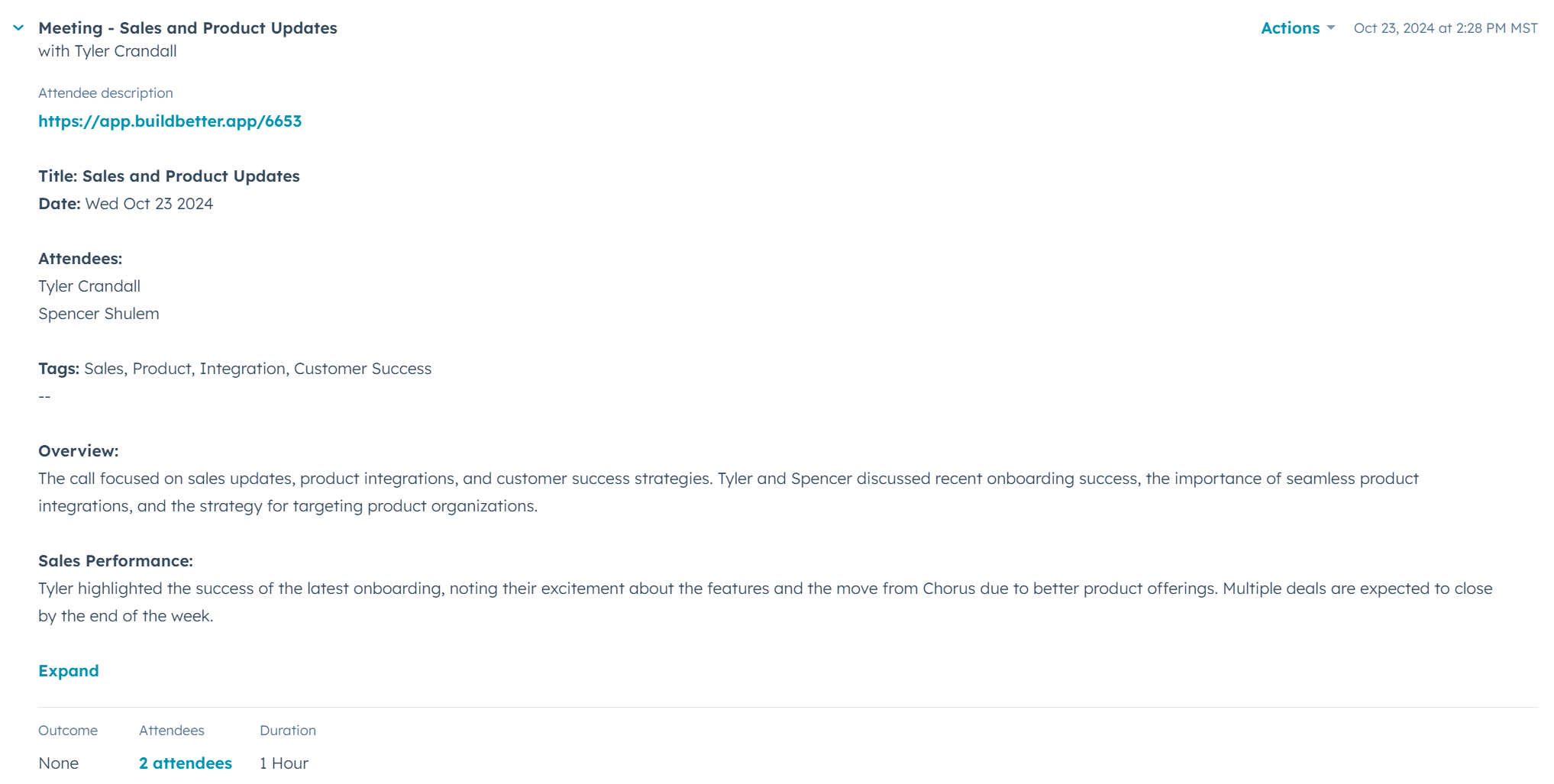
To get started, customers simply need to connect their HubSpot account with BuildBetter on the integration settings page. If you don't see the integration right away, you may need to request support@buildbetter.app to enable the feature.
Once the integration is activated, meeting summaries will be automatically updated in HubSpot after each call.
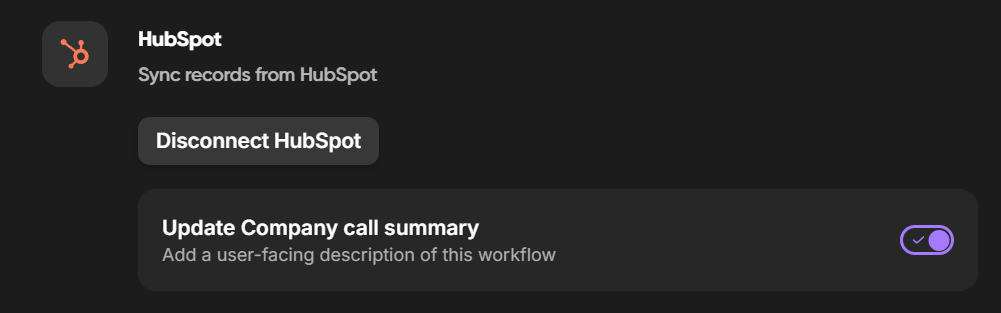
What’s next for this integration?
In the near future, we’ll also add the ability for users to map fields for company and contact attributes so that Signals, Calls, and Folders can be filtered and searched for by contact, company, and so on, as well as the ability to update the mapped fields within Hubspot to keep deal status or company blockers up to date, for example. Teams will also be able to sync their BuildBetter "People" list with their Hubspot "Contacts" object.
FAQ
- How much does this feature cost?
- This feature is included in the current BuildBetter subscription at no additional cost.
- Will the Salesforce integration be supported?
- Yes, a similar integration for Salesforce is planned for future releases.
- Will this solve for automatic updates of specific signals like feature requests or bug reports?
- Yes, future versions will include the ability to update mapped CRM fields based on specific signals from calls.
- Is technical knowledge required to set up this integration?
- No, the integration is user-friendly and does not require technical expertise to set up.
- Can I choose which call summaries are sent to HubSpot?
- Call summaries will be automatically added to the activity timeline for Contacts and Companies by matching call participant email addresses to Hubspot contacts and their associated Company(s).