BuildBetter adds integration with Salesforce

BuildBetter launches Salesforce Integration
Last month, BuildBetter added a new feature integration with Salesforce that allows users to automatically add call summaries to the activity timeline for Contacts/Accounts in Salesforce based on matching the contact email address. This integration is designed to streamline the process of updating CRM systems with call data, making it more efficient for teams to access and utilize information.
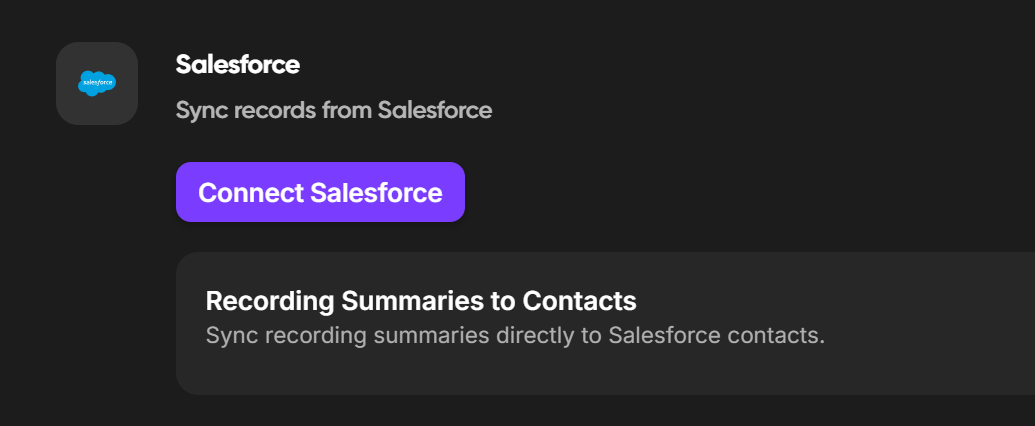
Before this integration, users had to manually input call summaries and other relevant data into Salesforce, which was time-consuming and prone to errors. One common pain point was the need to toggle between different platforms to update records, leading to incomplete data entry and potential loss of important information. Teams often found themselves struggling to keep CRM data up-to-date, which could impact decision-making and customer insights.
Now, with the Salesforce integration, users can automatically have their call summaries added to the appropriate records in Salesforce, ensuring that all relevant information is captured and available in one place. This feature facilitates a seamless flow of information from BuildBetter to Salesforce, saving time and reducing the chance of errors. Users can now easily track interactions, understand customer needs, and make informed decisions without the hassle of manual data entry.
To get started, customers should visit the Integration settings page in BuildBetter and follow the instructions to connect their Salesforce account. For any additional questions or to request access, they can reach out to support@buildbetter.app.
FAQ
- How much does this feature cost?
- This feature is included in your existing BuildBetter subscription at no additional cost.
- Will the HubSpot integration be supported?
- Yes, similar functionality is available for HubSpot integration, allowing call summaries to be added to HubSpot's activity timeline.
- Will this integration work with custom Salesforce objects?
- Initially, the integration supports standard Salesforce objects like Contacts and Accounts. Support for custom objects will be considered in future updates.
- What happens if the email address doesn't match any Salesforce record?
- If no matching record is found, a new contact will be created and the summary will be associated with that record.
- Can I filter on Salesforce attributes with this integration?
- Later iterations will include the capability to filter on Salesforce attributes, utilizing the same integration permissions.