BuildBetter launches Multi-Language Support
BuildBetter proudly announces the launch of Multi-Language Support, a configuration setting that enables users to select their preferred language for transcripts and generated content such as summaries, documents, and insights. This innovation marks a significant step towards enhancing accessibility and user experience, allowing users to interact with BuildBetter in their native language.
Before Multi-Language Support, users faced the challenge of engaging with BuildBetter primarily in English, which sometimes led to inaccuracies and misunderstandings, especially for non-English speakers. A common issue reported was the mismatching of content in multilingual meetings, causing frustration and inefficiencies for users trying to derive insights from their interactions.
Now, with Multi-Language Support, users can seamlessly choose their preferred language, which not only improves the quality of interactions but also ensures more accurate content generation.
For instance, users can participate in meetings conducted in Spanish and receive precise summaries in a different language, significantly enhancing the value derived from BuildBetter. The detection settings even allow for "Spanglish" as an input language, where some meetings may be a mix of Spanish and English.
This feature is particularly beneficial for organizations operating in multilingual regions, as it facilitates smoother communication and collaboration across different language-speaking teams.
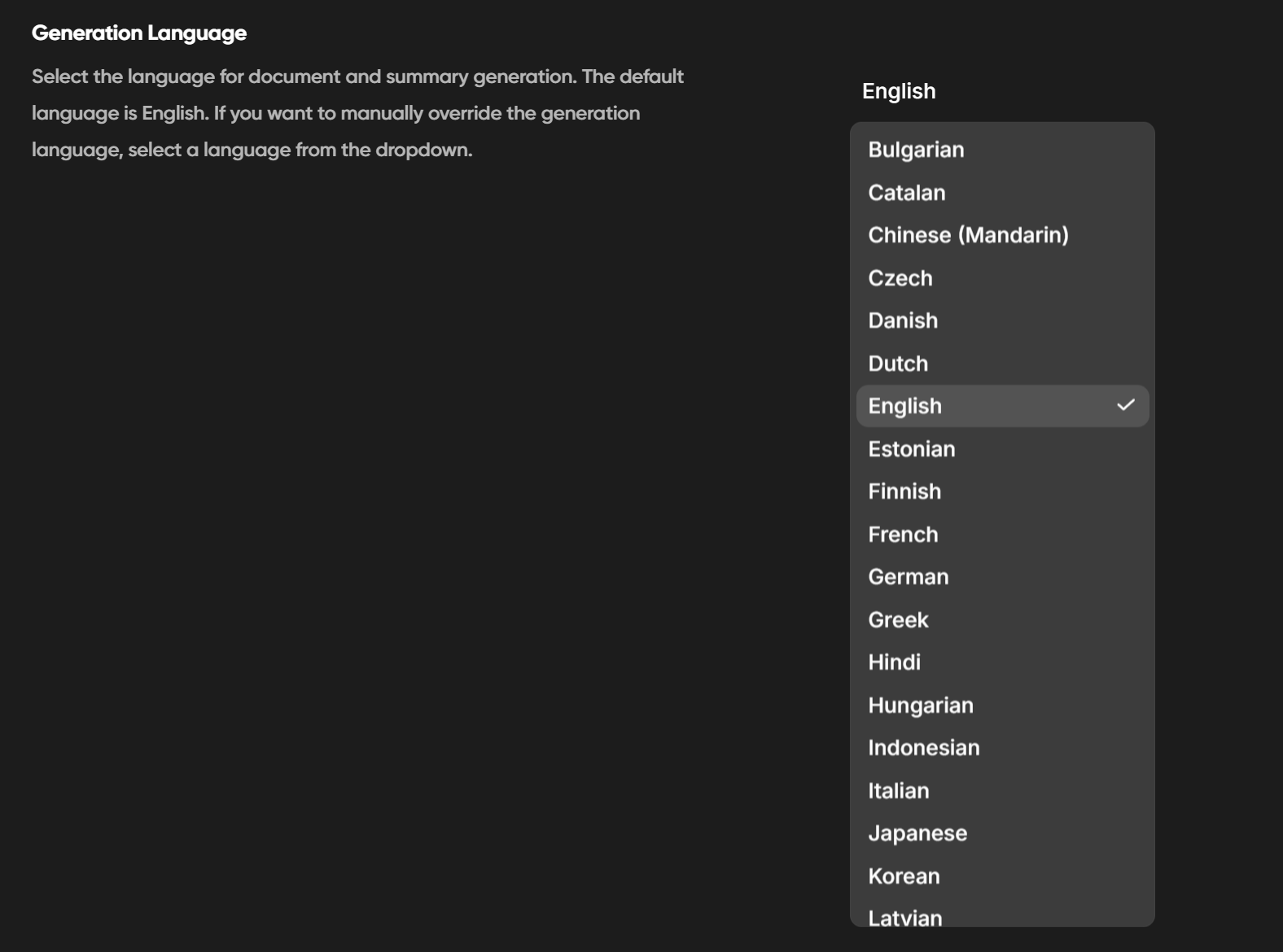
To get started, users simply need to navigate to their settings and select their preferred language for transcripts and generated content including Summaries. This intuitive setup allows users to customize their experience with just a few clicks.
FAQ
- How much does this feature cost?
- Multi-Language Support is included at no additional cost for all BuildBetter users.
- Will the ticket and feedback integrations support multiple languages?
- Yes, the support ticket integrations will process tickets in the selected language, ensuring a seamless experience.
- Can we expect language support for integrations like Salesforce?
- Yes, Multi-Language Support extends to Salesforce, allowing summaries and updates to be processed in the chosen language.
- Does this feature solve for multilingual meetings?
- Absolutely, users can now receive transcripts and summaries in the language of the meeting, enhancing comprehension and collaboration.
- What languages are supported initially?
- BuildBetter initially supports major languages including Spanish, French, and German (among many others), with plans to expand further based on demand.
- Is there a limit to the number of languages I can select?
- Users can select one primary language at a time, but can switch as needed in the settings.
- Will this feature impact the processing time of transcripts?
- No, Multi-Language Support is optimized to ensure that processing time remains efficient.
- Once changing the language setting does all my content get re-processed?
- No, once the setting is changed, it will only affects future processing.
- Are the language settings per user or are they organization wide?
- Language settings are set on the organization level settings. So all transcripts, content and interface text will match the language settings set on the organization level for all users of that organization.