25 Best User Feedback Tools for 2025: AI-Powered Platforms & Practices
Explore the top AI-driven user feedback tools for 2025, designed to enhance data collection, analysis, and decision-making for product teams.

AI-driven tools are changing the game for user feedback in 2025. They’re faster, smarter, and help teams make better decisions. Here’s what you need to know:
- Top Features: Automated data collection, real-time insights, sentiment analysis, and cross-platform integrations.
- Why It Matters: These tools save time, improve accuracy, and help teams focus on building better products.
- Popular Tools: BuildBetter.ai and Zonka Feedback lead the pack, offering advanced AI features like feedback categorization, multilingual support, and detailed analytics.
Quick Comparison of Key Tools
| Tool | Key Features | Pricing (Starting At) | Best For |
|---|---|---|---|
| BuildBetter.ai | AI insights, workflow automation, secure integrations | $200/month | Large teams, enterprises |
| Zonka Feedback | Smarter surveys, multi-channel feedback, analytics | $49/month | Small to mid-sized teams |
These tools are transforming how teams collect and analyze feedback, helping them stay ahead in today’s fast-paced market.
Master Customer Feedback Analysis with MonkeyLearn.com's ...
Core Functions of AI Feedback Tools
AI feedback tools are transforming how teams gather and interpret user input. By combining advanced data collection with powerful analysis, these platforms deliver insights that teams can act on quickly.
Automated Data Collection and Processing
These platforms centralize feedback from multiple sources like help desks, chat systems, and support channels. They integrate seamlessly with tools such as Intercom, Zendesk, and HelpScout, bringing all your data into one easy-to-use dashboard.
Advanced Analysis Capabilities
A growing number of UX researchers are embracing AI tools - 51% already use them, and 91% are open to expanding their use. These tools offer features like:
| Analysis Feature | Function | Impact |
|---|---|---|
| Sentiment Analysis | Automatically detects user emotions | Gives instant insights into user satisfaction |
| Theme Detection | Finds common patterns and topics | Cuts review time by up to 80% |
| Multi-language Processing | Supports 17 languages | Achieves over 90% accuracy in just minutes |
| Smart Categorization | Tags and organizes feedback automatically | Builds searchable research repositories |
These capabilities allow teams to quickly uncover trends and gain a deeper understanding of user feedback.
Real-time Insights Generation
Modern AI platforms transform raw data into actionable insights almost instantly. This enables teams to address issues and adapt to trends as they emerge.
Customization and Integration
These tools are designed to meet specific business needs, offering features such as:
- Customizable forms for capturing tailored feedback
- Platform integrations to connect with existing tools
- AI tagging for automatic organization of input
- Real-time analytics for instant processing and reporting
As the SaaS market is expected to surpass $295 billion by 2025, these platforms are becoming essential for businesses looking to streamline feedback analysis while maintaining accuracy.
Smart Reporting Features
In addition to automated insights, smart reporting tools generate concise executive summaries backed by data. This allows product teams to spend less time sifting through data and more time implementing meaningful changes.
1. BuildBetter.ai
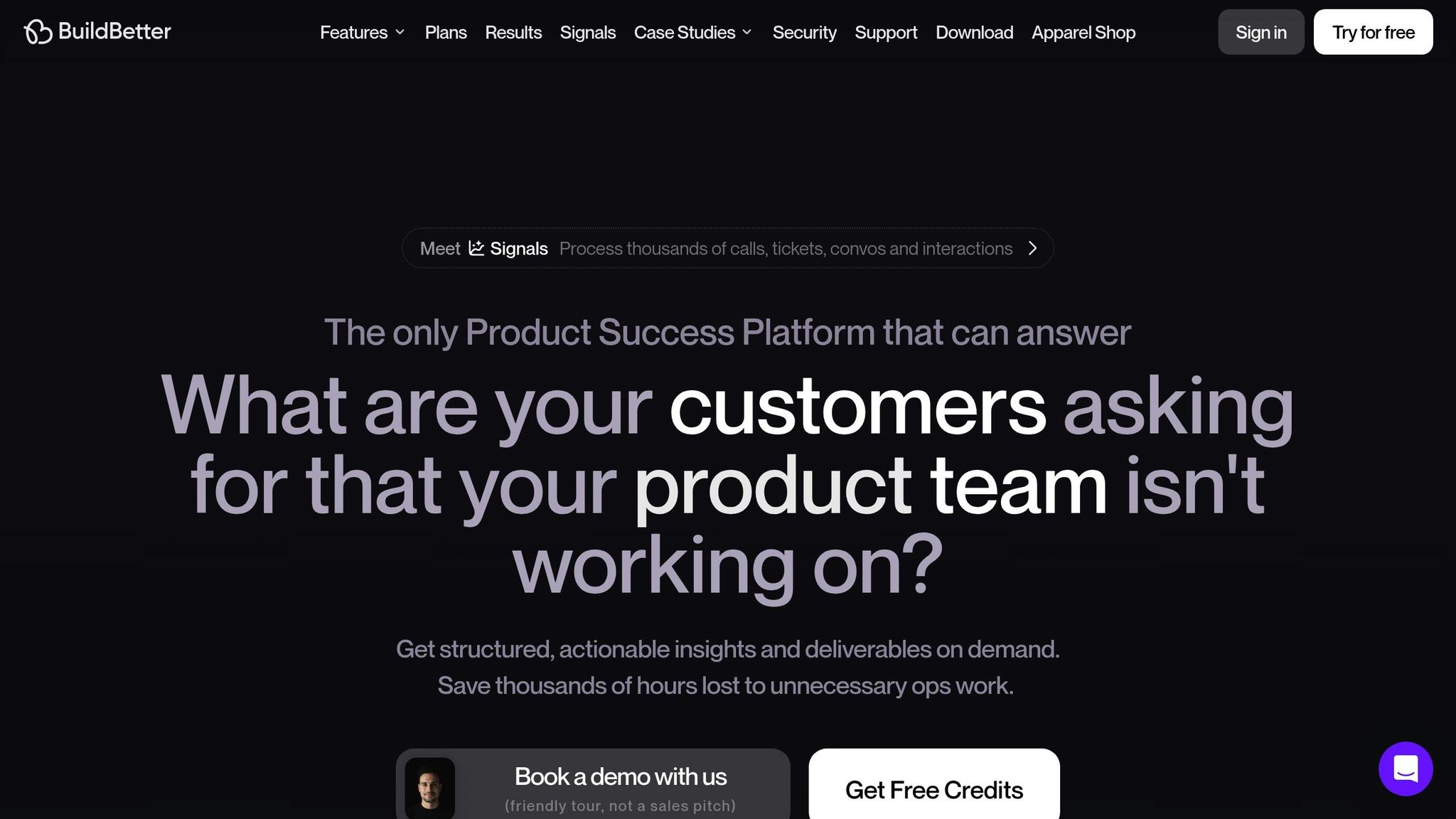
BuildBetter.ai is a Product Success Platform designed to gather and analyze user feedback. Used by over 27,000 product teams, it combines AI with workflow automation to provide actionable insights. Here's a breakdown of its key features and integrations.
Core Capabilities
BuildBetter.ai processes feedback - both internal and external - through three main tools:
| Component | Function | Benefit |
|---|---|---|
| Signals | Turns customer and team interactions into searchable insights | Speeds up decision-making by 30% |
| Workflows | Automates feedback handling and reporting | Reduces operational tasks by 40% |
| Reports | Converts raw data into structured documents | Saves 18 hours every two-week sprint |
Integration Ecosystem
The platform connects with over 100 commonly used business tools, including:
- Communication: Zoom, Google Meet, MS Teams, Slack
- Customer Support: Zendesk, Intercom, Kustomer
- Project Management: Jira, Linear, Asana
- Documentation: Confluence, Notion, Google Docs
Productivity Boost
Using BuildBetter.ai, teams free up 43% more time for revenue-generating activities, schedule 26 fewer meetings each month, and save an average of $21,000 per person annually (based on $45/hour).
Document Automation
The platform transforms unstructured feedback into ready-to-use documents, such as customer call summaries, PRDs, user personas, jobs-to-be-done frameworks, and status updates.
"It wouldn't be possible to do my job at this scale without BuildBetter."
- John Strang, Product Operations
Privacy and Security
BuildBetter.ai prioritizes data security with features like:
- GDPR compliance
- HIPAA certification
- SOC 2 Type 2 certification
- Customizable privacy settings
- Detailed permission controls
With these measures, the platform boasts a 98% subscription retention rate.
"We don't operate without BuildBetter. This is the only platform that we use religiously."
- Aditya Goyal, Product Lead
2. Zonka Feedback
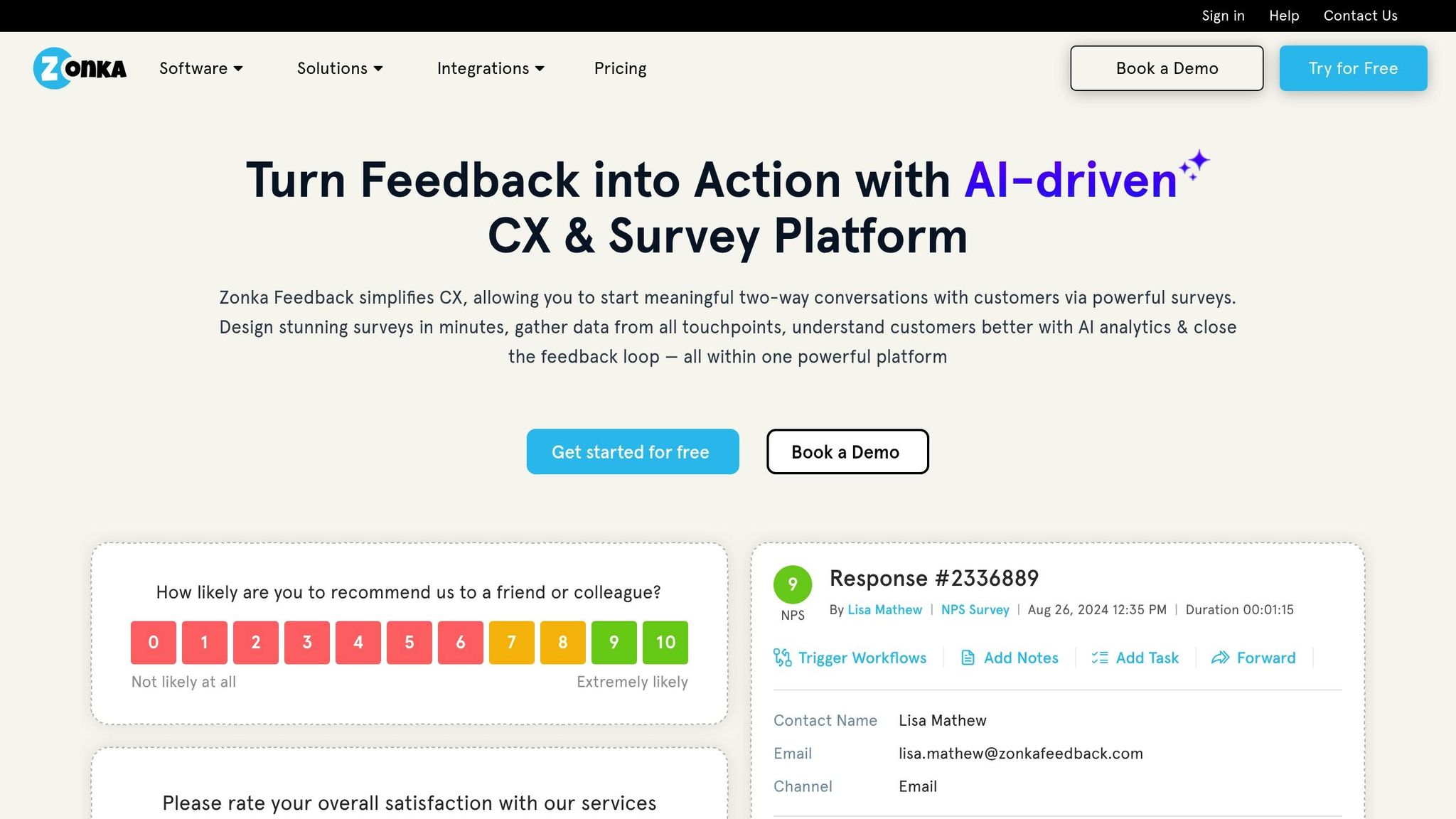
Zonka Feedback is a platform designed to transform customer experience management by using AI-driven analytics and automation. It focuses on three main areas: smarter survey creation, collecting feedback across multiple channels, and providing detailed analytics.
Smarter Survey Creation with AI
Zonka Feedback simplifies the process of building surveys with features like:
| Feature | Function | Benefit |
|---|---|---|
| Smart Templates | Over 30 question types with skip logic | Saves time by automating survey flow |
| Multilingual Support | Automatic translation and localization | Makes global feedback collection easier |
| White-labeling | Custom branding and design options | Ensures a seamless brand experience |
| Pre-fill Technology | Auto-populates data fields | Boosts completion rates through personalization |
Collecting Feedback Across Channels
The platform gathers feedback from various touchpoints, ensuring a comprehensive view of customer opinions:
- Surveys embedded on websites or within products
- Feedback via email and SMS
- WhatsApp interactions
- Offline responses
- Digital feedback buttons
- Microsurveys for quick insights
These options ensure feedback is captured wherever customers interact with your brand.
Powerful Analytics Engine
Zonka Feedback uses advanced tools to analyze customer input:
- Sentiment analysis to understand emotions behind responses
- Theme and entity detection for trend identification
- Intent-based routing for smarter workflows
- Automated tagging and categorization for easier data organization
"Zonka Feedback simplifies CX, allowing you to start meaningful two-way conversations with customers via powerful surveys. Design stunning surveys in minutes, gather data from all touchpoints, understand customers better with AI analytics & close the feedback loop - all within one powerful platform." - Zonka Feedback Website
Seamless Integration with Business Tools
The platform integrates with a variety of systems to enhance its capabilities:
| Category | Key Integrations |
|---|---|
| CRM Systems | Salesforce, HubSpot, ActiveCampaign |
| Support Platforms | Zendesk, Intercom, Freshdesk |
| Collaboration Tools | Jira, Slack, MS Teams |
| Automation | Zapier, Integrately, Developer APIs |
Managing Responses Effectively
Zonka Feedback includes a collaborative inbox that helps teams:
- Track and address feedback efficiently
- Automate workflows for faster responses
- Monitor key metrics like NPS, CSAT, and CES
- Create comparative analytics reports
One user shared their experience:
"Zonka Feedback was exactly what we were looking for. We were really happy to discover Zonka as it offered not only full functionality as needed but also great flexibility and reporting." - Chris Salans, Owner, Mosaic Bali
Zonka Feedback provides teams with a streamlined way to collect insights, analyze data, and maintain high standards for customer experience.
How to Use AI Feedback Tools Effectively
Using AI feedback tools effectively can take your product strategy to the next level by streamlining processes and uncovering actionable insights.
Setting Up Your AI Feedback Infrastructure
Start by configuring your data sources and ensuring everything integrates smoothly. Focus on these key steps:
| Implementation Phase | Key Actions | Expected Outcomes |
|---|---|---|
| Initial Setup | Configure data sources and integrations | Centralized feedback streams |
| Data Organization | Create taxonomies and categories | Organized, searchable insights |
| Workflow Design | Establish automated routing rules | Quicker response times |
| Team Access | Set up role-based permissions | Secure, controlled access |
Optimizing Data Collection
Instead of overhauling your entire process, make targeted adjustments to improve data quality. Here's how:
- Pinpoint critical touchpoints in the customer journey.
- Use automated triggers to collect feedback at key moments.
- Segment your audience to gather targeted insights.
- Standardize templates to ensure consistent data collection.
These steps help ensure that the data you collect is both relevant and actionable.
Leveraging AI Analysis Features
AI tools can save time and provide deeper insights. Here’s how to get the most out of them:
1. Interview Processing
- Use AI to transcribe interviews, identify key themes, and summarize findings.
- Automate transcription of user interviews.
- Detect recurring themes and patterns.
- Conduct sentiment analysis on customer responses.
2. Data Organization
- Let AI handle tagging and categorization for easy organization:
- Automatically tag feedback with relevant categories.
- Route different types of feedback to the appropriate teams.
3. Insight Generation
- Turn raw data into meaningful insights:
- Identify patterns across large datasets.
- Generate summaries automatically.
- Extract key themes.
- Create presentation-ready clips.
These AI-driven processes work hand-in-hand with earlier setup steps to improve your feedback loop.
Managing Feedback Frequency
Strike a balance between collecting enough feedback and not overburdening your customers. Use this guide:
| Customer Type | Recommended Frequency | Feedback Method |
|---|---|---|
| Active Users | Every 90 days | In-app surveys |
| New Users | After key milestones | Targeted microsurveys |
| Enterprise | Quarterly | Scheduled interviews |
| Churned | One-time | Exit survey |
Even with automation, human judgment is essential to maintain a thoughtful approach.
Combining AI with Human Expertise
AI tools are powerful, but they’re not a replacement for human insight. Your team should:
- Validate the insights generated by AI.
- Add context that automated tools might miss.
- Use AI findings as a foundation for deeper exploration.
Monitoring and Adjustment
Regularly evaluate how well your tools are performing:
- Check the accuracy of automated tagging and categorization.
- Review sentiment analysis results for reliability.
- Adjust automation rules based on performance.
- Update taxonomies to align with product changes.
Tool Features and Pricing
Understanding the pricing and features of feedback tools is crucial for selecting the right option for your team.
Core Features Across Price Tiers
Feedback tools typically offer tiered pricing, with features increasing in complexity as you move up the tiers:
| Price Tier | Typical Cost | Key Features | Best For |
|---|---|---|---|
| Free/Basic | $0–49/month | Basic surveys, limited responses, essential analytics | Small teams, startups |
| Professional | $200–499/month | AI analysis, unlimited responses, custom workflows | Growing companies |
| Enterprise | $800+/month | Advanced AI tools, dedicated support, custom integrations | Large organizations |
AI-Enhanced Capabilities
AI-powered features can transform how feedback is processed and used. These include automated transcription, sentiment analysis to measure customer satisfaction, pattern recognition to identify trends, and smart categorization for better organization. These capabilities also help streamline integration with other systems.
Integration Capabilities
Modern feedback platforms integrate with essential tools across various categories, such as:
- Customer Support: Zendesk, Intercom, HelpScout
- Project Management: Jira, Linear
- Communication: Slack, Microsoft Teams
- CRM: Salesforce, HubSpot
Cost Considerations
Pricing often depends on response volume and the feature set. Here's a breakdown of some popular tools:
- Response Volume
- Feature Requirements
Beyond the cost, it’s important to assess how these tools handle and organize your data.
Data Management Features
These platforms excel at centralizing data. Features like custom taxonomies, role-based access, automated workflows, and real-time analytics make managing feedback more efficient.
Implementation Support
Support options vary depending on the pricing tier, ensuring teams can fully utilize the tools:
| Support Type | Typical Availability | Best For |
|---|---|---|
| Self-service | Free/Basic plans | Technical teams |
| Email/Chat | Mid-tier plans | Most organizations |
| Dedicated Success Manager | Enterprise plans | Complex deployments |
Interestingly, less than 10% of users provide explicit feedback. This highlights the importance of tools that make collecting and analyzing feedback as seamless as possible.
2025 Feedback Tool Updates
Feedback tools in 2025 bring advancements in AI, data privacy, and user experience. Here’s a closer look at the updates shaping the landscape.
AI-Driven Personalization
Modern platforms leverage real-time data to create tailored user experiences and adapt interfaces dynamically.
Privacy-Focused Design
With stricter data regulations in place, feedback tools now adopt a "Privacy-as-a-Service" approach. This allows Chief Data Officers to balance data protection with business goals.
| Privacy Feature | How It Works | Benefits |
|---|---|---|
| Opt-in Tracking | Users control data sharing | Builds trust and ensures compliance |
| Aggregate Analytics | Metrics without personal data | Provides insights while maintaining privacy |
| Cryptographic Protection | Secure data collection methods | Safeguards sensitive information |
Smarter Chat Systems
Take BuildBetter as an example: its upgraded chat system can identify feature requests during the onboarding process, rank pain points by severity, connect sales objections to roadmap priorities, and assess sentiment during product demos.
Improved Data Management
Enhanced data processing methods now boost user satisfaction, drive revenue, and strengthen competitive positioning - all while maintaining compliance with privacy standards.
These updates underline the push for smarter, safer, and more intuitive feedback tools in 2025. They enable teams to make decisions based on accurate, secure, and actionable data insights.
Conclusion
AI-driven feedback tools have reshaped how product teams collect and use customer insights in 2025. With advanced AI capabilities, these tools can now process massive amounts of qualitative data with impressive speed and precision.
Their impact goes far beyond just gathering information. Recent examples show that AI feedback platforms excel in spotting trends and providing insights that directly shape product development.
Here are three major benefits these platforms bring to product teams:
- Smarter Decision-Making: AI systems analyze user questions and pull relevant insights from multiple data sources automatically.
- Simplified Workflows: Routine tasks like transcribing interviews and analyzing usability tests can be automated, freeing up product managers to focus on strategy.
- Better Customer Insights: Sentiment analysis pinpoints which features and messages resonate most with users, enabling more focused improvements.
These benefits highlight how these tools are changing the game for product teams.
As 2025 unfolds, AI's role in product development has become essential. Teams that adopt these tools effectively are better positioned to create products that meet user needs while ensuring privacy and operational efficiency.