AI Prototyping tools for product managers
Explore how AI prototyping tools enhance productivity, streamline workflows, and foster collaboration for product managers in modern development.

AI prototyping tools are transforming how product managers bring ideas to life. These tools allow you to create interactive mockups, working UI elements, and even backend code in hours instead of weeks. By automating repetitive tasks, speeding up iterations, and improving team collaboration, they help reduce feature development timelines by 2–3 weeks. Top tools like Figma with AI plugins, Uizard, and Framer AI cater to different needs, from sketch-to-prototype workflows to responsive design creation.
Key Takeaways:
- Faster Prototyping: AI tools cut iteration cycles by up to 50%.
- Automation: Tasks like layout creation and UI generation are streamlined.
- Collaboration: Features like real-time updates and integrations keep teams aligned.
- Impact: Generative AI boosts PM productivity by 40% and reduces time-to-market by 5%.
Quick Comparison:
| Tool | Best For | Starting Price | Key Feature |
|---|---|---|---|
| Figma with AI | Design + prototyping in one place | $3/month | AI plugins for smart designs |
| Uizard | Sketch-to-prototype workflows | Free (2 projects) | Text-to-mockup generation |
| Framer AI | Responsive, interactive prototypes | Free plan | Text-to-website functionality |
These tools not only save time but also ensure your prototypes are aligned with user needs and team goals. Ready to explore how AI can reshape your workflow?
Figma's AI Prototyping Tool is Here and...It's a MUST TRY | David Kossnick
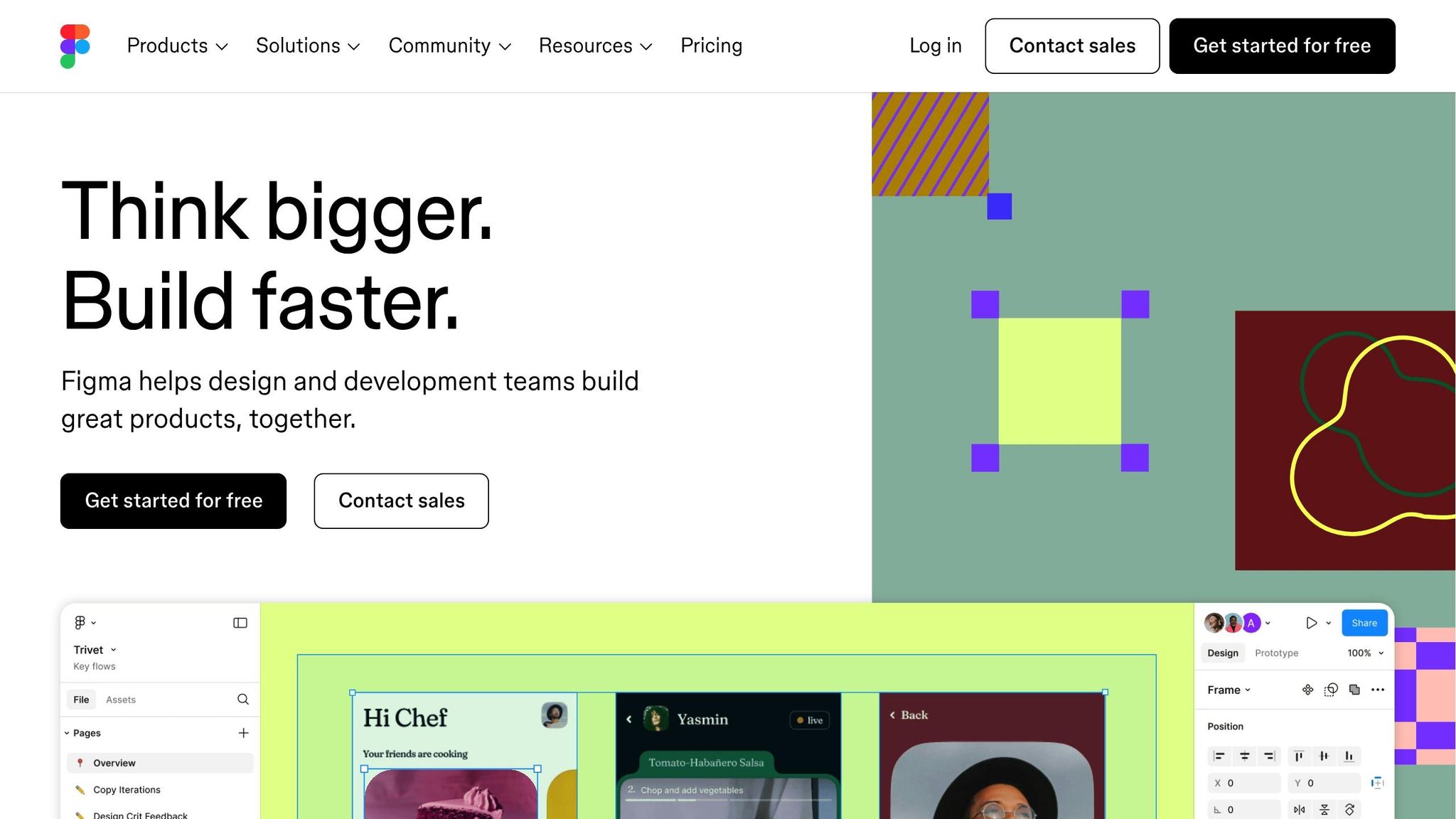
Key Benefits of AI Prototyping Tools
AI prototyping tools bring a range of advantages to product managers, transforming how products are conceived, developed, and refined. These tools go beyond just saving time - they reshape workflows, improve collaboration, and support smarter decision-making. By addressing common challenges in the development process, they make the journey from idea to execution more seamless and efficient.
Faster Iteration and Prototyping
One major advantage of AI-driven prototyping is the speed it brings to the development process. Traditional barriers - like mastering complicated design software or waiting for busy design teams - are significantly reduced. With these tools, development timelines can shrink from weeks to just days. This allows product managers to quickly test and validate ideas while changes are still cost-effective. Research shows that AI-powered tools can cut iteration cycles by as much as 50%, enabling teams to explore multiple design options with far greater efficiency.
Automation of Repetitive Design Tasks
AI tools excel at handling repetitive tasks, such as creating layouts, placing components, or building UI elements. For example, they can transform rough sketches into polished UI components or generate layouts based on current design trends. Adobe reports that over 62% of designers are already leveraging AI tools to streamline their workflows, freeing up time for more strategic and creative work. Beyond layout and UI tasks, these tools can also produce illustrations, animations, and wireframes from simple AI prompts. While automation enhances productivity, it’s important to remember that these tools work best when paired with human insight, ensuring that final designs reflect user needs and expert judgment.
Better Collaboration Through AI Features
AI prototyping tools also improve team collaboration, which is vital for successful product development. These platforms act as a bridge between product managers, designers, and developers, integrating diverse tools and data sources to facilitate real-time communication and problem-solving. Features like real-time summaries, translation tools, virtual workspaces, automated scheduling, and workload optimization help distributed teams stay aligned, even across different time zones. Such improvements can reduce handoff times between design and development by up to 40%, leading to smoother workflows and more productive discussions. As Juan Carlos Munoz, Co-founder of CC Creative Design, aptly puts it:
"AI helps with generating variations, summarizing research, and automating repetitive tasks, but the real design work still comes from me."
Taken together, these benefits highlight how AI prototyping tools empower product managers to work faster, automate mundane tasks, and foster stronger collaboration among teams.
Top AI Prototyping Tools for Product Managers
AI prototyping tools have become essential for streamlining workflows, helping teams bring ideas to life faster. From transforming rough sketches into interactive prototypes to crafting responsive designs from simple text prompts, these tools enable quick validation and iteration. Below, we’ll dive into the key features and pricing of some standout tools to help you make an informed choice.
Figma with AI Plugins
Figma has become a go-to platform for product teams by combining design and prototyping in one place. As Jennifer Addesman, VP of Product at Goldman Sachs, puts it:
"Figma is not just for designers - it's for anybody in the company who needs to see how our customers will experience the product."
Figma’s AI-powered plugins supercharge the design process. For instance, Figma AI can create a fully designed homepage in just a minute, following best practices. The Genius AI plugin translates natural language prompts into wireframes and offers smart design suggestions. Meanwhile, the Magician AI plugin generates UI copy and suggests tone adjustments, saving countless hours while maintaining consistency.
Beyond design, Figma AI is a handy tool for creating flowcharts, mindmaps, and meeting templates. Its auto-layout features and collaborative prototyping capabilities make teamwork seamless, with integrations for JIRA, Asana, Microsoft Teams, and Zoom. A great example of its potential comes from Buzzy, which used Figma AI to generate a design, annotate it, and turn it into a live web app. Currently, Figma AI features are free in beta, with core plans starting at $3/month.
If you’re looking for a tool to quickly turn sketches into prototypes, the next option might be perfect for you.
Uizard
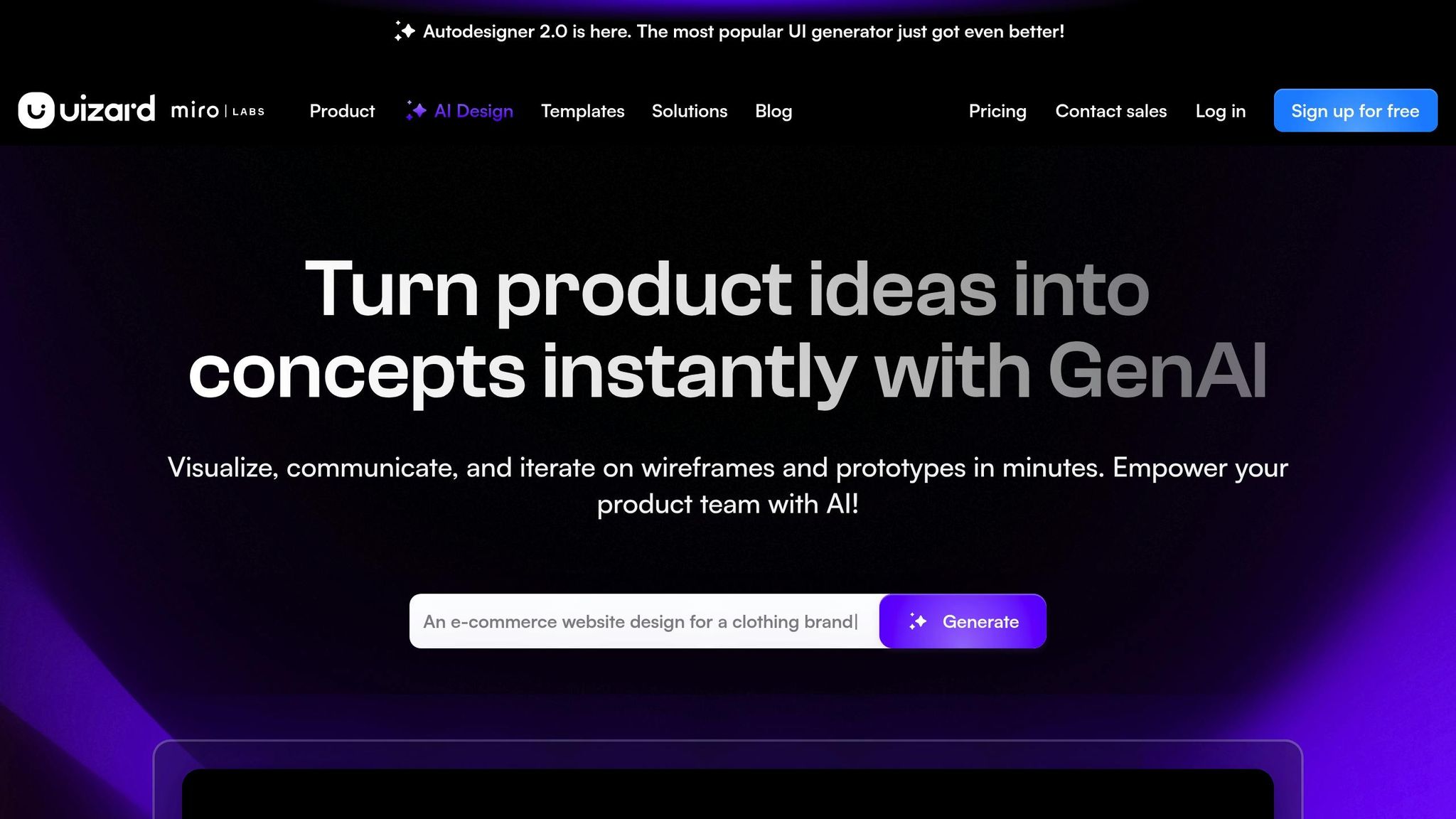
Uizard is a fantastic choice for product managers without design expertise. This tool transforms sketches and wireframes into interactive prototypes. Its standout features include the Autodesigner, which acts as a text-to-mockup generator, and the Screenshot Scanner, which converts screenshots into editable designs. For teams focused on user experience, Uizard’s Focus Predictor generates heatmaps to show where users are likely to focus their attention.
One of Uizard’s unique features is its Wireframe Mode, which simplifies detailed designs into basic structures, making it easier for stakeholders to review core concepts without distractions. The platform also supports real-time collaboration, allowing designers, developers, and stakeholders to work together seamlessly. Whether you’re starting with a text prompt or a hand-drawn sketch, Uizard can turn it into a functional UI prototype. Pricing includes a free plan for up to two projects, with Pro plans starting at $12/month per creator.
For teams needing responsive prototypes that feel like real websites, check out Framer AI.
Framer AI
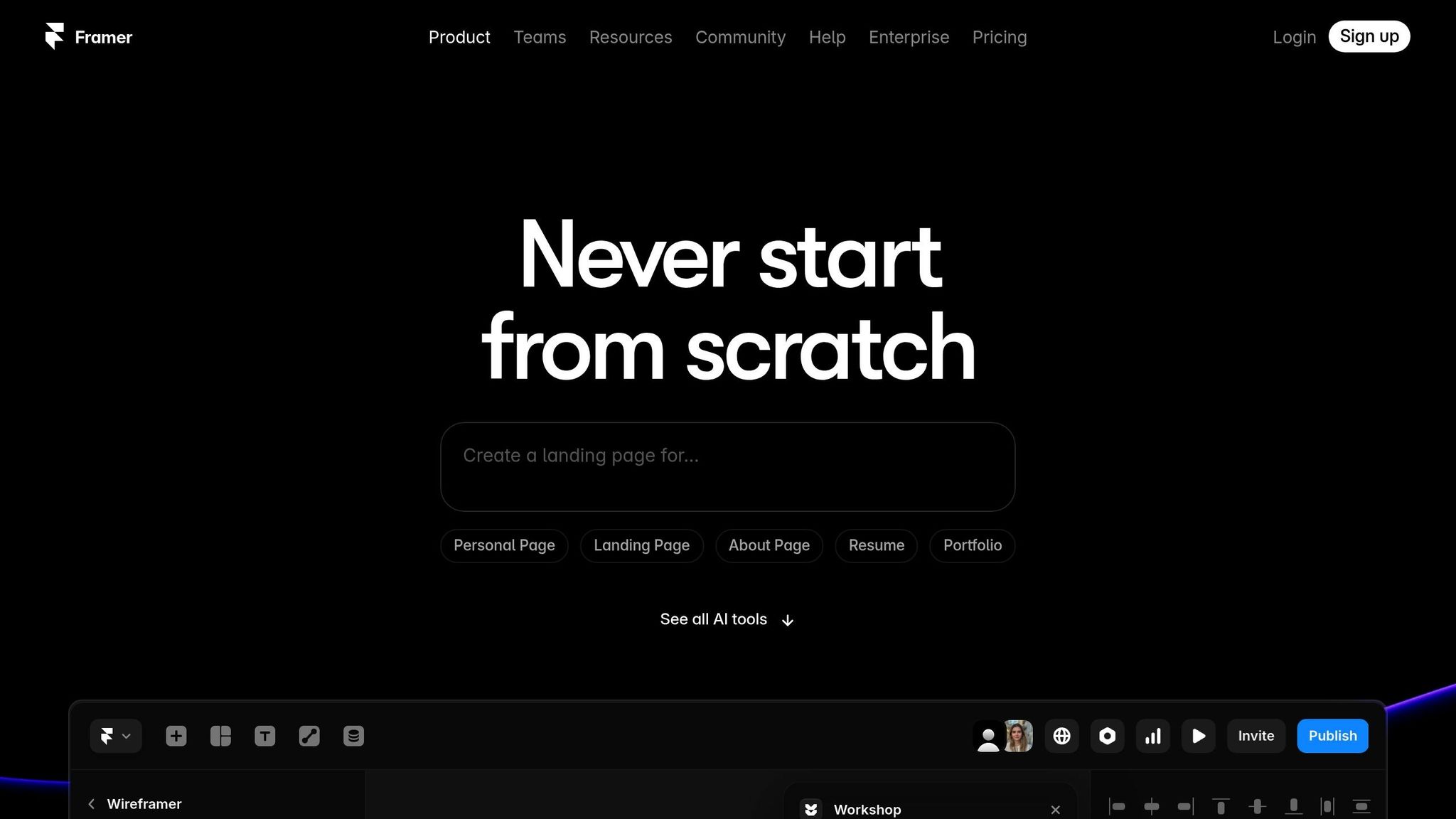
Framer AI stands out for its ability to create responsive prototypes with real-time feedback. Its defining feature is the ability to turn text prompts into fully responsive websites. Kat Temple, Senior Product Designer at ServiceNow, highlights its value:
"The power to generate first drafts fast got my creativity going, sped up my workflow, and freed my mind to dream up unique ideas."
Framer AI excels at creating prototypes that behave like real websites, adapting to various screen sizes and allowing product managers to test user interactions dynamically. Its real-time feedback feature ensures that stakeholder input and user testing insights can be incorporated immediately, supporting faster iteration cycles. With a free plan and premium features starting at $5/month, Framer AI is a budget-friendly option for teams focused on interactive and responsive design.
| Tool | Ideal For | Starting Price | Key Strength |
|---|---|---|---|
| Figma with AI Plugins | Teams needing design and prototyping in one place | $3/month | Comprehensive collaboration and plugins |
| Uizard | Quickly turning ideas into mockups for non-designers | Free (2 projects) | Sketch-to-prototype transformation |
| Framer AI | Generating responsive prototypes | Free plan available | Text-to-responsive website creation |
Each of these tools caters to different aspects of the product management process. Figma is perfect for teams needing all-in-one design and prototyping, Uizard simplifies turning ideas into mockups, and Framer AI shines when creating responsive, interactive prototypes.
How to Integrate AI Prototyping Tools into Product Workflows
Bringing AI prototyping tools into your product workflows isn’t just about adding new software. It’s a structured process that involves assessing technical fit, preparing your team, and setting clear goals to measure success effectively.
Evaluating Compatibility and Integration
Before diving into an AI prototyping tool, take a close look at your current workflow to identify pain points and opportunities for improvement. This step should include a detailed review of your technology stack, infrastructure, and team capabilities.
Start by assessing whether your existing systems can handle the demands of AI tools. AI often requires significant computational power and robust data processing capabilities. Check for compatibility with AI models and APIs, as APIs play a crucial role in enabling smooth data exchange between systems.
Don’t overlook costs - factor in API subscriptions, hardware upgrades, software licenses, and additional personnel. Beyond the technical side, ensure that the tools can scale with your business needs without compromising performance. If direct integration with your current setup proves tricky, middleware or integration platforms can help bridge the gap.
Of course, having the right technology in place is just part of the equation. Preparing your team to embrace these tools is just as vital.
Team Onboarding and Adoption Strategies
Even with the best tools, success hinges on your team’s readiness to adopt AI. However, this can be a challenge. A 2022 PwC survey revealed that 67% of employees feel unprepared to work with AI technologies, and Gartner found that 58% of business leaders view a lack of AI skills as a major hurdle.
Start by evaluating your team’s current skill levels in AI and prototyping, then design training programs tailored to their needs. Set clear objectives that align with your business goals. A well-rounded training plan should include internal workshops, external courses, and role-specific learning paths. Hands-on projects can also help team members apply their knowledge in practical scenarios. Pairing less experienced employees with mentors and offering continuous learning opportunities - like webinars or online courses - can foster a culture of growth and innovation.
Don’t forget to address broader concerns like AI ethics, data privacy, and compliance. Regularly track your team’s progress and adjust training programs based on their feedback and performance. This approach ensures your team is not only prepared but also confident in using AI tools effectively.
Measuring Impact and ROI
To gauge the effectiveness of AI prototyping tools, you need to measure their return on investment (ROI) by tracking both tangible and intangible benefits over time.
Start by defining clear objectives and key performance indicators (KPIs). These might include cost savings, increased revenue, productivity improvements, or faster project timelines. Keep an eye on customer satisfaction metrics like CSAT and NPS scores as well.
Real-world examples showcase the potential of AI. For instance, a major clothing retailer used AI-powered inventory management to cut overstock by 15% while boosting sales by 10% through better demand forecasting. Similarly, an e-commerce platform saw a 12% increase in conversion rates by leveraging AI for personalized product recommendations, which also enhanced customer satisfaction.
To calculate ROI, subtract the total project costs from the financial gains achieved. Tools like Net Present Value (NPV) and Internal Rate of Return (IRR) can help you evaluate long-term value. Regularly review your ROI to ensure the AI solution continues to deliver value, and adjust your strategies if necessary.
Be cautious of common pitfalls, such as measuring ROI only once, isolating AI projects instead of considering their broader impact, or overlooking post-deployment costs and user adoption rates. Start with a proof of concept and focus on high-impact use cases. Maintain quality data and encourage collaboration across business, IT, and data science teams to maximize results.
Using BuildBetter for Prototyping Insights
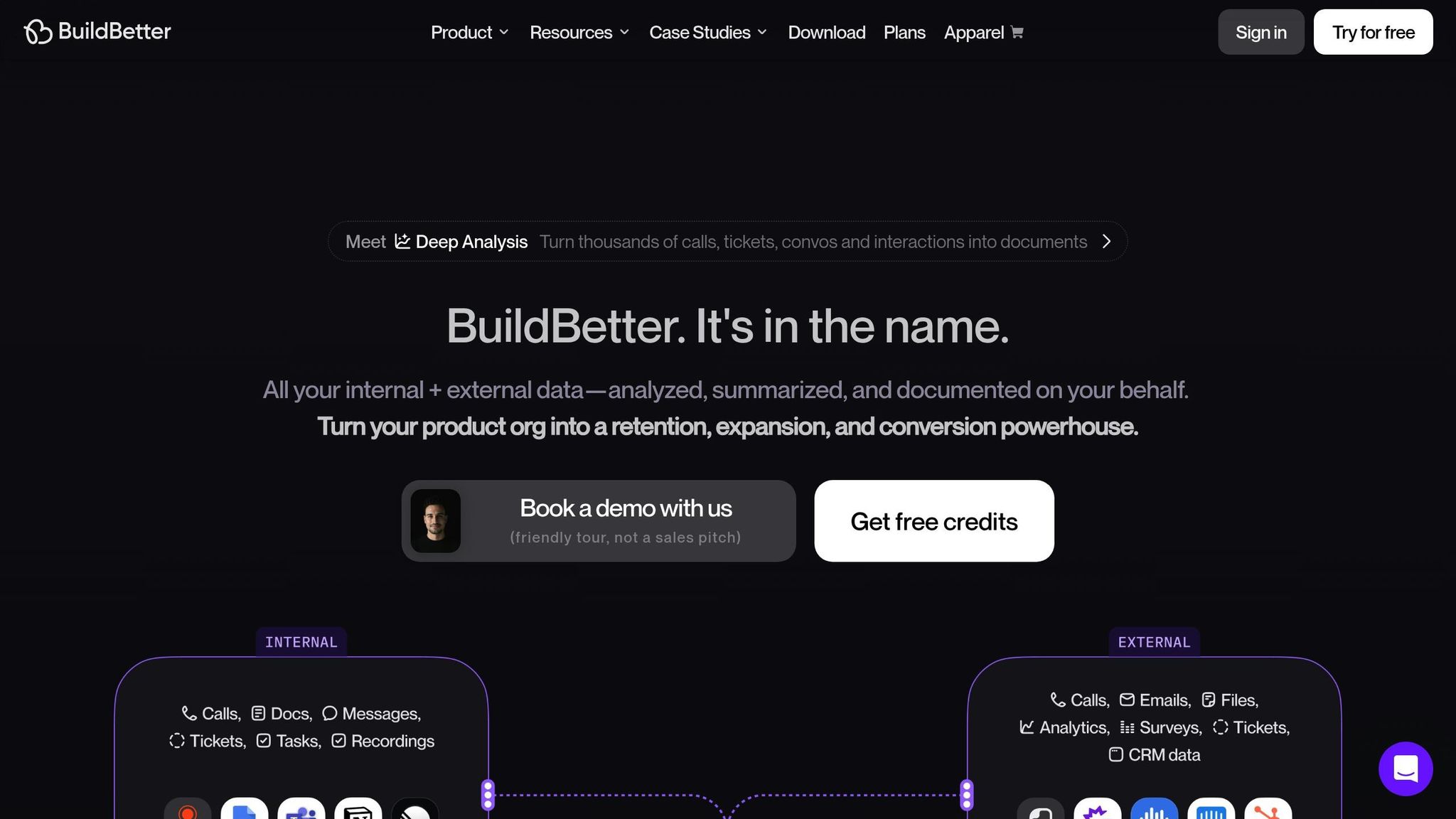
AI tools have revolutionized prototyping by speeding up design iterations. But effective prototyping relies on more than just speed - it needs actionable insights about users. BuildBetter steps in to fill this gap by transforming qualitative data into clear, practical guidance for your design process.
AI-Powered Data Analysis
What makes BuildBetter stand out? Its ability to combine data from both internal and external sources to give product managers a complete view of user needs and challenges. The platform analyzes everything from customer interview recordings and internal Slack conversations to support tickets and user surveys, extracting patterns that directly inform your prototypes.
This approach goes beyond traditional research sessions. BuildBetter picks up on valuable insights from everyday interactions - like a sales call where a prospect mentions a missing feature, a support chat highlighting usability issues, or even internal team discussions sharing customer feedback. The AI processes this unstructured data and turns it into user personas, feature summaries, and actionable product requirements.
The results? Teams using BuildBetter report spending 43% more time on revenue-generating tasks because they no longer have to manually comb through notes and recordings to find key insights. On average, the platform saves 18 hours per project, translating to about $21,000 in annual savings per person at $45/hour.
"It wouldn't be possible to do my job at this scale without BuildBetter." - John Strang, Product Operations
BuildBetter’s Signals feature transforms every customer interaction into searchable insights, making it easy to spot recurring themes that should guide your prototyping priorities. Instead of building prototypes based on guesswork, you’re designing with real user data and feedback in hand. These insights integrate seamlessly into your workflow, setting the stage for automated processes.
Integration and Workflow Automation
Once BuildBetter identifies actionable insights, it doesn’t stop there - it integrates them directly into your daily operations. With over 100 integrations, BuildBetter connects with tools like Zoom, Slack, Jira, Salesforce, and Intercom to prevent data silos.
The platform also automates workflows. For example, if BuildBetter detects a recurring user request for a specific feature, it can automatically create a Jira ticket, update your product backlog, or generate a brief for your design team to start working on a solution.
This automation has a tangible impact. Teams eliminate the need for 26 meetings per month because the platform generates status updates and insight reports automatically, keeping everyone aligned. BuildBetter’s bot recorder works seamlessly with major video conferencing platforms, and for sensitive conversations, it offers a “no bot” option with local recording.
"We don't operate without BuildBetter. This is the only platform that we use religiously." - Aditya Goyal, Product Lead
When critical user needs are identified, BuildBetter can instantly update your prototyping tools, modify your design system documentation, or notify the right team members. This ensures that your designs stay aligned with user feedback from the start.
Privacy and Compliance Standards
Handling customer data and internal conversations requires a strong focus on security and compliance. BuildBetter meets enterprise-grade standards with SOC 2 Type 2 certification and advanced privacy controls.
The platform encrypts data both at rest and in transit, uses isolated production environments on AWS, and supports secure access through major SSO providers and SAML. These measures ensure that your data remains secure while your prototypes are being developed.
"I'm relieved by the robust data privacy policies - it gives me peace of mind." - Brandon C., Head of Compliance
BuildBetter also offers granular permission controls, so sensitive prototyping insights are only accessible to the right team members. Its 98% subscription retention rate speaks not only to its functionality but also to the trust it has earned through its strong security and compliance measures.
For product managers juggling customer data across various touchpoints, these privacy controls are critical for staying compliant with regulations and maintaining internal security standards.
Best Practices and Future Trends
AI prototyping tools are revolutionizing how product managers approach design and validation. By incorporating AI into their workflows, top-performing PMs are now shaving 2–3 weeks off feature development timelines. But this isn’t just about working faster - it’s fundamentally changing the way products are conceived, iterated, and brought to market.
The secret to unlocking the full potential of these tools lies in structured prompt engineering. A well-crafted prompt should include a clear goal, detailed requirements, design preferences, a desired output format, and the necessary user and business context. This approach elevates AI from being just a mockup generator to becoming a true collaborator in shaping your product vision.
For example, a fintech product manager used Uizard to prototype and test three onboarding flows in just one afternoon. Traditionally, this would have taken weeks of back-and-forth between teams. With AI, the PM defined the problem, sketched UI flows, generated mockups, tested with stakeholders, iterated, and prepared for handoff - all within 1–2 days. This kind of rapid iteration isn’t just a game-changer - it’s setting the stage for even more advanced trends in the near future.
What’s Next for AI in Product Management?
The future of AI in product management is heading toward deeper integration and automation. Some exciting developments on the horizon include predictive analytics, tools that can automatically synthesize user research, and personalized AI assistants. Imagine AI systems that predict product success metrics before launch or even conduct initial user interviews - these aren’t far-off ideas; they’re becoming a reality.
Consider this: data analysts currently spend 45%–80% of their time preparing data. Generative AI has already boosted PM productivity by 40%, and tools that analyze customer feedback can save up to 18 hours per sprint. These efficiency gains allow product managers to focus on higher-level strategies and decision-making.
PMs are also building their AI toolkits, experimenting with models for code generation, research, and ideation. Skills like low-code prototyping, empathy, risk management, and agentic framework planning are becoming essential as 76% of product leaders plan to increase their AI investments next year. This shift reflects a broader move toward AI-powered product management.
Balancing Innovation with Ethics
As AI becomes more embedded in product development, ethical considerations and human oversight are more important than ever. Striking a balance between innovation and responsibility ensures progress without compromising core values. The most successful PMs will be those who use AI to enhance creativity, strengthen stakeholder relationships, and drive strategic thinking. They’ll act as change agents, fostering a culture of experimentation and continuous learning while clearly communicating their AI vision.
Evolving Career Paths
The traditional career ladder for product managers - moving from PM to Senior PM to Director - is evolving. AI proficiency and cross-functional collaboration are now shaping more dynamic career trajectories. Andrew Ng sums it up well:
"AI will significantly increase demand for people who can come up with clear specs for valuable things to build."
Take Action Now
AI prototyping tools have only been around for a few months, but they’re already transforming how teams deliver products. To stay ahead, start small: implement targeted AI solutions, track their impact, and gradually expand your toolkit. Focus on tools that enhance your skills rather than replace them. By embracing AI responsibly and strategically, product managers can lead the charge in defining the next era of product development.
FAQs
How can AI prototyping tools help product teams collaborate more effectively?
AI prototyping tools simplify teamwork by providing real-time updates, shared workspaces, and automated features that cut down on manual tasks. With these tools, teams can instantly share designs, collect feedback, and implement changes, keeping everyone on the same page without unnecessary delays.
These tools also make it easier to conduct early user testing and gather clearer input from stakeholders. This reduces the need for rework and supports better decision-making, leading to smoother collaboration, quicker iteration cycles, and a more streamlined product development process.
What should product managers consider when adding AI prototyping tools to their workflows?
When bringing AI prototyping tools into your workflow, setting the stage for a smooth transition is crucial. Start by emphasizing clear communication and ensuring your team is on the same page. A gradual approach works best - introduce the tools through a single project or feature. This allows your team to adapt without overwhelming them or disrupting ongoing work.
Another important step is to check compatibility. Make sure the AI tools can integrate effortlessly with your current systems and processes. To help your team get up to speed, offer training and support so they can fully understand how to use the tools and make the most of their capabilities. When implemented thoughtfully, AI tools can improve teamwork and accelerate product development.
How can product managers make sure AI-generated prototypes meet user needs and expectations?
To create AI-generated prototypes that genuinely address user needs, product managers should begin with in-depth user research. This means diving into the audience's pain points, preferences, and goals. A solid understanding of these factors lays the groundwork for guiding AI tools to develop prototypes that truly connect with users.
Equally important is the step of validating prototypes through user feedback. Techniques like usability testing, one-on-one interviews, or even in-person sessions can highlight areas that need adjustment and confirm whether the design meets user expectations. By maintaining consistent collaboration with stakeholders and embracing iterative testing, teams can ensure the final product is not only user-friendly but also effective in solving real problems.