Best AI User Research Tools
Explore how AI tools streamline user research, automate analysis, and enhance insights, saving time and improving decision-making for teams.

AI is revolutionizing user research by making processes faster and delivering deeper insights. Here’s what you need to know:
- Why AI Matters: It simplifies user research by automating participant recruitment, data collection, analysis, and reporting.
- Key Benefits:
- Speeds up research by up to 80%.
- Saves teams 15+ hours/month.
- Reduces operational workload by 40%.
- Top Tools:
- BuildBetter.ai: Processes unstructured data, automates workflows, and integrates with 100+ tools.
- AI Testing Tools: Analyze user sessions across video, text, and behavior for faster insights.
- AI Survey Analysis: Quickly identifies patterns and themes in feedback.
- User Behavior Analysis: Tracks navigation, feature adoption, and predicts user actions.
Quick Comparison:
| Tool | Key Features | Best For | Pricing |
|---|---|---|---|
| BuildBetter.ai | Workflow automation, integrations | Comprehensive research | Starts at $7.99/month |
| AI Testing Tools | Session analysis, AI moderation | Faster user testing | Varies |
| AI Survey Analysis | Pattern recognition, sentiment | Feedback processing | Varies |
| Behavior Analysis | Predictive modeling, trends | User behavior tracking | Varies |
AI tools are transforming how teams conduct research, saving time, improving insights, and enhancing decision-making. Want to stay competitive? These tools are worth exploring.
This Is the Best AI Tool For UX Research
1. BuildBetter.ai
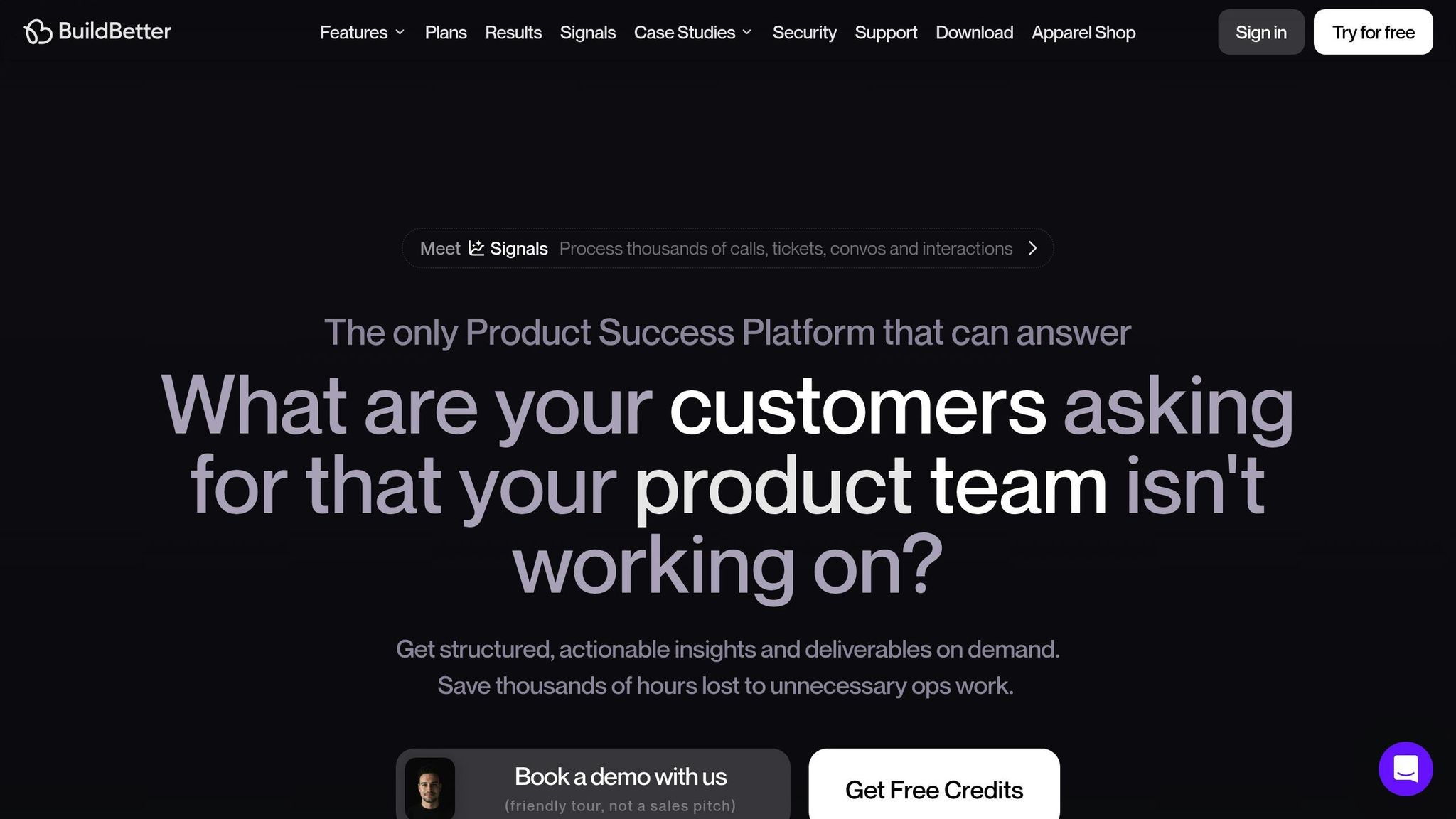
BuildBetter.ai takes unstructured data from various sources and turns it into insights that help product teams make faster, smarter decisions.
Here’s how it boosts productivity:
- 43% more time spent on revenue-focused tasks
- 18 hours saved every two weeks
- $21,000 saved per person annually
- 26 fewer meetings each month
| Feature Category | Capabilities | Benefits |
|---|---|---|
| Data Processing | Calls, tickets, surveys, emails | Complete view of data |
| Document Generation | PRDs, user personas, call analysis | Organized deliverables |
| Automated Workflows | Status updates, insight reports, changelogs | Less manual effort |
| Integrations | 100+ tools: Zoom, Slack, Jira, Google Meet, MS Teams, Zendesk, Intercom, HubSpot, Confluence, Notion | Easy tool connectivity |
What makes BuildBetter.ai stand out? It doesn’t just analyze customer-facing data; it also evaluates internal team communications. This dual approach gives product teams a full picture of what’s needed for development.
Its automated workflows are a game-changer. Teams can set up routines that automatically generate reports, summaries, and action items on a schedule. The results? A 30% cut in decision-making time and a 40% drop in operational workload. These improvements have caught the attention of industry professionals.
John Strang, a Product Operations expert, shares:
"It wouldn't be possible to do my job at this scale without BuildBetter."
Aditya Goyal, a Product Lead, echoes this sentiment:
"We don't operate without BuildBetter. This is the only platform that we use religiously."
Security and privacy are top priorities for BuildBetter.ai. The platform complies with GDPR, HIPAA, and SOC 2 Type 2 standards, ensuring data protection. This makes it a reliable choice for enterprise-level deployments and positions it as a central tool for user research and decision-making.
2. AI Testing Tools
After BuildBetter.ai processes data, AI testing tools step in to automate tasks and extract detailed insights from user sessions.
These modern platforms analyze video, text, and behavioral data simultaneously, making research faster and more efficient. Here's a comparison of traditional testing versus AI-powered testing:
| Aspect | Traditional Testing | AI-Enhanced Testing | Key Advantages |
|---|---|---|---|
| Research Time | Fully manual process | 80% reduction | Faster results |
| Data Processing | One format at a time | Multiple formats at once | Broader analysis |
| Insight Generation | Manual interpretation | Automated theme detection | Less bias |
| User Interaction | Human moderation only | AI + human oversight | Consistent experiences |
These improvements highlight how AI testing tools streamline research and enhance outcomes. Let’s break down their key features:
AI Moderation
AI moderation ensures consistency across study sessions. As Senior User Researcher Ayushi Chaudhary explains:
"The moderator learned so quickly by giving the research objective, and probing questions were timely and on-point. This unlocks uncharted territory for research teams."
Automated Analysis
These tools automatically identify user friction points, monitor emotional responses, tag content, and extract themes from open-ended feedback. This eliminates much of the manual work in traditional analysis.
Quality Assurance
AI systems also help maintain high research standards. UX & Design System specialist Chris Toruella emphasizes:
"Even the task setup feedback from AI with best practices plays a crucial role in ensuring high-quality testing."
UX Design Head Marina Beric adds:
"This matches the quality of an entry-level UXR. With such volume, it enabled us to get so much data and insights that we otherwise wouldn't have been able to."
Since 2019, significant investments in AI research and development have led to patented data architecture that creates detailed behavioral transcripts. To get the most out of your research, opt for AI testing tools that integrate data from multiple formats into a single, cohesive analysis.
3. AI Survey Analysis
AI survey analysis takes raw user feedback and turns it into meaningful insights. After using AI testing tools, this step digs deeper into what users are saying, providing a clearer picture of their needs and experiences.
Automated Pattern Recognition
AI is highly effective at analyzing large amounts of qualitative data, quickly identifying themes and sentiments across various feedback sources:
| Data Source | What AI Does | Time Saved |
|---|---|---|
| Open‐ended Responses | Finds themes and analyzes sentiment | Minutes, not hours |
| App Reviews | Groups and prioritizes feedback | Swift processing |
| Support Tickets | Detects patterns and trends | Faster insights |
| Customer Feedback | Generates real-time insights | Immediate results |
"AI has been a game-changer. We're getting through our analysis in minutes instead of days."
Quality Control Measures
1. Human Oversight
AI should support, not replace, human expertise. Always validate AI-driven insights against the original data to ensure accuracy.
2. Transparent Processing
Modern AI tools now show how they analyze data, helping teams trust the process by understanding how conclusions are reached.
3. Regular Performance Monitoring
A recent study shows that 70% of business leaders expect AI to greatly impact decision-making in the next five years. Regularly reviewing and fine-tuning AI tools is essential to keep them accurate and effective.
Enhanced Data Integration
Platforms like BuildBetter.ai combine feedback from multiple sources, making survey analysis more dynamic. This approach allows teams to spot trends faster and gain deeper insights. The platform also turns surveys into interactive experiences, improving completion rates and delivering actionable results. Key benefits include:
- Spotting user needs quickly
- Recognizing subtle patterns in large datasets
- Automatically generating insights
- Ensuring compliance with data privacy standards
When choosing AI survey tools, prioritize those that provide detailed and transparent results. This ensures you can trust the findings while staying in control of the analysis process.
4. User Behavior Analysis
AI-driven tools are transforming how product teams understand and anticipate user actions. By analyzing large volumes of interaction data, these tools uncover detailed insights into user behavior and preferences.
Pattern Recognition and Prediction
AI algorithms are particularly skilled at spotting trends across various user interactions. BuildBetter.ai's analytics engine processes both numerical and descriptive data to uncover patterns that might otherwise be overlooked. Key areas of analysis include:
- User navigation paths: Understanding how users move through a product.
- Feature adoption: Tracking which features are being used and how often.
- Session duration: Identifying patterns in how long users stay engaged.
- Interaction sequences: Mapping the order of user actions.
- Drop-off points: Pinpointing where users abandon their tasks.
In addition to identifying current trends, AI uses this data to predict future behaviors based on historical patterns.
Predictive Modeling
AI uses past data to forecast what users are likely to do next. Here's how it works:
| Behavior Type | AI's Role in Analysis | Impact on Business Decisions |
|---|---|---|
| Navigation Patterns | Finds common user pathways | Refines layout for better usability |
| Feature Usage | Tracks adoption over time | Helps prioritize feature updates |
| Drop-off Points | Highlights friction areas | Reduces abandonment rates |
| Time-based Actions | Examines usage timing | Improves timing for engagement |
Deep Learning Applications
Advanced neural networks process thousands of user sessions to detect trends and anticipate actions. These systems automatically flag significant behaviors and provide actionable insights for teams.
Quality Assurance
For AI insights to lead to meaningful product improvements, human validation is key. BuildBetter.ai combines automated analysis with tools that allow teams to verify and interpret AI-generated data, ensuring its accuracy and relevance. These features help teams:
- Spot new user behavior trends.
- Forecast feature adoption rates.
- Streamline user journeys.
- Address friction points.
- Enhance retention strategies.
AI is a tool to enhance - not replace - human expertise in behavior analysis. Regularly reviewing AI-generated insights ensures they remain practical and actionable for improving products.
Tool Comparison
Evaluate AI-driven user research tools based on pricing, integrations, performance, return on investment (ROI), and security.
Cost Overview
Pricing depends on team size and usage needs. BuildBetter.ai starts at $7.99/month, with flexible plans for teams and enterprises.
| Usage Level | Monthly Cost Range | Key Features | Best For |
|---|---|---|---|
| Entry Level | $0 - $29 | Basic analysis, limited integrations | Small teams, solo researchers |
| Mid-Range | $50 - $299 | Advanced analytics, multiple integrations | Growing product teams |
| Enterprise | $300+ | Custom solutions, unlimited analysis | Large organizations |
Integration Capabilities
The best tools fit seamlessly into your existing workflows. BuildBetter.ai integrates with 100+ platforms, covering communication, collaboration, and project management tools. For unique requirements, it also offers custom API access.
Feature Comparison
| Feature Category | Basic Tools | Advanced Platforms | BuildBetter.ai |
|---|---|---|---|
| Data Processing | Up to 120 minutes/month | Around 3,600 minutes/month | Up to 16,000+ minutes/month |
| Integration Range | 2–3 core integrations | 5–10 integrations | 100+ integrations |
| Analysis Depth | Surface-level insights | Moderate analysis | In-depth qualitative analysis |
| Team Collaboration | Limited sharing | Basic collaboration | Comprehensive workflows |
| Security Standards | Basic encryption | Industry-standard practices | GDPR, HIPAA, SOC 2 Type 2 |
ROI Factors
When assessing ROI, consider these metrics:
- Time Savings: BuildBetter.ai users save 15+ hours per month on basic plans.
- Data Processing: While many platforms handle around 3,600 minutes/month, BuildBetter.ai's premium tiers support up to 16,000 minutes/month.
- Team Efficiency: Enterprise solutions enable seamless knowledge sharing across entire organizations.
- Scalability: Flexible pricing ensures access to advanced features as your team grows.
Security and Compliance
BuildBetter.ai prioritizes security with:
- GDPR compliance for global data handling
- HIPAA certification for healthcare use cases
- SOC 2 Type 2 attestation for enterprise-grade security
- Custom SSO/SAML for secure, streamlined access
This detailed comparison highlights the key factors to consider when choosing the right tool.
Key Findings
Here are the main takeaways:
Processing Power and Efficiency
BuildBetter.ai handles more than 16,000 minutes of data each month on premium plans. This allows teams to perform extensive user research without worrying about data processing limits.
Integration Ecosystem Impact
The platform offers over 100 integrations with tools like Zoom, Slack, and Salesforce. These integrations make it easier to gather user context from various sources, reduce manual data transfers, and keep information consistent.
Time and Cost Savings
BuildBetter.ai significantly cuts down on time spent on research tasks. For instance:
- Basic plans save users over 15 hours per month.
- Growing teams can save up to 240 hours monthly. This boost in efficiency helps reduce overall research costs.
Security and Compliance Standards
BuildBetter.ai prioritizes security with enterprise-grade features and compliance with GDPR, HIPAA, and SOC 2 Type 2 standards. Key benefits include:
- Safe handling of sensitive user data.
- Reliable storage for research materials.
- Secure cross-border data transfers.
- Controlled access through custom SSO/SAML integrations.
These features ensure that teams can work securely and confidently, regardless of their size.
Recommendations Based on Team Size
| Team Size | Monthly Data Volume | Recommended Features | Expected Time Savings |
|---|---|---|---|
| Small Teams (1–5) | Up to 120 minutes | Basic analysis and core integrations | 15+ hours/month |
| Mid-Size Teams (6–20) | 3,600 minutes | Advanced analytics and multiple workflows | 240+ hours/month |
| Enterprise (21+) | 16,000+ minutes | Custom solutions with unlimited analysis | Varies |
These tailored recommendations help teams of all sizes maximize their efficiency and results.
Related posts
- Best AI Tools for Analyzing Product Feedback - AI Tool For Interview Analysis & Market Research
- Best AI Tools for Analyzing Product Needs - AI Tool For Interview Analysis & Market Research
- 6 AI Tools That Read Customer Reviews (& How to Use Them)
- 5 Best AI Note-taking Apps For User Research in 2025 [Updated]