Best Call Recording Tools for User Resaerch 2025
Explore the top call recording tools for user research in 2025, featuring AI transcription, compliance, and workflow integrations for better insights.

Looking for the best tools to record and analyze user research calls in 2025? Here’s a quick guide to the top options, with features like AI transcription, privacy compliance, and workflow integrations. These tools can save time, improve insights, and streamline your research process.
Key Tools:
- BuildBetter.ai: AI transcription, privacy controls (GDPR, HIPAA), and integrations with Zoom, Slack, and Jira. Saves time and cuts meetings in half.
- Dialpad: Real-time transcription, sentiment analysis, and action item detection. Strong data security and easy integration.
- Otter.ai: Automatic meeting summaries, live transcriptions, and seamless integrations with Zoom, Google Meet, and Slack.
- Rev AI: Multilingual transcription, real-time streaming, and enterprise-grade security.
- Notta.ai: High transcription accuracy, cross-device sync, and affordable plans starting at $9/month.
Quick Comparison:
| Tool | Key Features | Security Compliance | Integrations | Pricing |
|---|---|---|---|---|
| BuildBetter.ai | AI transcription, privacy controls | GDPR, HIPAA, SOC 2 | Zoom, Slack, Jira | Custom pricing |
| Dialpad | Sentiment analysis, AI summaries | SOC2, HIPAA, ISO 27001 | CRM and team tools | Varies by plan |
| Otter.ai | Meeting summaries, live notes | Strong compliance measures | Zoom, Slack, Salesforce | Free to $19/mo |
| Rev AI | Multilingual transcription | SOC II, GDPR, HIPAA | API for custom workflows | Custom pricing |
| Notta.ai | Calendar sync, Zapier integration | SOC2, ISO27001 | Google, Outlook, Zapier | Free to $19/mo |
These tools can help you save time, ensure compliance, and get actionable insights from your calls. Choose the one that fits your research needs and budget.
Ultimate AI Voice Recorder & Note-Taker Review: Top Picks ...
1. BuildBetter.ai
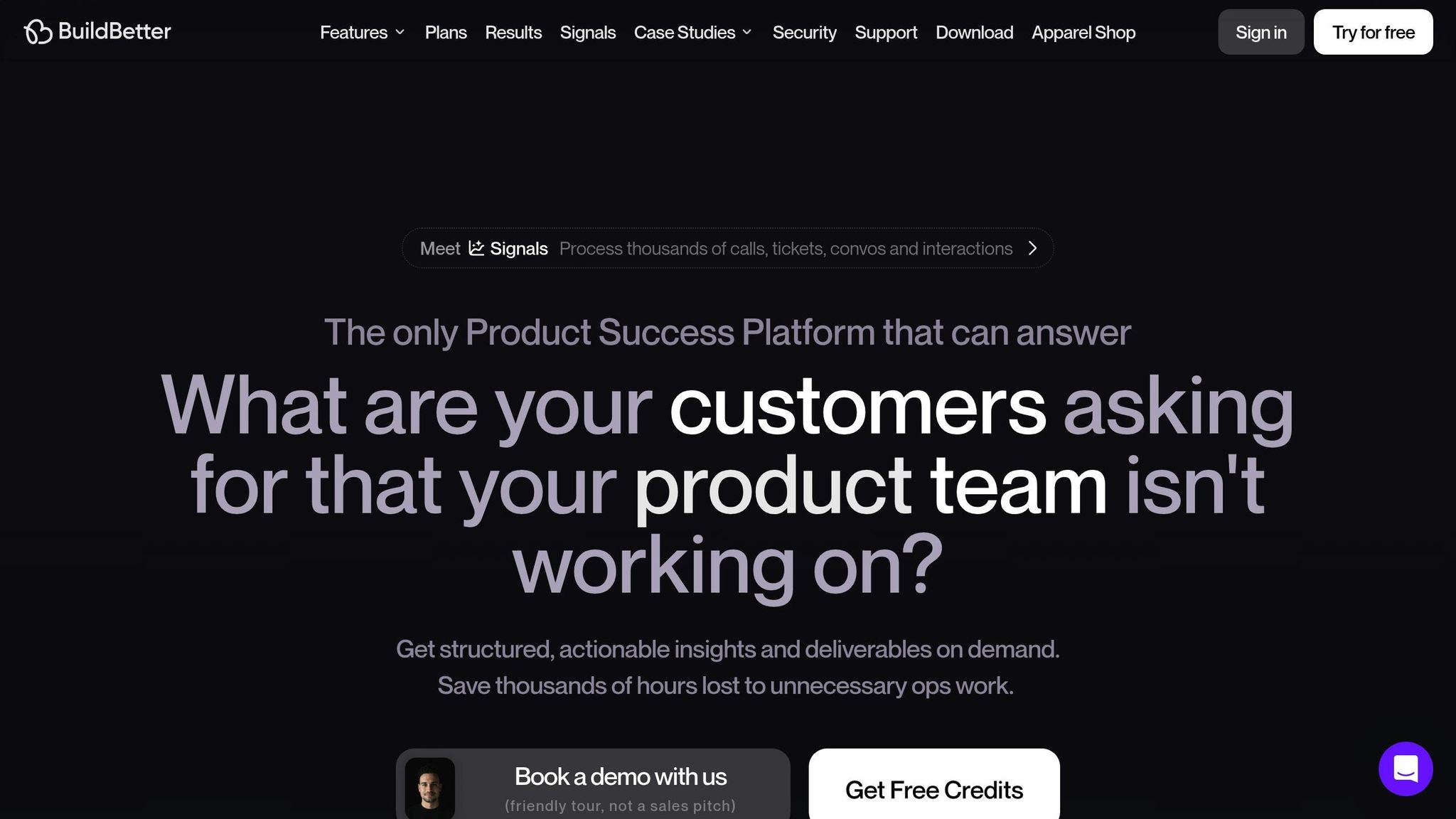
BuildBetter.ai stands out as a top-tier solution for recording and analyzing user research calls.
This platform offers a powerful way to turn conversations into useful insights with the help of AI. It works smoothly with popular platforms like Zoom, Microsoft Teams, Google Meet, and Webex, and provides both bot-based and botless recording options, as well as a mobile app.
Here’s what BuildBetter.ai’s AI features bring to the table:
- 43% more time for revenue-generating activities
- 18 hours saved per project during 2-week sprints
- 26 fewer meetings each month
- $21,000 annual savings per team member (based on $45/hour)
The platform also prioritizes privacy. It offers tailored internal privacy controls and meets GDPR, HIPAA, and SOC 2 Type 2 standards. Plus, it never uses your data to train AI models.
"Rest assured, you're secure. We do things the right way, not the easy way. Your data is never used to train models." - BuildBetter.ai
Transform Recordings into Actionable Documents
BuildBetter.ai makes it easy to turn call recordings into various types of research and business documents:
| Document Type | Description |
|---|---|
| User Research | Analyze customer calls, create user personas, and define jobs to be done. |
| Project Documentation | Generate PRDs, status updates, and "magic minutes." |
| Interview Analysis | Extract insights from job candidate interviews and Q&A sessions. |
| Business Intelligence | Pull data for sales CRMs and statements of work. |
Real Results for Teams
Teams using BuildBetter.ai have seen major improvements:
- 30% faster decision-making
- 40% less operational workload
- Meetings cut in half
"It wouldn't be possible to do my job at this scale without BuildBetter." - John Strang, Product Operations
The platform’s unlimited seat pricing grows with your team’s needs, offering significant time savings. This approach has earned BuildBetter.ai a 98% subscription retention rate.
2. Dialpad
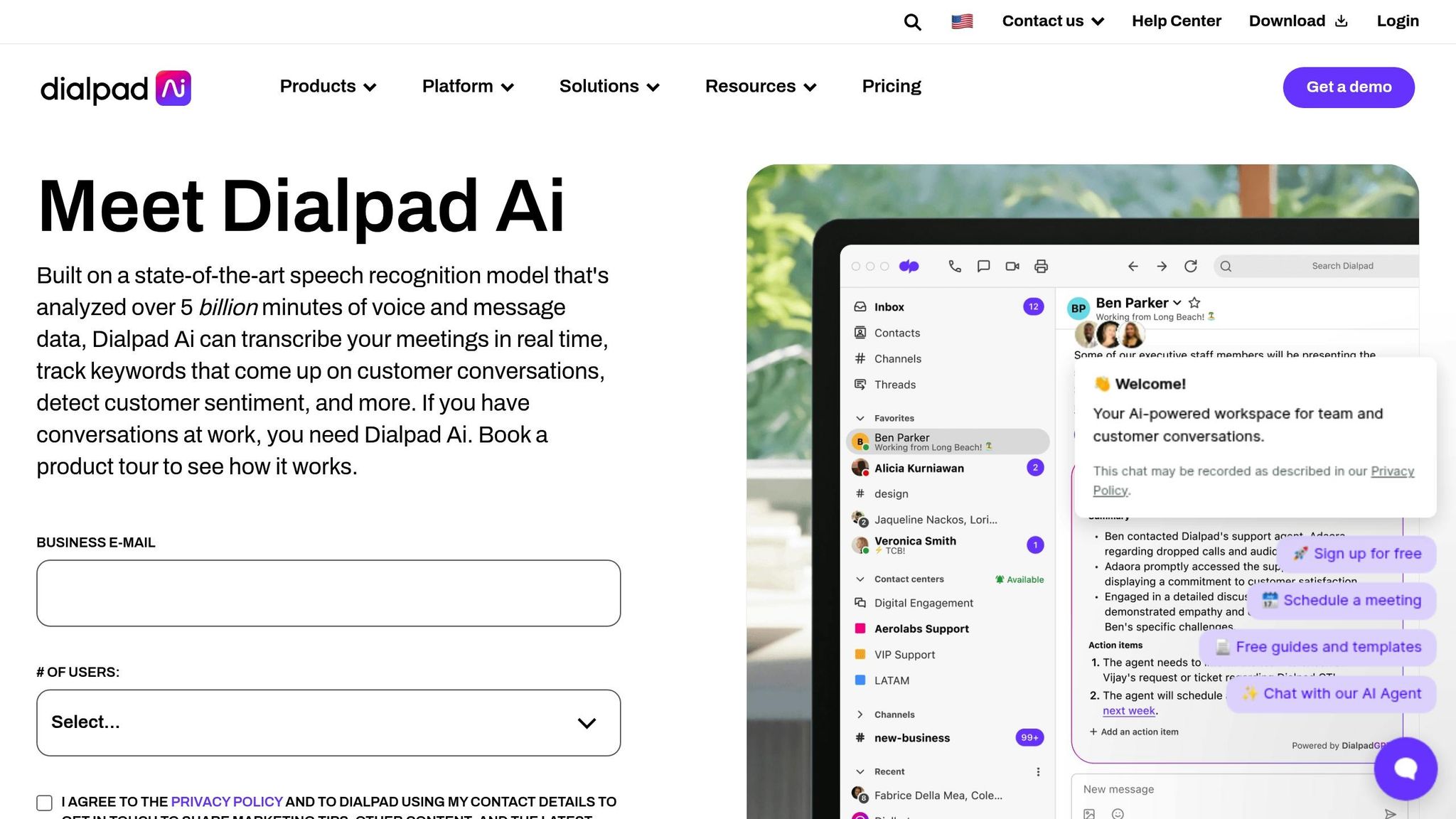
Dialpad is a powerful tool for call recording, tailored for user research. It combines easy-to-use recording options with AI-driven features to simplify and enhance the research process.
Recording Made Simple
With Dialpad, starting or pausing a recording is as easy as a single click. Administrators can even enable automatic recording to ensure no detail is missed. All recordings are automatically saved as MP3 files and stored in a dedicated Recordings tab, making organization effortless.
AI Tools for Better Insights
Dialpad’s AI features turn recordings into meaningful insights, helping researchers dive deeper into user feedback. Here's what it offers:
| Feature | How It Helps Researchers |
|---|---|
| Real-time Transcription | Provides instant text versions of conversations. |
| Sentiment Analysis | Helps gauge users' emotional responses. |
| Keyword Extraction | Highlights recurring themes and pain points. |
| Action Item Detection | Identifies follow-up tasks and user needs. |
| Natural Language Summaries | Offers quick summaries of key discussion points. |
Strong Security Measures
Dialpad takes data protection seriously, offering advanced security features like:
- TLS encryption for VoIP calls and web requests
- AES 256-bit encryption for data storage
- SOC2 Type II compliance
- HIPAA-ready infrastructure
- Certifications including ISO 27001:2022, ISO 27017:2015, and ISO 27018:2019
Its PII Redaction feature uses machine learning to detect and protect sensitive information, ensuring secure collaboration for research teams.
"We love that we can jump right in on Dialpad, pull call recordings, and listen to those. And we can set it so that recording starts automatically, so we don't have to say 'Don't forget to hit record on the call.'" - Will Musto, Director of Operations at The Roman Group
Tools for Training and Teamwork
Dialpad also supports team development and collaboration. Teams can create coaching playlists from recorded calls to train new researchers and share best practices. Administrators have granular control over feature access, managing permissions at both the company and individual levels. For added privacy, Dialpad can automatically pause recordings when sensitive data appears on screen, helping teams stay compliant with privacy regulations while keeping workflows uninterrupted.
3. Otter.ai
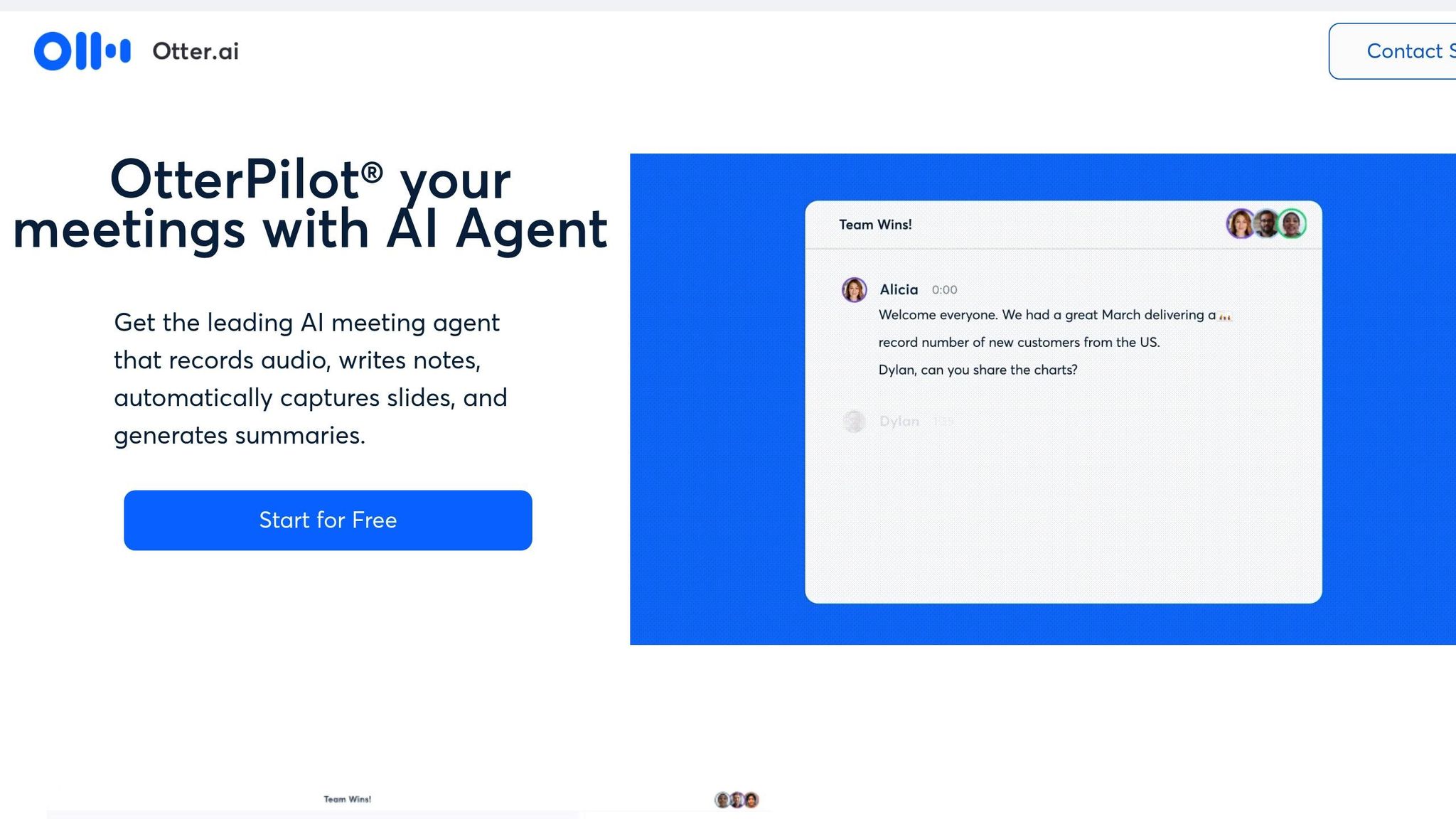
Otter.ai simplifies user research by turning calls into actionable insights with its AI-driven recording and transcription tools. It works smoothly with popular research platforms, making workflows more efficient.
Automated Meeting Intelligence
With Otter.ai, you get live transcriptions and meeting summaries that highlight key action items - all automatically.
Integration and Workflow Automation
Otter.ai connects effortlessly with various platforms, ensuring a smoother workflow:
| Platform | Integration Details |
|---|---|
| Zoom | Automatically joins meetings to capture recordings |
| Google Meet | Starts recording and note-taking without hassle |
| Microsoft Teams | Provides automatic meeting transcriptions |
| Slack | Shares meeting notes and action items instantly |
| Salesforce | Supports CRM workflows with seamless integration |
| HubSpot | Streamlines research data documentation |
These integrations help distribute meeting notes through email or Slack and assign tasks to team members, cutting down on manual effort and saving time.
Enterprise-Grade Features
For larger teams or organizations, Otter.ai offers advanced features designed to scale with research demands. The platform’s growth is evident, having surpassed $100M in annual recurring revenue (ARR).
AI-Enhanced Analysis
The AI Chat feature makes reviewing conversations faster and pinpoints actionable insights with precision.
4. Rev AI

Rev AI stands out for its AI-driven transcription capabilities and strong focus on security, making it an excellent choice for user research. With over 3 million hours of human-transcribed audio as its foundation, it delivers highly accurate results across multiple languages.
Language Coverage
Rev AI offers extensive language support, which is a game-changer for global user research:
| Feature | Details |
|---|---|
| Asynchronous Transcription | Supports 58+ languages |
| Real-time Streaming | Available in 9 languages |
| Translation Services | Covers multiple language pairs |
| Accuracy Rate | Delivers precise results |
This wide-ranging language support makes it easier to analyze multilingual data effectively.
Analytics Features
Rev AI enhances user research with advanced analytics tools:
- AI-Powered Analysis: Identifies sentiment, key topics, and provides concise summaries.
- Real-Time Processing: Handles both pre-recorded files and live interviews seamlessly.
These tools allow researchers to dive deeper into their data while saving time.
Focus on Security
"Get the highest level of data control and security with SOC II, HIPAA, GDPR, and PCI compliance. We handle your data with the care it deserves. All files are encrypted both at rest and in transit via industry best-practices." – Rev AI
Rev AI ensures data safety with enterprise-grade security measures. Its 99.99% uptime guarantees consistent access to transcripts and recordings. Plus, their dedicated security team is always ready to address any potential issues, offering extra peace of mind for handling sensitive information.
Easy Integration for Developers
Rev AI’s API-first design streamlines integration into existing research workflows. The platform offers detailed SDKs and documentation to support:
- Single-token transcript generation
- Multi-language SDK compatibility
- Real-time transcription and analytics
Teams can also choose between cloud-based or on-premise deployment options, depending on their security and compliance needs. This flexibility makes it a practical choice for a variety of research environments.
5. Notta.ai
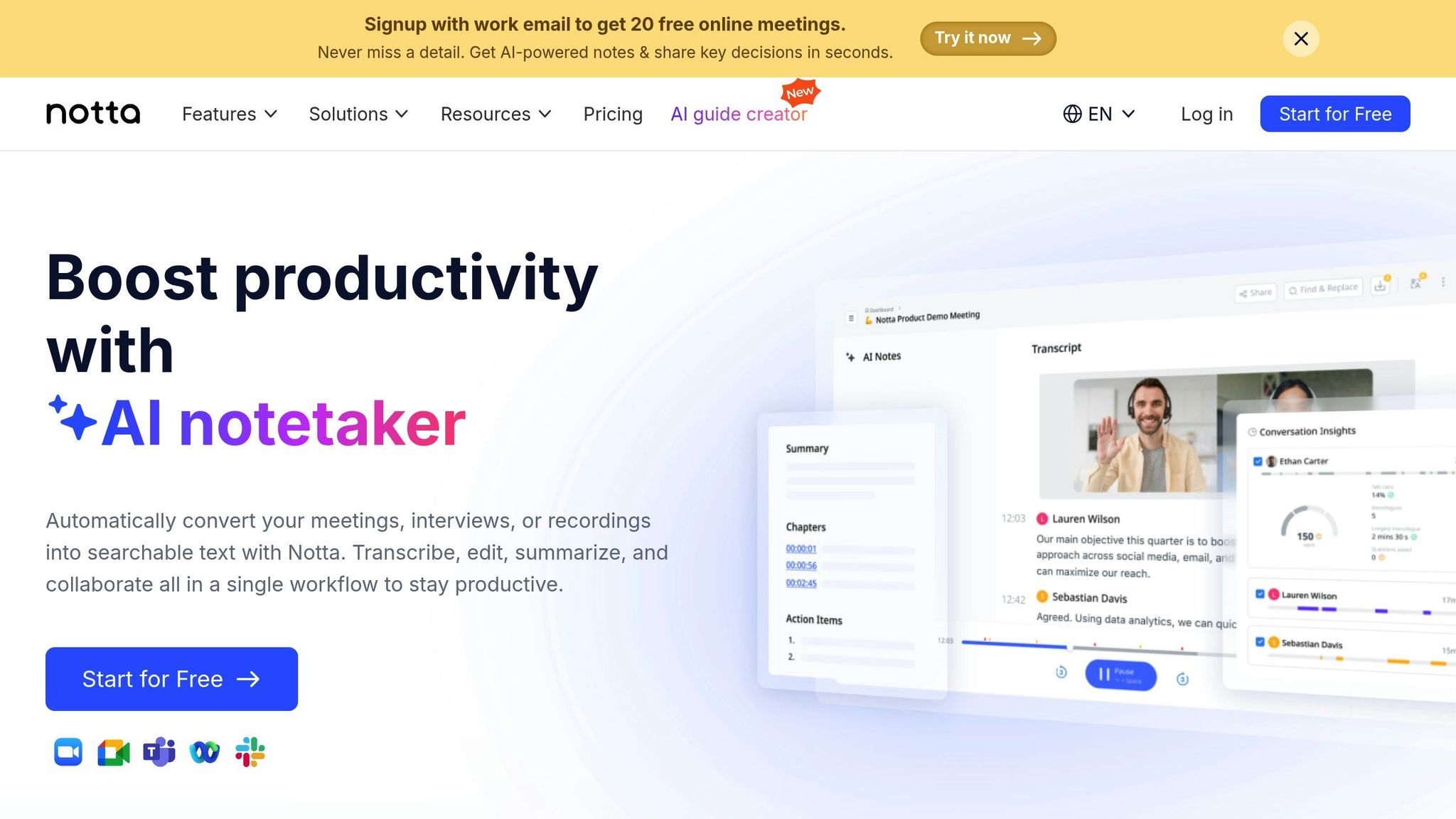
Notta.ai provides AI-powered transcription services with an impressive accuracy rate of 98.86% in structured meetings.
Security
| Security Feature | Details |
|---|---|
| Certifications | SOC2 (2022) and ISO27001 (September 2023) |
| Data Storage | Data stored on secure servers in Japan with encryption |
| Access Control | Detailed access logging for better oversight |
| Data Protection | End-to-end encryption for both transmission and storage |
Research Features
Notta.ai simplifies user interviews and helps turn them into practical insights with tools like:
- Smart Search: Find specific topics or keywords in transcripts instantly.
- Cross-Device Sync: Seamlessly sync data between mobile devices and desktops.
These features are designed to fit smoothly into your existing workflows.
Integration Options
The platform enhances research efficiency through:
- Calendar Integration: Works with Google and Outlook calendars for scheduling.
- Zapier Connection: Automates repetitive tasks and data handling.
- Team Collaboration: Supports collaborative analysis of interview data.
- File Export: Allows easy sharing by exporting files.
Pricing
| Plan | Monthly Transcription | AI Summaries | Price (Annual) |
|---|---|---|---|
| Free | 120 minutes | 10 summaries | $0 |
| Premium | 1,800 minutes | 30 summaries | $9/month |
| Business | Unlimited | 50 summaries/account | $19/month |
| Enterprise | Custom | Unlimited | Custom pricing |
Notta.ai also prides itself on implementing user feedback and updates within 1–2 months.
Feature Comparison
Here's a breakdown of key features that support efficient user research across popular call recording tools:
| Feature Category | BuildBetter.ai | Dialpad | Otter.ai | Rev.ai | Notta.ai |
|---|---|---|---|---|---|
| AI Transcription | Real-time transcription | Real-time transcription | Real-time transcription | Post-call transcription | Real-time transcription |
| Meeting Support | Works with Zoom, Microsoft Teams, Google Meet, Webex, and local recordings | Integrates with major platforms | Integrates with major platforms | Zoom integration | Integrates with major platforms |
| Security | GDPR, HIPAA, SOC 2 Type 2 compliant | Strong security and compliance measures | Strong security and compliance measures | Security certifications | Industry-standard security measures |
| Storage | Unlimited storage on enterprise plans | Varies by plan | Varies by plan | Unlimited storage | Region-specific storage options |
| Integrations | 100+ integrations, including Slack, Jira, and Salesforce | CRM and workflow integrations | Calendar and conferencing integrations | API access for integrations | Workflow integrations like Zapier |
| Export Options | Multiple formats with automation | Basic transcript export | Text and PDF export formats | Multiple export formats | Export with sync options |
This comparison highlights how each tool supports user research in different ways, helping teams choose the best fit for their needs.
Performance Insights
AppFolio managed to cut down their research operations time dramatically - from one week per study to just 2 hours. Clemens W. Janssen, PhD, Lead UX Researcher, shared their experience:
"Great Question ties things together under one roof. It's the most advanced tool that I have seen so far to improve your research operations and manage research projects and participants."
– Clemens W. Janssen, PhD, Lead UX Researcher
Integration Capabilities
Integrations play a critical role in ensuring research data flows smoothly between tools. Platforms that effectively integrate with various tools simplify workflows and centralize data management.
| Integration Type | Purpose | Impact |
|---|---|---|
| Project Management | Automates workflows | Simplifies research processes |
| Analytics | Processes data | Delivers actionable insights |
Recommendations
Based on our detailed evaluations, here are specific suggestions to help you get the most out of your user research efforts.
Our findings highlight that BuildBetter.ai is an excellent choice for B2B product teams focused on user research. Many organizations report saving both time and money by using this platform.
"We don't operate without BuildBetter. This is the only platform that we use religiously." - Aditya Goyal, Product Lead
These recommendations focus on BuildBetter.ai's standout features, including AI-powered transcription, strong security measures, and smooth workflow integration:
| Team Type | Need | Recommended Tool | Key Advantage |
|---|---|---|---|
| B2B Product Teams | Extracting structured insights | BuildBetter.ai | Automated workflows and PRD generation |
| Enterprise Research | Meeting compliance and security needs | BuildBetter.ai | GDPR, HIPAA, SOC 2 Type 2 compliance |
| Cross-functional Teams | Tool integration | BuildBetter.ai | 100+ integrations with existing platforms |
To get the most value out of BuildBetter.ai, teams should:
- Take advantage of automated workflows to simplify research tasks.
- Use integration features to connect with tools like Zoom, Slack, and Jira.
- Promote collaboration by giving all teams access to a unified platform.
"Congratulations on rolling out an AI product that actually works." - Seamus Smyth, AI Director
With a 98% subscription retention rate, the platform's effectiveness speaks for itself.