How AI is Transforming UX Research in 2025: 10 Powerful Tools You Need (BuildBetter.ai & More)
Explore how AI tools are revolutionizing UX research in 2025, enhancing productivity and delivering actionable insights for better user experiences.

AI is changing UX research in 2025. Teams are saving time, reducing meetings, and making faster decisions with tools like BuildBetter.ai. These tools automate data analysis, streamline workflows, and uncover insights from unstructured feedback. Here’s what you need to know:
- Save Time & Money: AI tools cut 26 meetings per month, save 18 hours per project, and reduce operational tasks by 40%.
- Key Features: Automate reports, analyze feedback, and generate user personas, PRDs, and more.
- Top Tools: BuildBetter.ai, Dovetail, ChatGPT, Kraftful, and Notably stand out for automating insights and simplifying research.
AI tools are reshaping how teams understand users, helping them turn raw data into actionable insights for better product decisions.
13 AI Tools Every UX Designer Needs in 2025
1. BuildBetter.ai
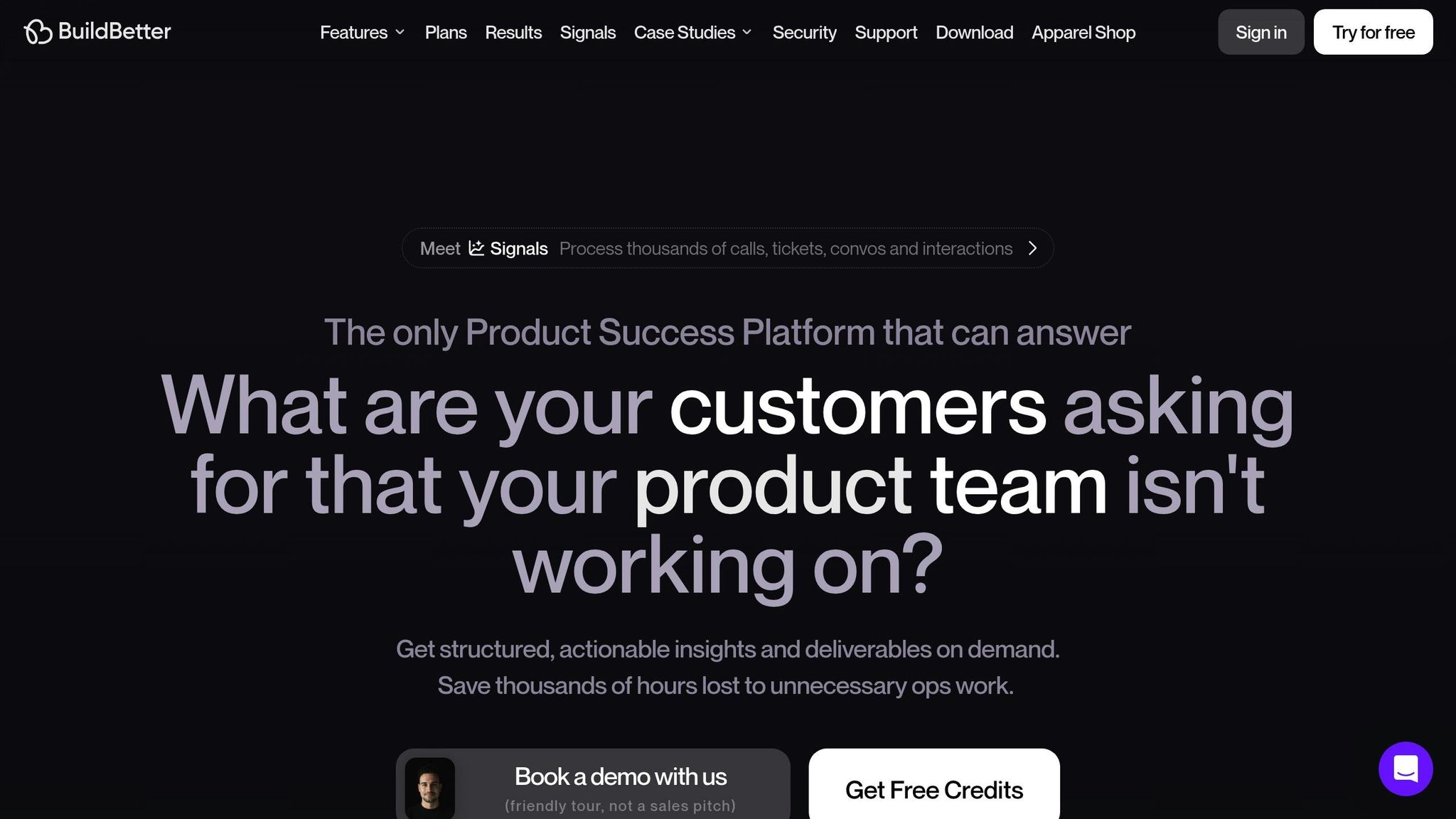
BuildBetter.ai helps turn unstructured, multi-source data into actionable insights, saving time and boosting productivity.
Teams using BuildBetter.ai have reported impressive results:
- 43% boost in revenue-focused activities
- 40% drop in operational tasks
- 30% faster decision-making
- 26 fewer meetings per month
The platform works seamlessly with popular tools like Zoom, Slack, MS Teams, Salesforce, and Zendesk. It pulls insights from user and team interactions, turning raw data into meaningful UX research outputs.
"We don't operate without BuildBetter. This is the only platform that we use religiously", says Aditya Goyal, Product Lead.
BuildBetter.ai transforms data into essential UX research outputs, such as:
- Customer call analysis
- Product requirement documents (PRDs)
- User personas
- User stories
- Q&A extraction
Its automation features include insight reports, daily updates, blocker alerts, and action items synced across integrated tools.
For UX research teams, BuildBetter.ai stands out by offering:
- Searchable insights from unstructured feedback
- Automation of routine research tasks
- Auto-generated research documents
This allows teams to process user feedback and interviews more efficiently, giving researchers more time to focus on strategic priorities.
2. Maze
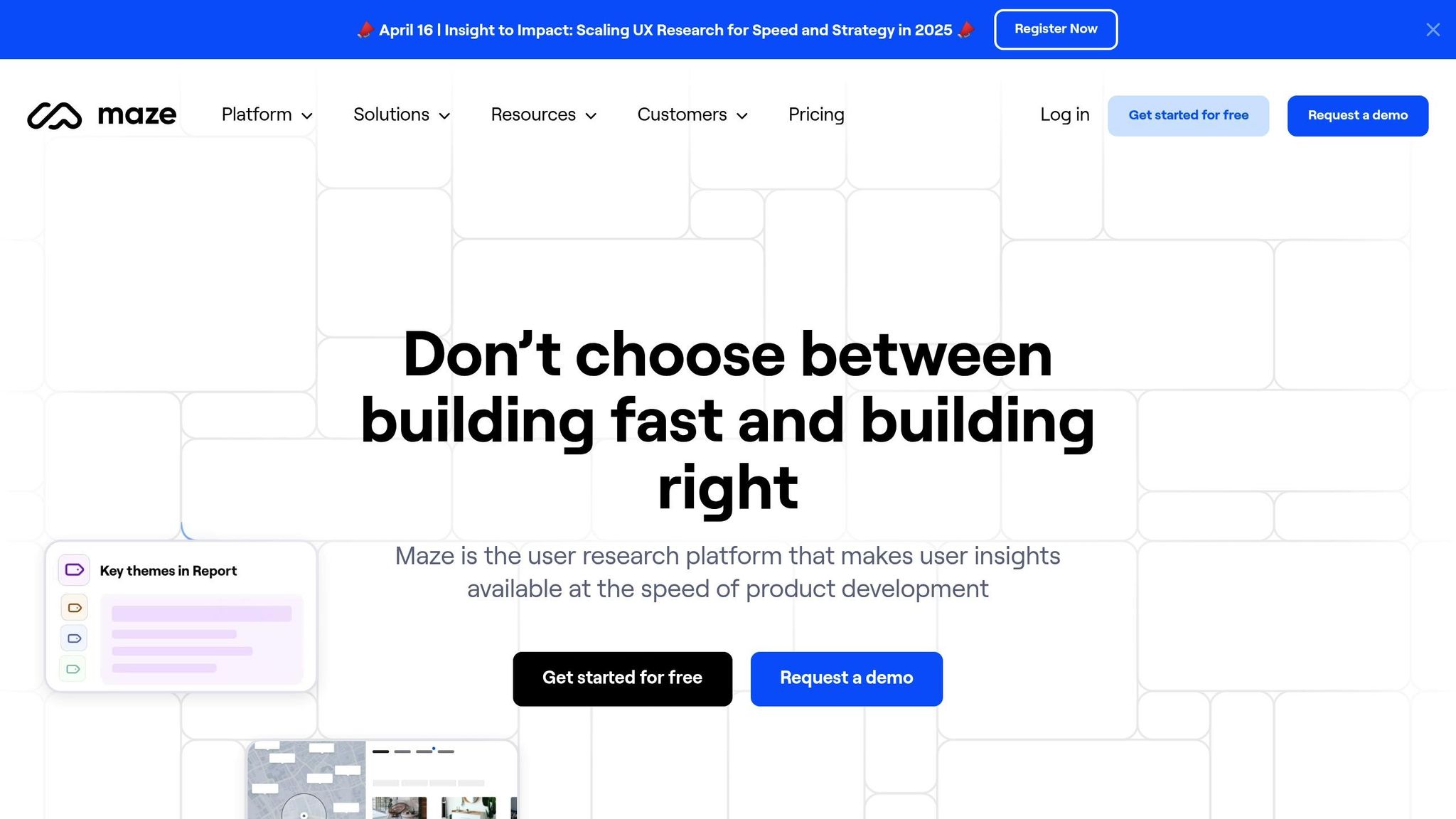
At this time, detailed information about Maze's AI-powered features, performance benchmarks, and integration options is not yet available. This section will be updated with clear and actionable details as soon as verified data becomes accessible.
3. UXtweak
Information on UXtweak's AI-driven features, performance insights, and integration options will be shared after verification. In the meantime, check out other tools transforming UX research with artificial intelligence as we look at how AI is actively changing the field.
4. Looppanel
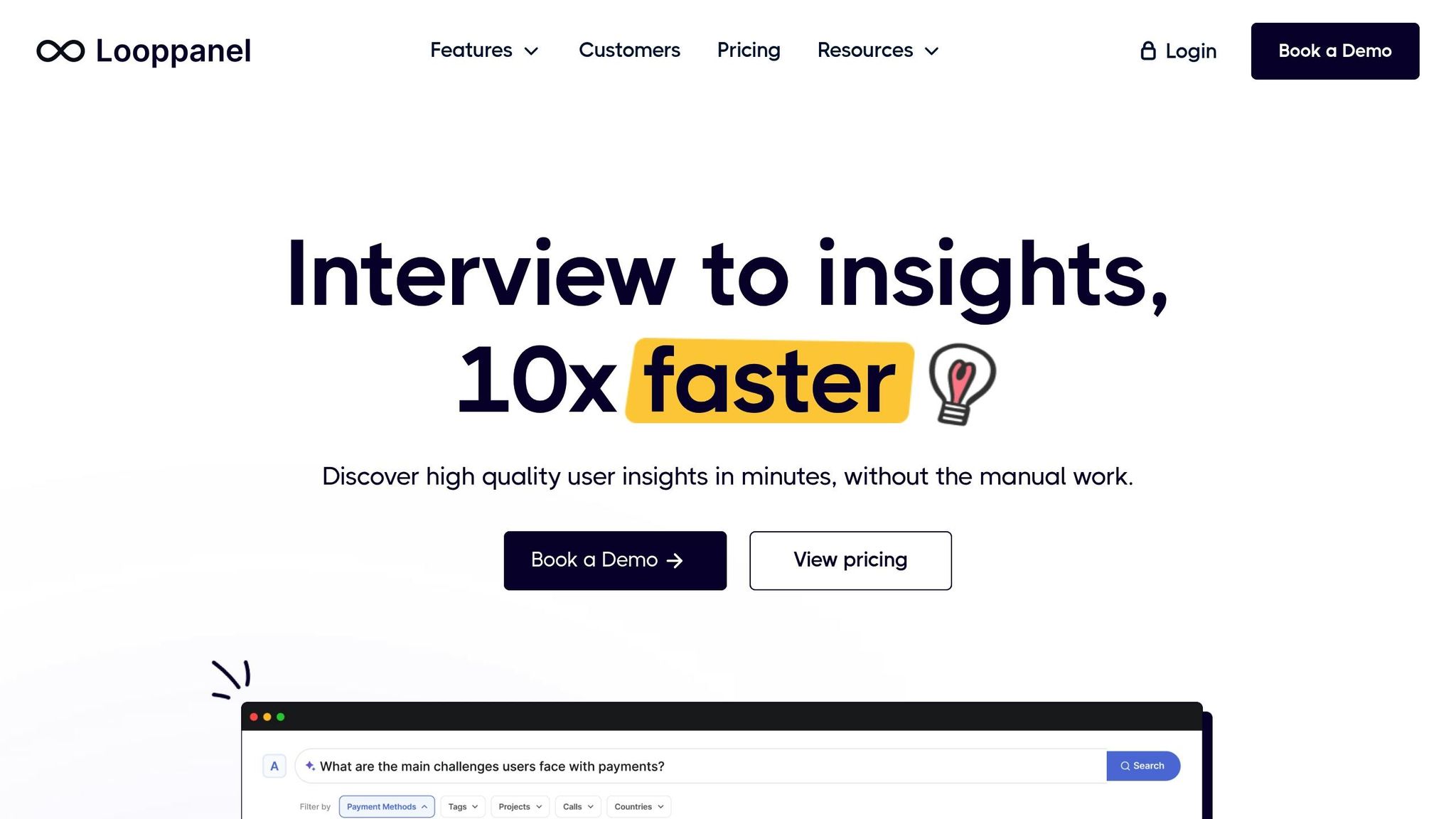
Details about Looppanel's features are currently unavailable. For the most accurate and updated information, check out Looppanel's official documentation.
Now, let’s take a closer look at other AI tools shaping UX research in 2025, starting with Sprig.
5. Sprig
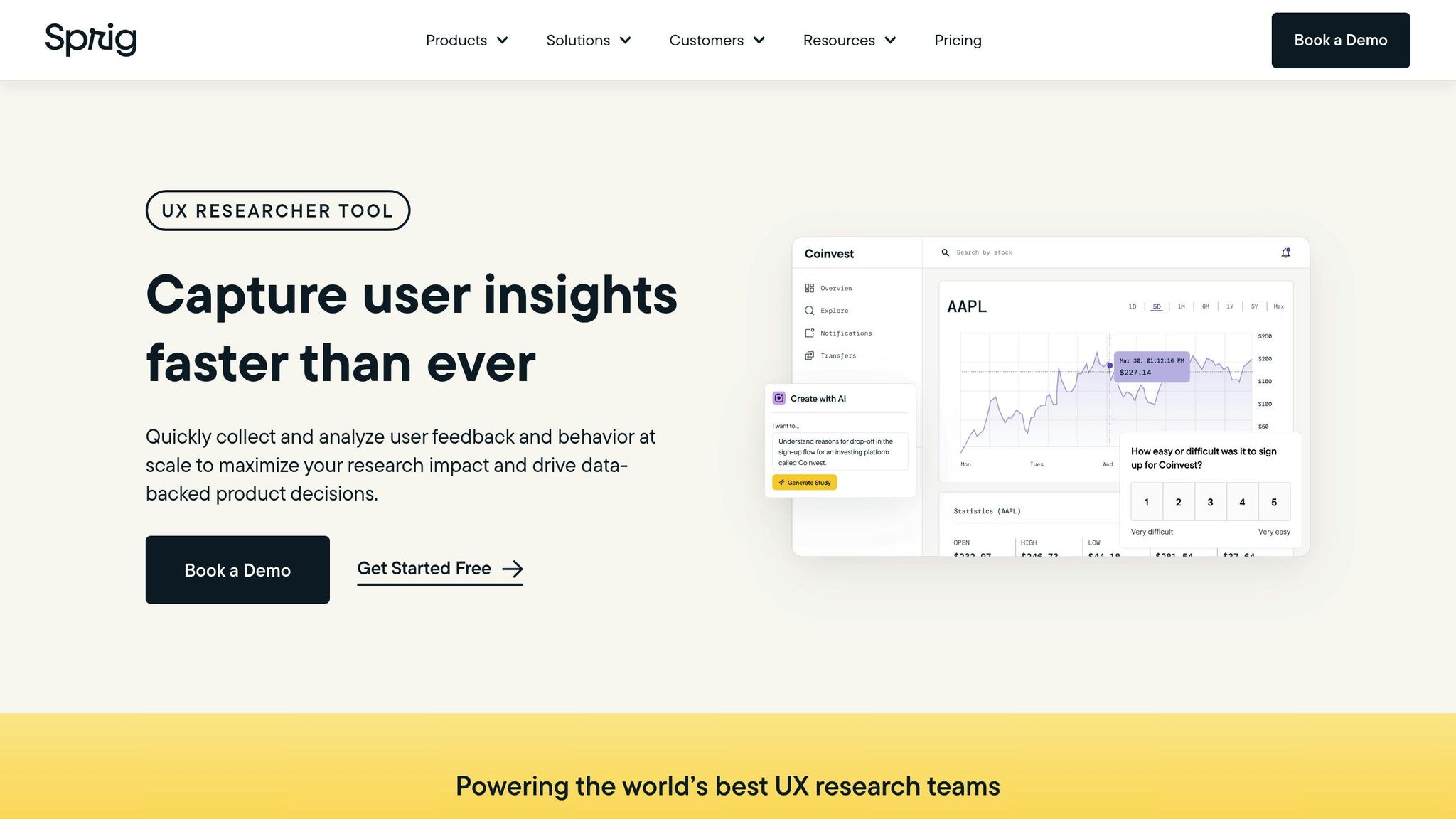
Information about Sprig's AI features isn't provided here. For the most accurate and up-to-date details, check out Sprig's official website.
Up next: explore more AI tools that are changing the landscape of UX research in 2025.
6. Dovetail
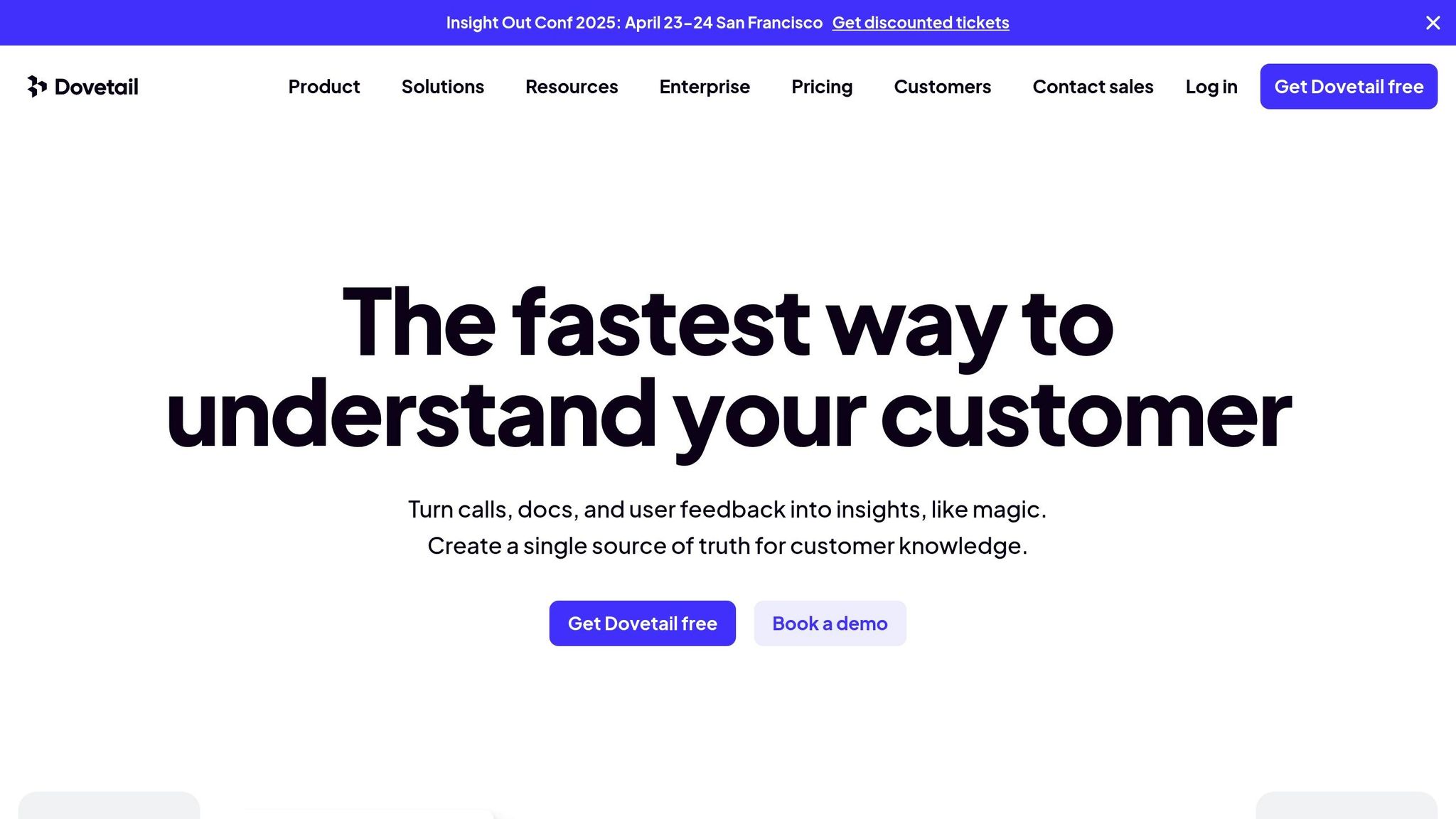
By 2025, Dovetail has become a key AI tool for UX research. It streamlines the process of organizing and analyzing qualitative data by automatically sorting and connecting insights in one central location. This allows teams to use existing data efficiently and transform findings into practical steps with ease. Up next, learn how ChatGPT enhances UX research even further.
7. ChatGPT
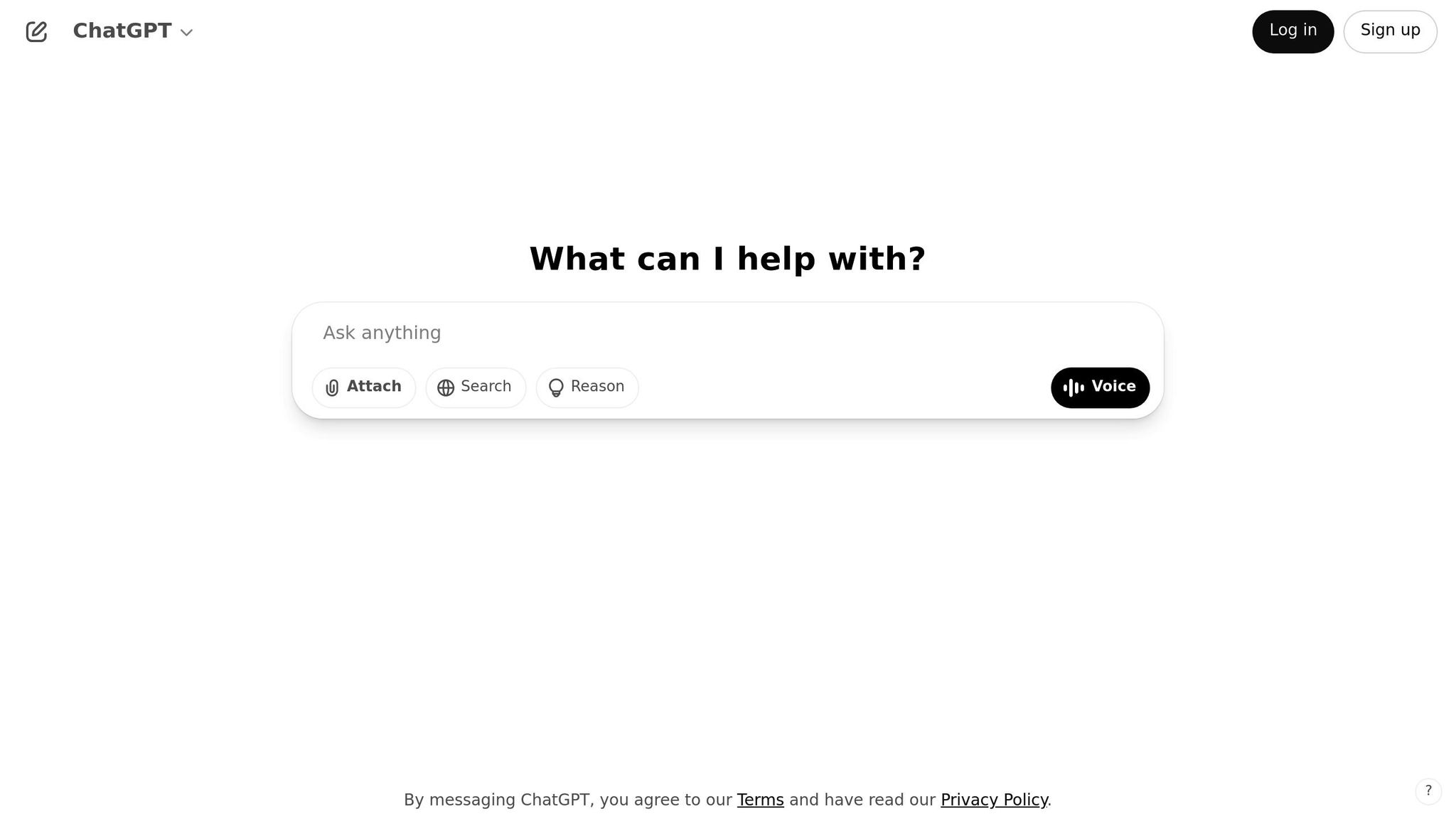
ChatGPT supports UX researchers in 2025 by helping them process and make sense of large amounts of unstructured feedback from interviews, surveys, and testing sessions.
It can uncover patterns and trends in user feedback. For instance, when analyzing a large set of user comments, ChatGPT can:
- Extract sentiment patterns: Automatically sort feedback into positive, negative, and neutral categories.
- Identify feature requests: Gather and prioritize frequently requested features from users.
- Spot usability issues: Pinpoint recurring frustrations and interface problems.
To get the most out of ChatGPT for feedback analysis, researchers can use focused prompts. Here are some examples:
| Task | Prompt Structure | Expected Output |
|---|---|---|
| Theme Analysis | "Analyze these user comments and group them by common themes." | Categorized insights with frequency data |
| Pain Point Detection | "Identify top user frustrations and their root causes." | A ranked list of issues with detailed context |
| Feature Validation | "Compare user feedback against our intended feature benefits." | A gap analysis between expectations and outcomes |
The key is to use clear, specific prompts. For example, instead of asking, "What do users think?" try something like, "What are the three most commonly mentioned navigation issues in the mobile app?"
It's also important to cross-check ChatGPT's findings with the original data to ensure accuracy and provide proper context. This way, ChatGPT becomes a helpful tool that complements human analysis, rather than replacing it.
Up next, learn how Kraftful uses AI to elevate UX research even further.
8. Kraftful
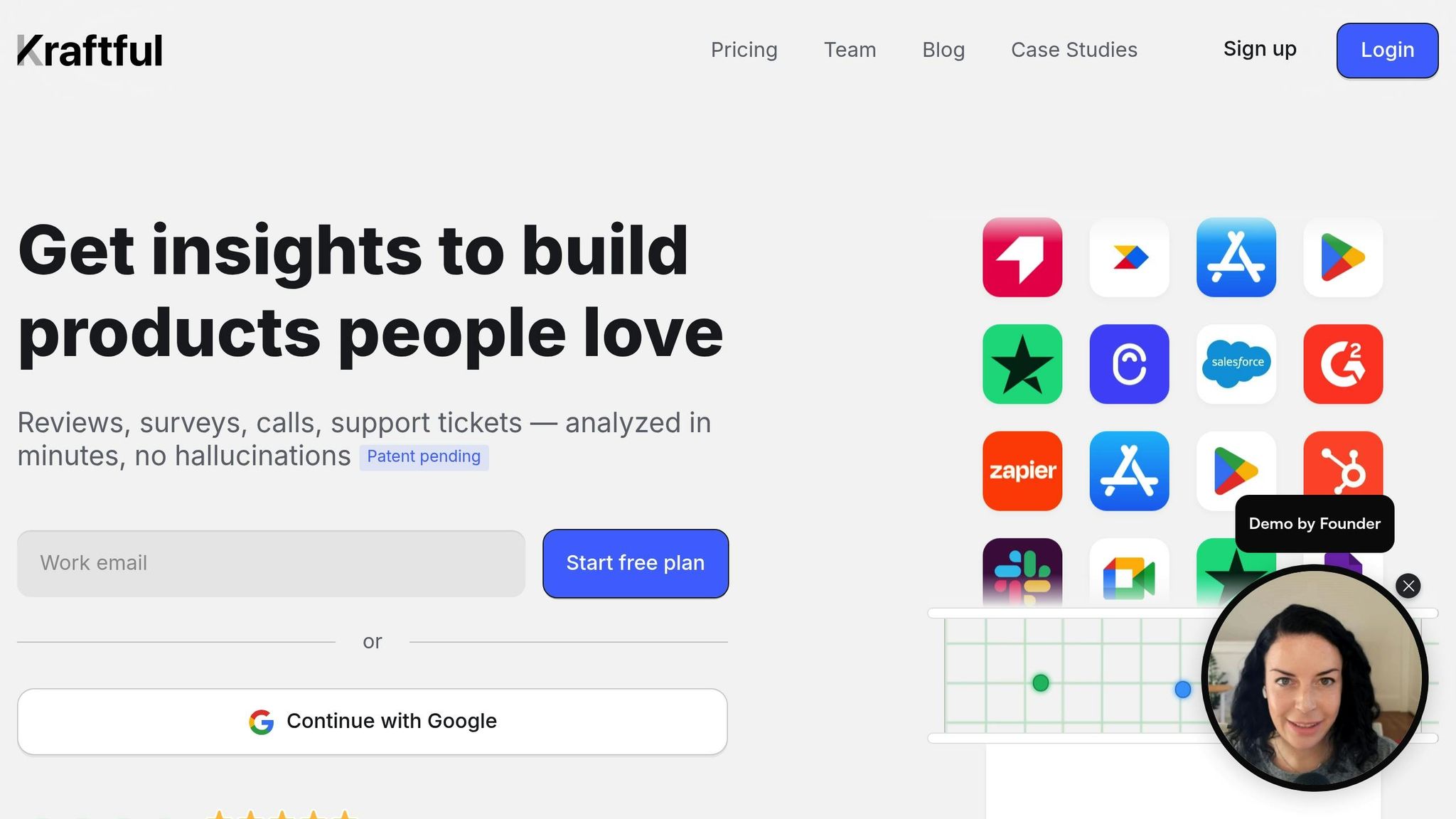
Kraftful simplifies the process of analyzing user feedback. Here's what it offers:
- Automated feedback processing: Organizes and interprets data with minimal effort.
- Pattern recognition: Pinpoints recurring user concerns.
- Actionable insights: Provides clear recommendations to enhance products.
These tools allow UX researchers to concentrate on addressing genuine user issues while saving time and effort.
Up next, learn how Notably enhances UX research with smarter insight management.
9. Notably
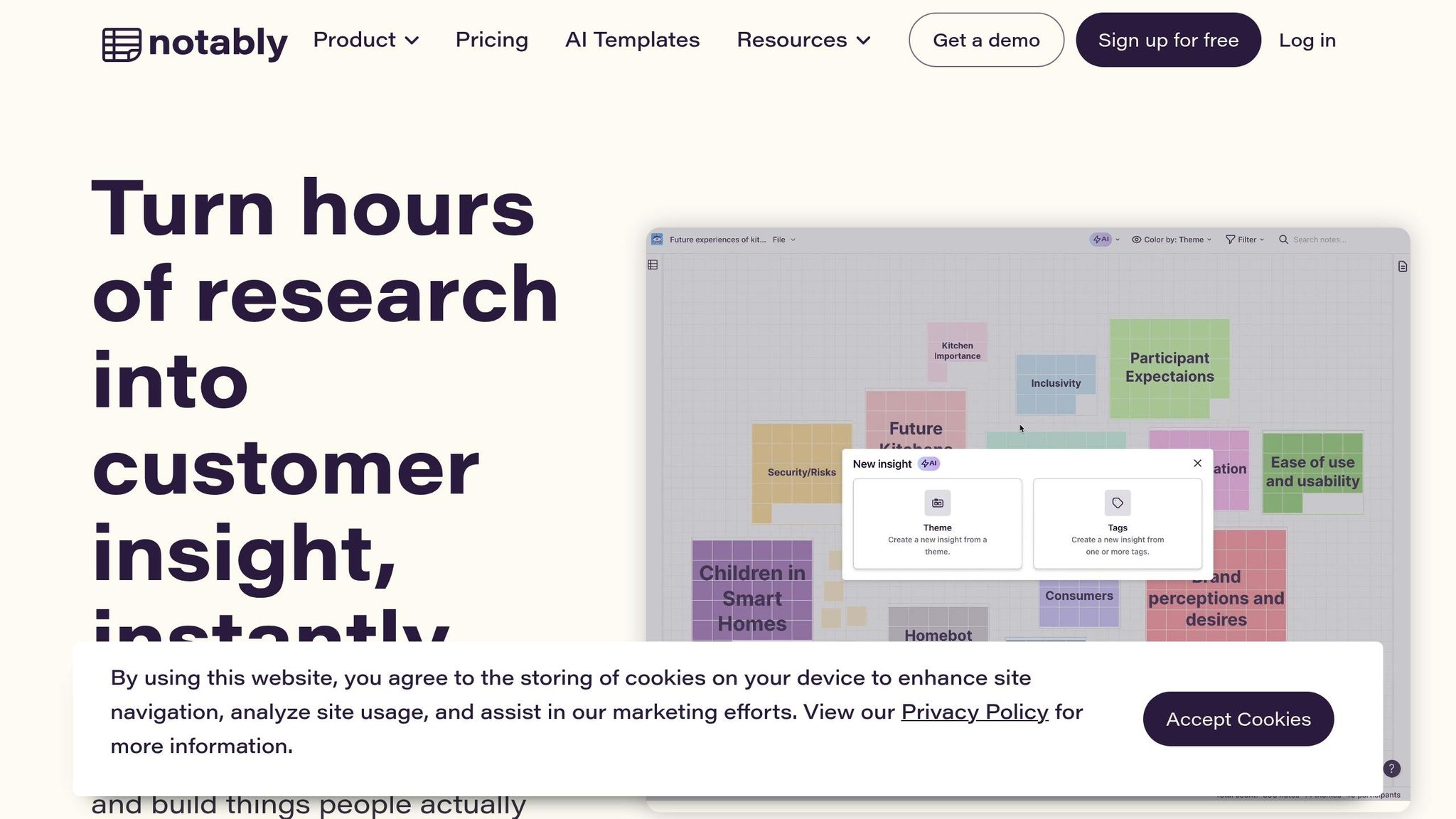
Notably organizes scattered UX research data into structured insights with the help of AI, making it easier to extract meaningful information.
Key Features
- Smart Research Repository: Keeps UX research data in an organized, searchable format, simplifying access to past findings.
- AI-Driven Tagging: Uses natural language processing to categorize research notes, transcripts, and observations, minimizing the need for manual sorting.
- Pattern Recognition: Detects recurring themes and user pain points across multiple research sessions.
Notably also offers tools for instant sharing, real-time progress tracking, customizable dashboards, and automated summaries to keep teams aligned and efficient.
Core Capabilities
| Feature | Benefit |
|---|---|
| Smart Search | Quickly find relevant insights in your data |
| Auto-tagging | Automatically categorize and organize notes |
| Version Control | Monitor changes to preserve research accuracy |
| Custom Templates | Ensure consistent documentation across teams |
Additionally, Notably's AI assistant identifies potential research gaps and helps teams track multiple projects simultaneously. These tools simplify UX research workflows and improve collaboration. Up next, learn how Remesh uses AI to deliver real-time audience insights.
10. Remesh
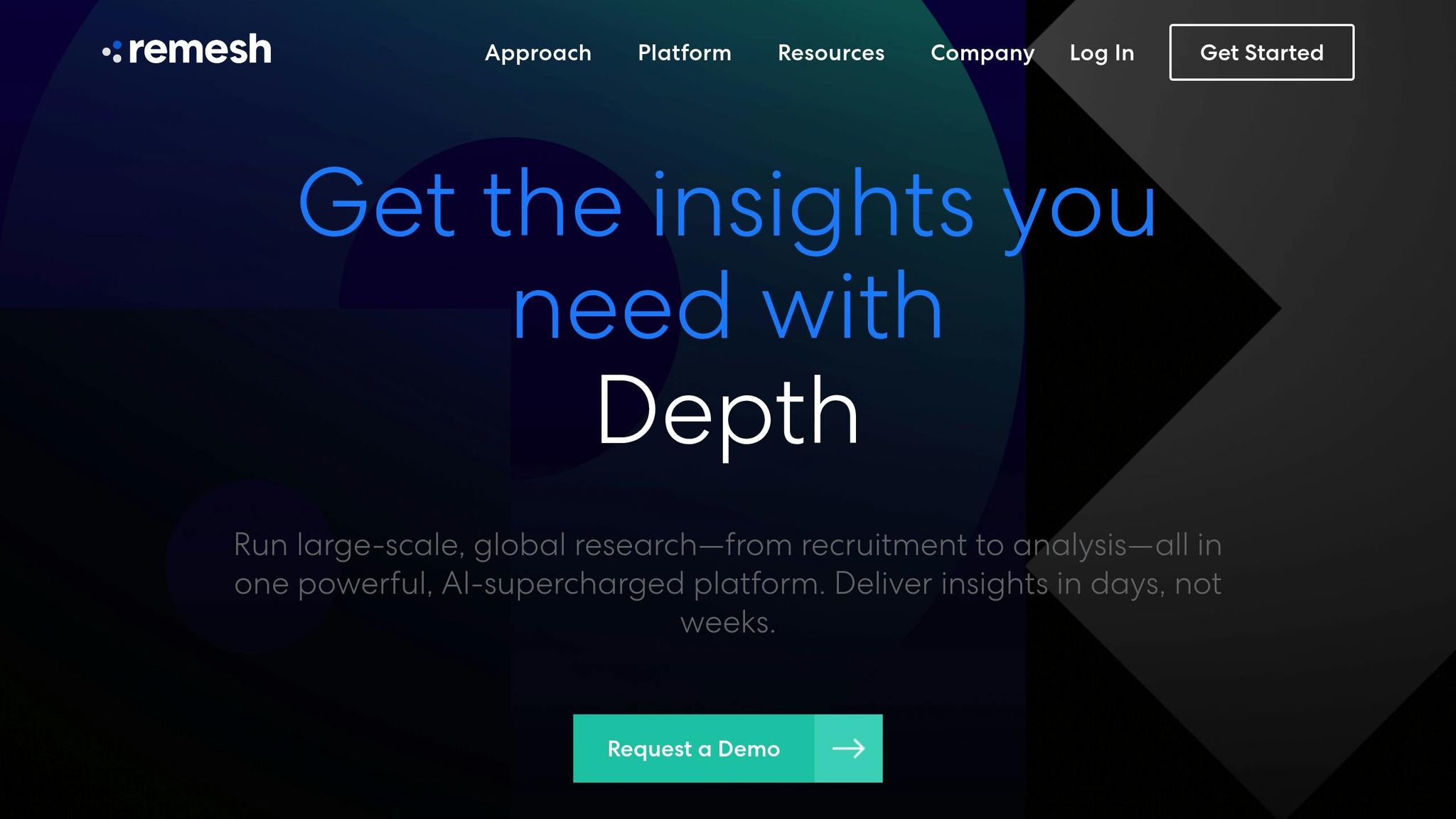
Details about Remesh are currently scarce, so it's best to avoid drawing conclusions until more official information, such as documentation, case studies, or industry reports, becomes available. While specifics are limited, the platform's advancements hint at potential for future developments.
Up next: a look at how AI-powered UX research is transforming the industry.
New Developments in AI UX Research
The integration of AI into UX research has transformed how teams gather, analyze, and act on user insights in 2025. This shift has brought both faster processes and a deeper understanding of user behavior, especially when it comes to handling unstructured data. Building on earlier contributions from platforms like BuildBetter, these advancements highlight the ongoing evolution in UX research.
Automated Insight Generation
AI tools now turn massive amounts of unstructured data - like customer calls, support tickets, surveys, and team communications - into actionable insights. This shift has reshaped how UX teams work, making their processes faster and more effective.
Streamlined Research Processes
AI simplifies workflows by generating detailed reports and actionable takeaways automatically. This means teams save time, cut costs, and reduce unnecessary meetings. Instead of focusing on manual data tasks, they can prioritize strategic goals.
AR/VR in User Testing
Augmented and virtual reality are now part of UX research, offering immersive and detailed user testing scenarios. These tools allow researchers to observe how users interact with products in simulated environments, revealing valuable insights about their behavior and preferences.
Focus on Data Security
With AI-driven research tools becoming more advanced, protecting user data is a top priority. Modern platforms now include strong security measures to safeguard sensitive information without compromising research quality. These protections go hand-in-hand with advancements like immersive testing and scalable workflows.
Scaling Research Efforts
AI automation has made it easier to scale research across diverse user groups. Teams can now conduct large-scale studies across multiple segments at the same time, ensuring consistent and high-quality results.
"We don't operate without BuildBetter. This is the only platform that we use religiously." - Aditya Goyal, Product Lead
These advancements are reshaping UX research, allowing teams to conduct more thorough studies while cutting down on operational burdens. The combination of automated insights, immersive tools like AR/VR, and robust data security has created a more effective and streamlined research environment.
Conclusion
The use of AI in UX research has transformed how product teams understand and meet user needs in 2025. AI-powered tools have changed the way teams gather insights, make decisions, and develop products, paving the way for a more user-focused approach.
These tools go beyond simply improving efficiency. They help teams analyze large volumes of user data, turning raw feedback into actionable strategies that can drive product development forward.
Looking ahead, the potential for AI in UX research continues to grow. With features like automated insights and streamlined workflows becoming more common, teams adopting these tools are better equipped to create products that connect with their users.
The takeaway is clear: AI-driven UX research tools are not just improving processes - they are redefining how teams understand and address user needs, shaping the future of product development in 2025 and beyond.