How to write a PRD with ChatGPT
Learn how to effectively write a Product Requirements Document (PRD) using ChatGPT to streamline the process and enhance clarity.

Struggling to write a clear and effective Product Requirements Document (PRD)? ChatGPT can help you save time and improve accuracy. Here's how:
- Draft Faster: Generate initial PRD content, including user stories, technical details, and success metrics.
- Simplify Complexity: Clarify technical requirements and ensure consistent language.
- Fill Gaps: Identify missing elements and refine your PRD with AI insights.
- Save Time: Reduce the hours spent on documentation with AI-driven efficiency.
Make Writing PRDs a Breeze with GPT3
Setting Up Your PRD Process
Before jumping into using ChatGPT for PRD writing, taking the time to prepare and organize is key. A well-structured setup ensures that the content generated by ChatGPT stays aligned with your product's core principles right from the start.
Key Information to Gather
Begin by collecting all the critical details about your product. Organize this information into a clear outline, which should include:
- Market Research: Insights from competitor analysis and industry trends.
- User Data: Findings from user research, behavioral insights, and pain points.
- Technical Constraints: Any platform limitations or integration needs.
- Business Requirements: Timelines, budget considerations, and compliance factors.
Prepare a pre-PRD checklist that ensures alignment on the product vision, addresses stakeholder needs, and identifies technical limitations. This groundwork gives ChatGPT the context it needs to create content that fits your product's needs.
How to Write Effective Prompts
To get the best results, write clear and structured prompts using this format:
Context: [Background information]
Task: Generate [specific section]
Requirements: [Key elements to include]
Format: [Desired structure]
For complex sections, break them into smaller, focused prompts. Add specific details like metrics or user research findings to guide ChatGPT. For example:
"Context: Fitness app for millennials needing workout tracking. Task: Generate the user stories section with personas. Format: Bullet points listing pain points and goals."
ChatGPT Settings for PRD Writing
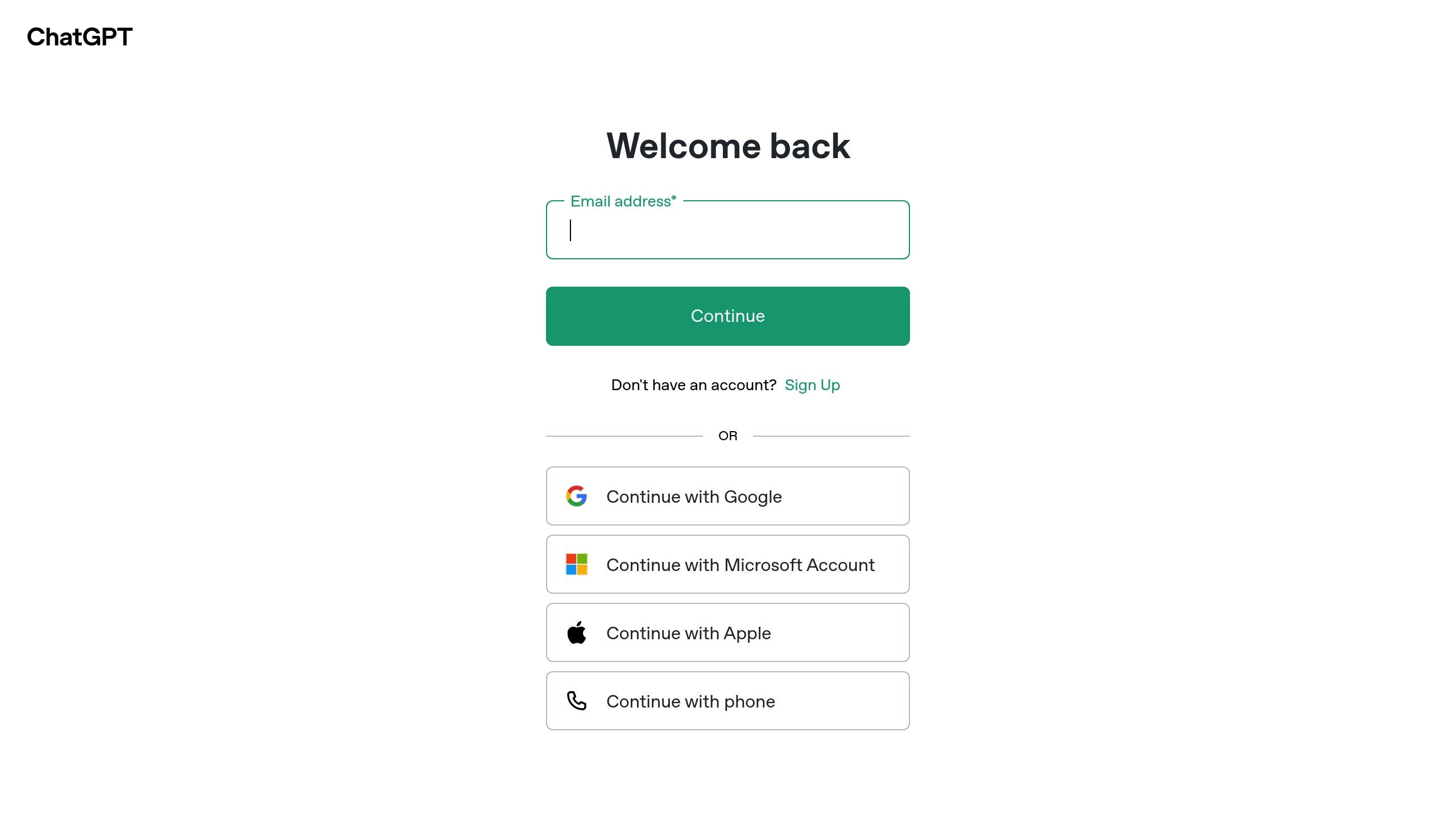
Fine-tune ChatGPT's settings to improve the quality of the output. Use the following configurations:
| Parameter | Value | Effect |
|---|---|---|
| Temperature | 0.3–0.5 | Balances creativity with focus. |
| Max tokens | 2000–3000 | Allows for detailed responses. |
| Top P | 0.9–0.95 | Produces more precise outputs. |
| Frequency penalty | 0.2 | Reduces repetitive phrasing. |
For more complex products, consider using a modular approach. Create individual prompts for sections like user stories, technical requirements, and feature specifications. This keeps the process organized and ensures clarity throughout PRD development.
Writing Your PRD with ChatGPT
Once you're ready, use ChatGPT to help draft the key parts of your Product Requirements Document (PRD).
Product Goals and Scope
Start by outlining your product vision. Give ChatGPT the necessary background on your market position and business goals. A clear, organized prompt will help you get focused and actionable product goals.
When defining the scope, specify what the product will and won't include. This clarity helps avoid scope creep and ensures everyone is on the same page. After generating content, refine it by asking ChatGPT to tailor the main goal to your specific target market. For example: "Make the main goal more specific to our target market of [market description]" .
User Stories and Personas
To create user personas that feel real, feed ChatGPT actual user research data. Structure your request to include details like demographics, goals, and pain points. Here's a useful prompt format:
"Create three distinct user personas for our [product type], including demographic information, goals, and pain points. For each persona, generate two user stories in the format 'As a [user type], I want to [action] so that [benefit]'"
You can fine-tune the results by asking ChatGPT to adjust the personas based on your research. For example: "Revise the second persona to better reflect our core user base of [demographic] and their primary concern of [pain point]" .
Features and Requirements List
Turn user stories into actionable features with ChatGPT. Use this structured prompt:
"Based on our product goal of [goal] and target user persona [description], generate a list of 5-7 key features. For each feature, provide a brief description, its primary benefit, and 3-5 specific requirements"
For technical requirements, include details like system constraints or integration needs. Then, prioritize and refine:
- Ask ChatGPT to rank features: "Rank the features in order of importance for our MVP"
- Add technical details: "For the top three features, add necessary technical requirements or dependencies"
To ensure alignment with product goals, cross-check earlier sections. For example: "Based on the user stories we created earlier, suggest three additional features that would address the users' needs" .
For acceptance criteria, guide ChatGPT step-by-step:
- Start with: "For feature [name], generate 5-7 acceptance criteria"
- Refine them: "Revise the third criterion to include a measurable metric"
- Fill gaps: "Suggest additional criteria to address potential gaps"
Improving Your PRD
Managing Feedback
Once you've drafted the main sections of your PRD, you can use ChatGPT to streamline the feedback process. Here's how:
- Analyze feedback from stakeholders to spot patterns or conflicting opinions. This helps you prioritize what needs attention .
- Get suggestions for updates that balance feedback importance with business goals.
- Take advantage of ChatGPT's ability to recognize recurring themes and highlight top priorities .
Quality Check
Polish your draft with AI-driven verification to ensure it meets high standards:
- Confirm that all requirements align with SMART criteria and use consistent terminology .
- Simplify overly technical or complex language with ChatGPT to make the document more accessible.
- Ask ChatGPT to check if the draft aligns with your company’s guidelines and industry norms.
Document Management
Keep your PRD organized and clear through every iteration by:
- Using version control (e.g., v1.0, v2.1) to track updates.
- Documenting changes between versions for easy reference .
- Letting ChatGPT create tailored summaries for different audiences:
- Executive overviews for leadership teams.
- Detailed technical specs for developers.
- User-focused summaries for design teams .
Conclusion: Best Practices for AI-Assisted PRDs
When finalizing your PRD with AI tools, keep these practical steps in mind:
Use AI Where It Shines
AI tools like ChatGPT are great for creating initial drafts, generating requirements, and ensuring consistency. However, strategic decisions and domain-specific insights should always come from human experts to guarantee the PRD aligns with business goals.
Establish a Solid Review Process
Combine AI and human review for the best results. This collaborative approach ensures PRDs meet business needs and helps catch potential issues early in the development cycle.
Track and Improve Results
Monitor metrics such as time-to-completion, number of revisions, and stakeholder feedback to measure AI's impact. For example, reducing inefficiencies directly addresses the 37% project failure rate mentioned earlier , showing how AI-assisted PRDs can strengthen product strategies.