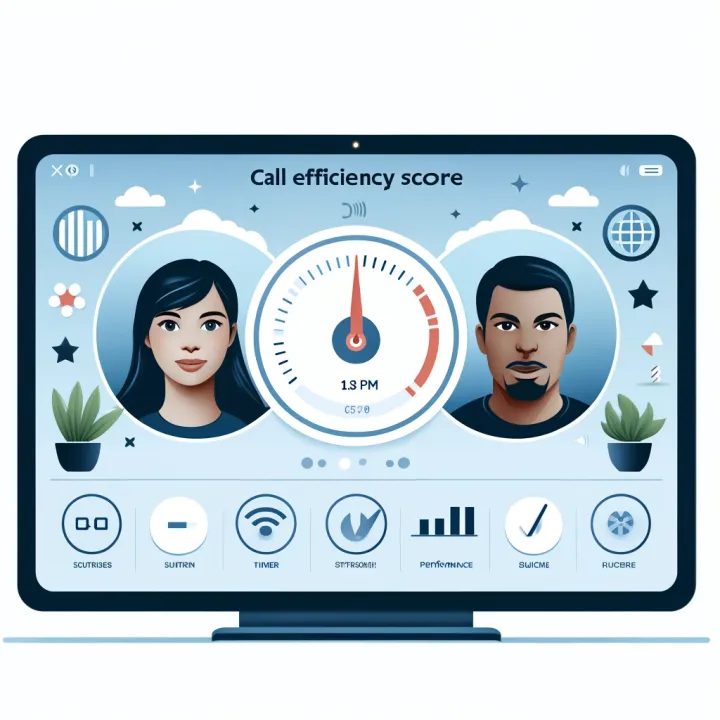Support Documentation Template Example (Updated 2024)
Support documentation provides a concise and structured format for summarizing important points, ensuring that all stakeholders are aligned and informed on features and function, troubleshooting, FAQ's, known issues, and any additional release notes.

How to Write a Support Documentation Document Using a Template
Support Documentation Documents are a crucial tool for businesses to capture and organize key insights for customer interactions with tools, programs, and platforms. These documents provide a concise and structured format for summarizing important points, ensuring that all stakeholders are aligned and informed. In this blog post, we will outline the key elements to include in a Support Documentation Template, ensuring that you have a thorough and actionable understanding of your customers' needs and concerns.
Automate it
For thousands of teams, BuildBetter's AI powered Document Generator goes from Call Recording -> Support Documentation in minutes.
Basically, it takes a recording, which can be made locally, or automatically with the service, transcribes it, then has custom trained models for most of the Support document.
It takes it's understand of your company, customer, and the conversation recorded as well as meeting minute templates to write human-grade documents from your calls transcripts - then with minor further notes you will have the rest of the document developed in seconds instead of hours.
It's magical, and free for your initial trial which can provide many hours of benefit, check it out @ BuildBetter.ai
Support Documentation Template
- Product Overview:
- Brief summary of the product and its features
- Troubleshooting Guide:
- Step-by-step guide for troubleshooting common issues
- FAQs:
- Frequently asked questions and their answers
- Known Issues:
- List of known issues and their workarounds
- Release Notes:
- Summary of changes made in each release
- Glossary:
- Definitions of technical terms and acronyms used
Using the Support Documentation Document
The Support Documentation Document is a valuable tool for evaluating the effectiveness of a product, identifying areas of improvement, and optimizing processes. It is typically created after each product release and updated regularly as new information becomes available. This document is essential for ensuring that all stakeholders are aligned and informed about the product's features and issues. It is recommended to share the Support Documentation Document with all stakeholders to ensure everyone is on the same page.
Example: Support Documentation Document for Customer Success Platform
Support Documentation Document
Product Overview:
The customer success platform provides a comprehensive suite of tools for managing customer success operations, including customer health monitoring, engagement tracking, and analytics. The platform aims to offer a cost-effective alternative to Vitally.io, providing similar features at a lower price point.
Troubleshooting Guide:
Common Issues and Solutions:
- Login Problems:
- Symptoms: Unable to log in to the platform.
- Causes: Incorrect username or password, account not activated, or technical issues.
- Solutions: Verify username and password, check account activation status, or contact support for technical assistance.
- Data Tracking Errors:
- Symptoms: Inaccurate or missing data in customer engagement tracking.
- Causes: Integration issues with CRM systems, incorrect setup, or data synchronization problems.
- Solutions: Check CRM integration settings, verify data synchronization, or contact support for assistance.
- App Crashes:
- Symptoms: The platform crashes or freezes during use.
- Causes: Technical issues, outdated browser, or compatibility problems.
- Solutions: Restart the platform, update the browser, or contact support for technical assistance.
FAQs:
Q: How do I integrate the platform with my CRM system?
A: You can integrate the platform with your CRM system by following the step-by-step guide in the setup wizard or by contacting our support team for assistance.
Q: How do I track customer engagement?
A: You can track customer engagement by logging into your account and viewing the customer engagement analytics dashboard.
Q: What is the difference between basic and advanced analytics?
A: Basic analytics provide a general overview of customer engagement, while advanced analytics offer more detailed insights and customizable reports.
Known Issues:
Current Known Issues and Workarounds:
Known Issue: Integration with Salesforce:
- Symptoms: Integration with Salesforce may not work as expected.
- Workaround: Contact our support team for assistance with setting up the integration.
- Known Issue: Slow Performance:
- Symptoms: The platform may experience slow performance during peak usage.
- Workaround: Close other resource-intensive applications or contact our support team for assistance.
Release Notes:
Recent Updates and Changes:
Version 1.2:
- Added new customer health monitoring features.
- Improved integration with HubSpot CRM.
- Enhanced analytics and reporting capabilities.
Version 1.1:
- Introduced basic analytics for customer engagement tracking.
- Implemented user authentication and customer profile management.
- Started integration with popular CRM systems like Salesforce and HubSpot.
Glossary:
Key Terms and Definitions:
API: Application Programming Interface, used for integrating the platform with other systems.
- CRM: Customer Relationship Management, a system for managing customer interactions and data.
- SDK: Software Development Kit, a set of tools for developing applications on the platform.
By following this template and using the example provided, you will be able to create comprehensive Support Documentation Documents that provide valuable insights into your product's features and issues. These documents will serve as a guide for developing effective support strategies, improving customer satisfaction, and driving business growth.ShareRewrite