The Top 5 AI Tools Every Startup Should Have
Explore essential AI tools that can enhance efficiency, reduce costs, and streamline operations for startups in today's competitive landscape.
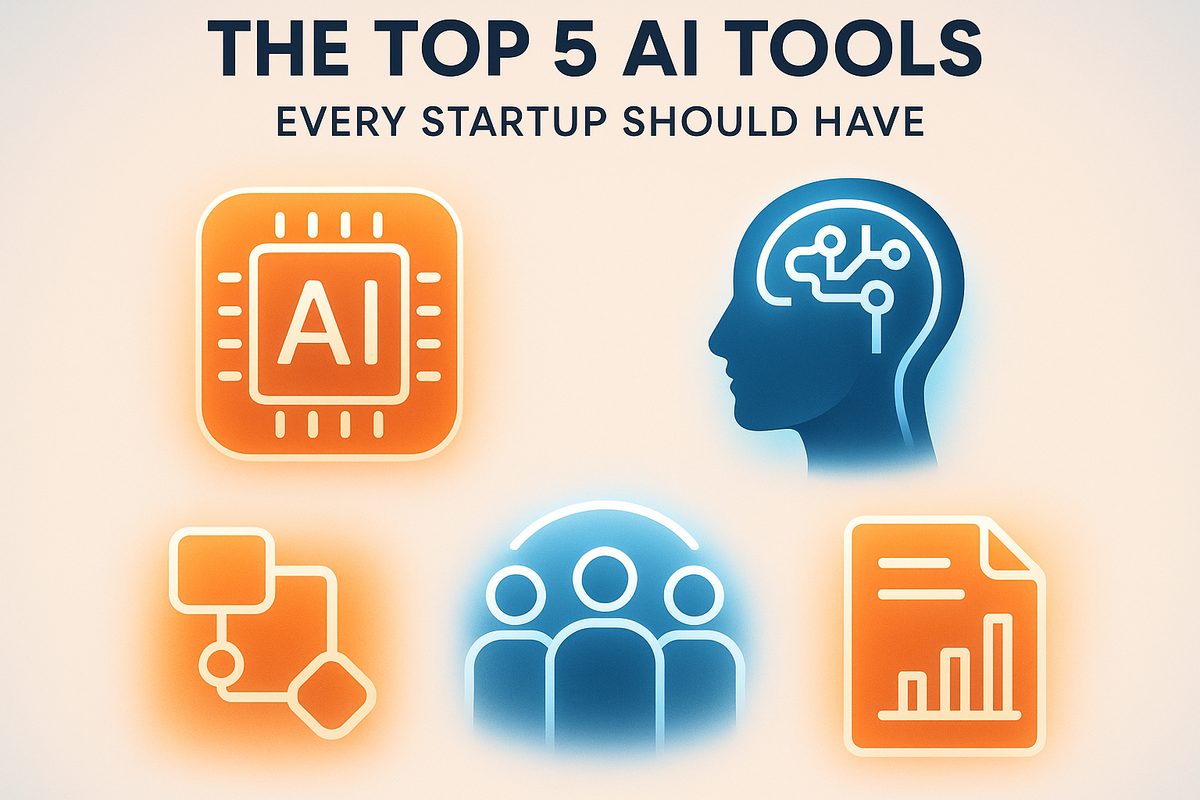
In today's fast-paced startup world, AI tools can save time, reduce costs, and help teams work smarter. Here are five must-have AI tools and what they offer:
- BuildBetter.ai: Streamlines workflows by analyzing data from tools like Slack and Salesforce. Saves 18 hours per sprint and boosts revenue-focused activities by 43%.
- Zapier: Automates repetitive tasks with 7,000+ app integrations. Saves time and reduces overhead costs.
- Notion AI: Simplifies documentation, translates content, and highlights tasks in meeting notes. Great for project management.
- ChatGPT by OpenAI: Assists with content creation, coding, and customer support. Offers free and paid plans for versatile use.
- HubSpot AI Tools: Supports marketing, sales, and CRM with automated content creation, analytics, and customer service tools.
Quick Comparison
| Tool | Best For | Starting Price | Key Features |
|---|---|---|---|
| BuildBetter.ai | Product teams | $7.99/month | Data-driven insights, workflow automation |
| Zapier | Process automation | Free/$19.99+ | Workflow automation, app integrations |
| Notion AI | Team collaboration | $10/member/month | Document drafting, task management |
| ChatGPT | General AI tasks | Free/$20+ | Content creation, coding, customer support |
| HubSpot AI Tools | Marketing & sales | $15+/month | Automated outreach, analytics, chatbot support |
These tools can help startups save time, improve efficiency, and scale effectively. Choose the tools that align with your goals to get started.
5 Best AI Tools for Small Businesses in 2025
1. BuildBetter.ai
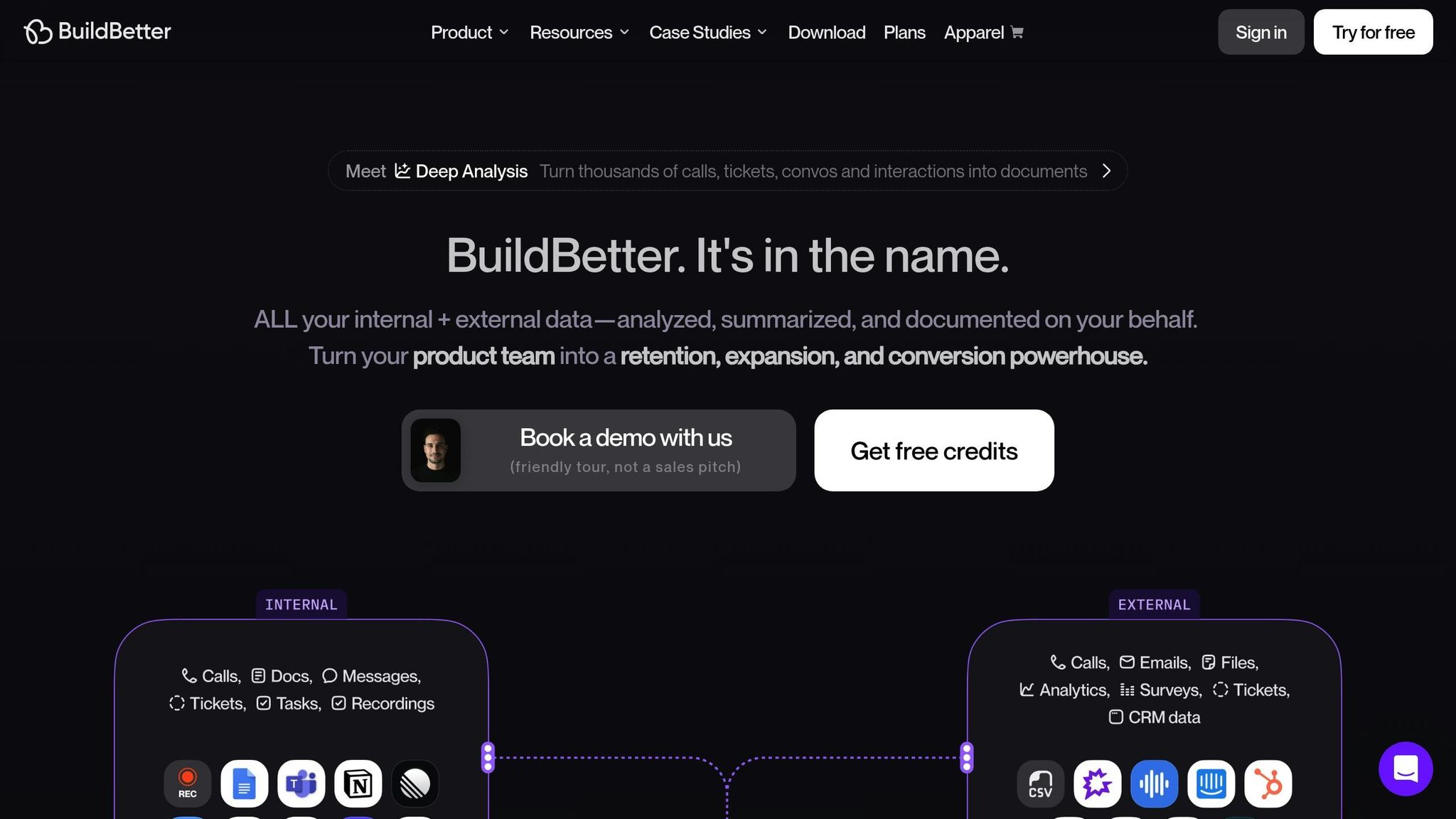
BuildBetter.ai is a platform designed to streamline operations for B2B product teams. It connects with over 100 tools, including Zoom, Slack, Jira, and Salesforce, to analyze data from various sources. These integrations enable teams to improve their workflows and achieve measurable results.
On average, teams save 18 hours per two-week sprint, translating to approximately $21,000 per person annually. The platform also helps teams focus more on revenue-generating activities (a 43% increase), shortens decision-making time by 30%, reduces operational workload by 40%, and cuts the time from insight to action in half.
"We don't operate without BuildBetter. This is the only platform that we use religiously." - Aditya Goyal, Product Lead
Key Features of BuildBetter.ai
- Automated Analysis: Converts calls, tickets, and messages into actionable insights.
- Smart Documentation: Creates clear, concise reports in seconds.
- Workflow Automation: Provides reusable workflows for gathering insights consistently.
- Team Alignment: Ensures everyone has access to the same customer insights.
- Meeting Efficiency: Cuts down team meetings by 26 per month.
These tools help startups improve efficiency and scale operations effectively. BuildBetter.ai also offers unlimited seat pricing on all plans, where users only pay when the platform saves them time.
2. Zapier
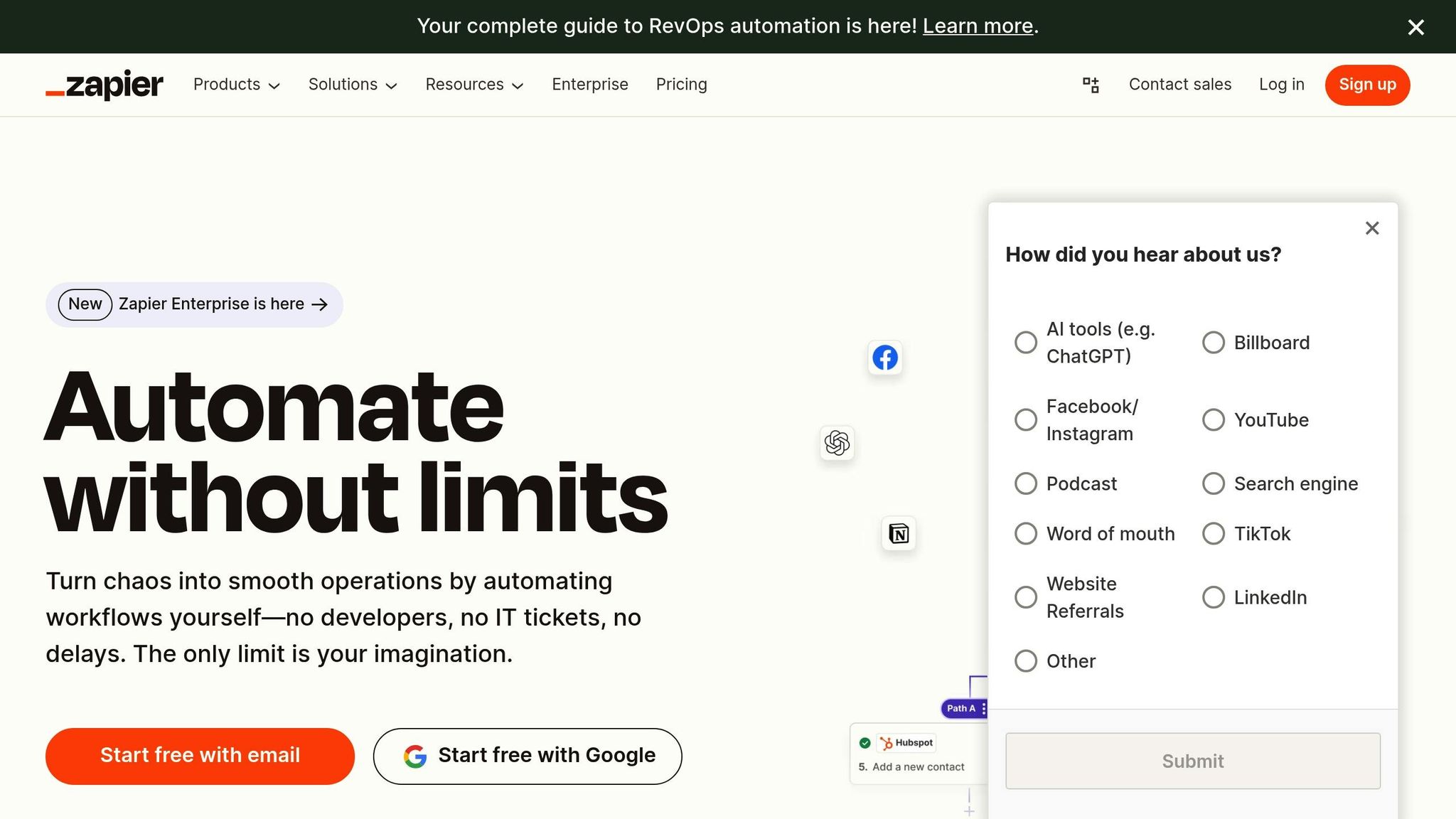
Zapier simplifies repetitive tasks and helps startups manage operations more efficiently. It works seamlessly with tools like BuildBetter.ai, offering over 7,000 app integrations. This allows teams to set up automated workflows - no coding required.
Arden Insurance highlights the platform's impact. Tyler Diogo, Operations Manager, shared:
"Zapier contributes to an overhead savings of around $500,000+ on an annual basis, and it's growing every day!"
Key Features
Workflow Automation (Quick Setup): Zapier uses "Zaps" to connect apps and automate recurring tasks. Most workflows can be set up in about six minutes.
AI-Driven Tools:
- Smart chatbots for customer support
- AI agents to handle routine tasks
- Systems for qualifying leads
These tools help startups achieve better efficiency and results.
Real-World Benefits
Remote.com provides a clear example of Zapier's impact. Marcus Saito, Director of IT, shared:
"Just last month, we had 1,100 help desk requests from our 1,700 employees. Normally, that many requests would overwhelm our team of three, but through our help desk workflows in Zapier, we resolved them easily. Our team of three is able to perform like a team of 10."
Zapier is trusted by 87% of Forbes Cloud 100 companies, and 93% of users report improved job performance after adopting the platform.
Popular Uses for Startups
Startups rely on Zapier to automate tasks like:
- Syncing customer data across platforms
- Managing lead capture and qualification
- Routing and handling support tickets
- Running marketing campaigns
- Streamlining internal communications
With over 25 million workflows created by users, Zapier empowers startups to build advanced automation without needing a dedicated technical team.
3. Notion AI
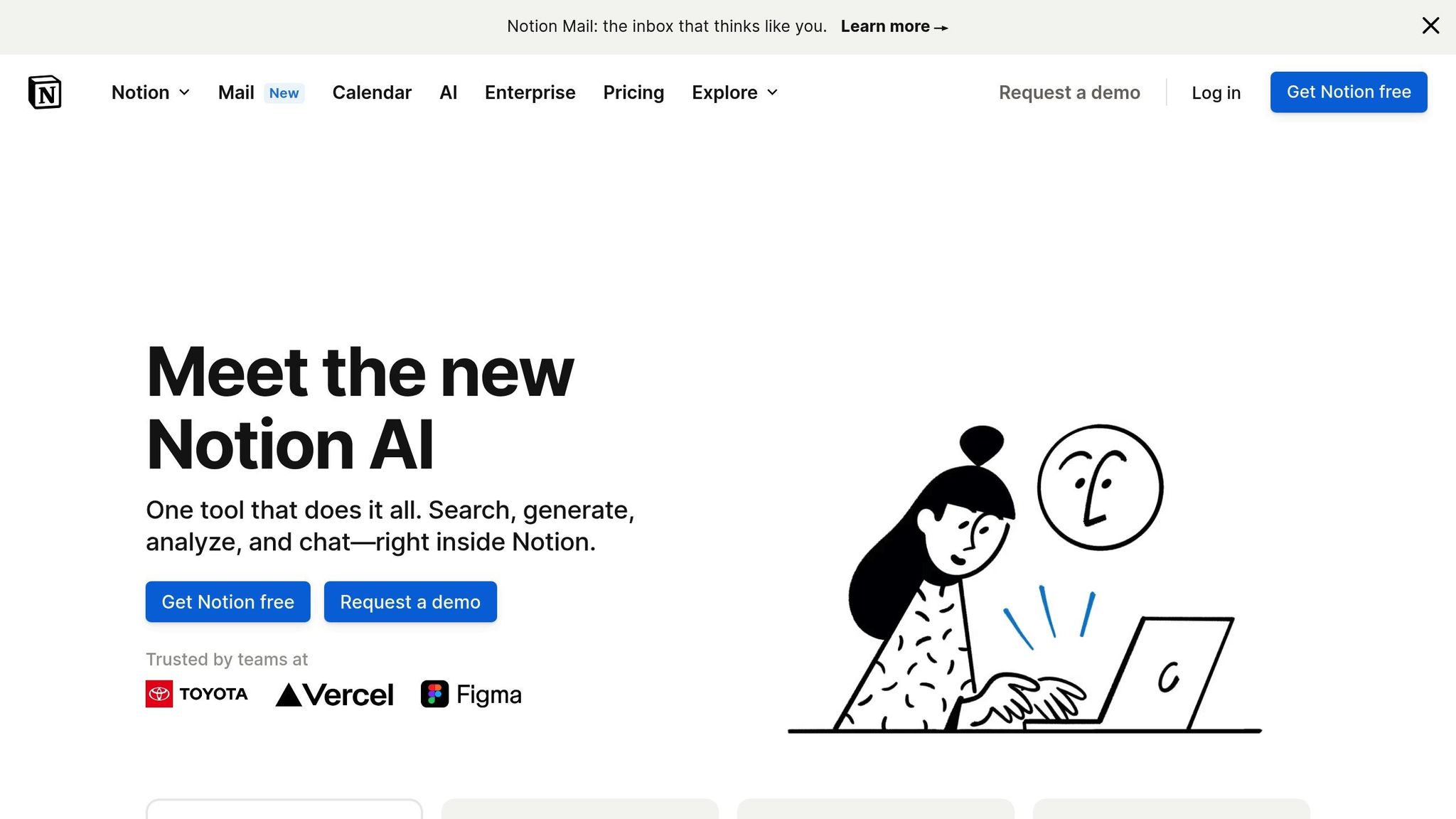
Notion AI transforms how startups handle documentation and project management. Built directly into Notion's collaborative workspace, it offers tools that can simplify and enhance daily operations.
Core Features
Document Assistance
- Generates drafts from bullet points
- Polishes writing quality and corrects grammar
- Translates content for multilingual teams
- Summarizes lengthy documents quickly
Project Management Tools
- Highlights actionable tasks in meeting notes
- Simplifies complex technical documentation
- Assists with project planning, scope creation, and drafting agendas
How It’s Used
Notion AI is particularly helpful for streamlining Product Requirement Documents (PRDs). It can simplify technical jargon, adjust tone, and summarize key points, making documents easier to understand.
Integration Options
Notion AI connects seamlessly with tools like Slack, Google Drive, Google Docs, and Google Slides & Sheets. This allows teams to manage and access information across platforms without constantly switching between apps.
Tips for Using Notion AI
- Build AI-powered templates with summary blocks
- Identify key themes from research data
- Use AI for brainstorming and project scope creation
These approaches can help startups work more efficiently and stay focused on their goals.
4. ChatGPT by OpenAI
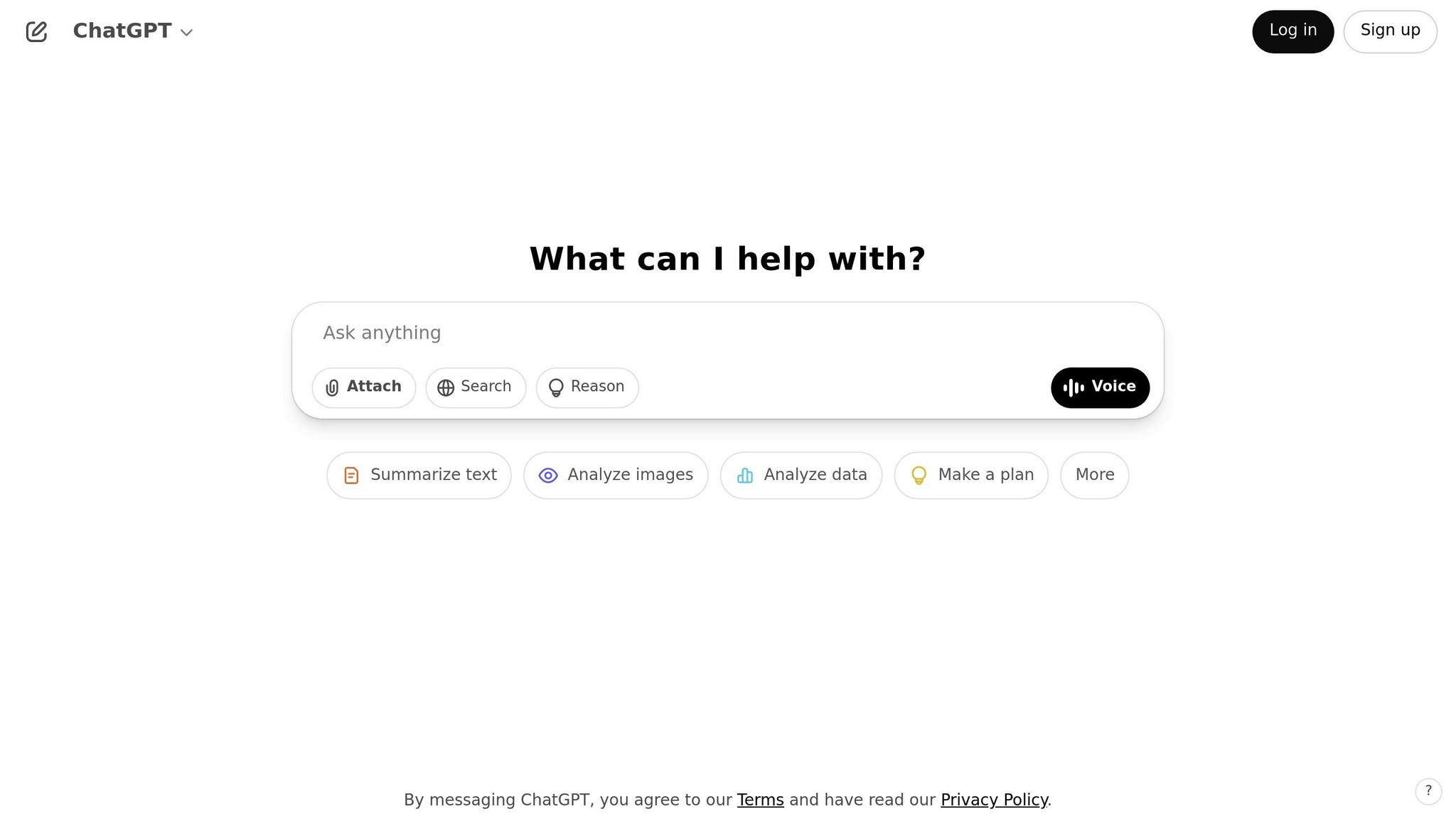
ChatGPT is an AI tool designed to assist with content creation, coding, and customer support through natural language processing. Below, we’ll look at its main features, practical uses, and how to get started with it effectively.
Core Capabilities
Content Creation for Marketing
ChatGPT can draft marketing materials, blog posts, and social media updates while maintaining a consistent tone that aligns with your brand.
Technical Support
ChatGPT supports coding tasks by:
- Generating code in multiple programming languages
- Identifying and fixing bugs
- Translating code between languages
- Providing step-by-step explanations of code
Customer Service Support
It automates customer interactions, interprets user intent, and ensures consistent, accurate communication.
Practical Uses
A great example is Yellow.ai, whose sales team uses ChatGPT to draft personalized customer emails. Human team members then make minor edits before sending. This approach has significantly reduced the time spent on email composition while preserving a personal touch.
"We'll use language models to help us write first drafts, to brainstorm. But then the value of domain experts will continue to refine that and make it better than whatever a model can produce." - Sam Stone, Director of Product Management at Opendoor
Plans and Pricing
| Plan | Price | Features |
|---|---|---|
| Free | $0 | Basic chat and content creation tools |
| Plus | $20/month | Faster responses, DALL-E integration, and priority access |
| Pro | $200/month | Access to advanced OpenAI features and capabilities |
How to Use ChatGPT Effectively
For Marketing Teams
ChatGPT can help create SEO-friendly content by incorporating target keywords and adhering to brand guidelines. For instance, a local business improved its search rankings using this method.
For Developers
Technical teams can use ChatGPT for generating code snippets, debugging, and simplifying complex code explanations for team collaboration.
For Customer Support
Train ChatGPT with your company’s FAQs and product details to deliver quick, accurate responses, cutting down on customer wait times and improving service consistency.
5. HubSpot AI Tools
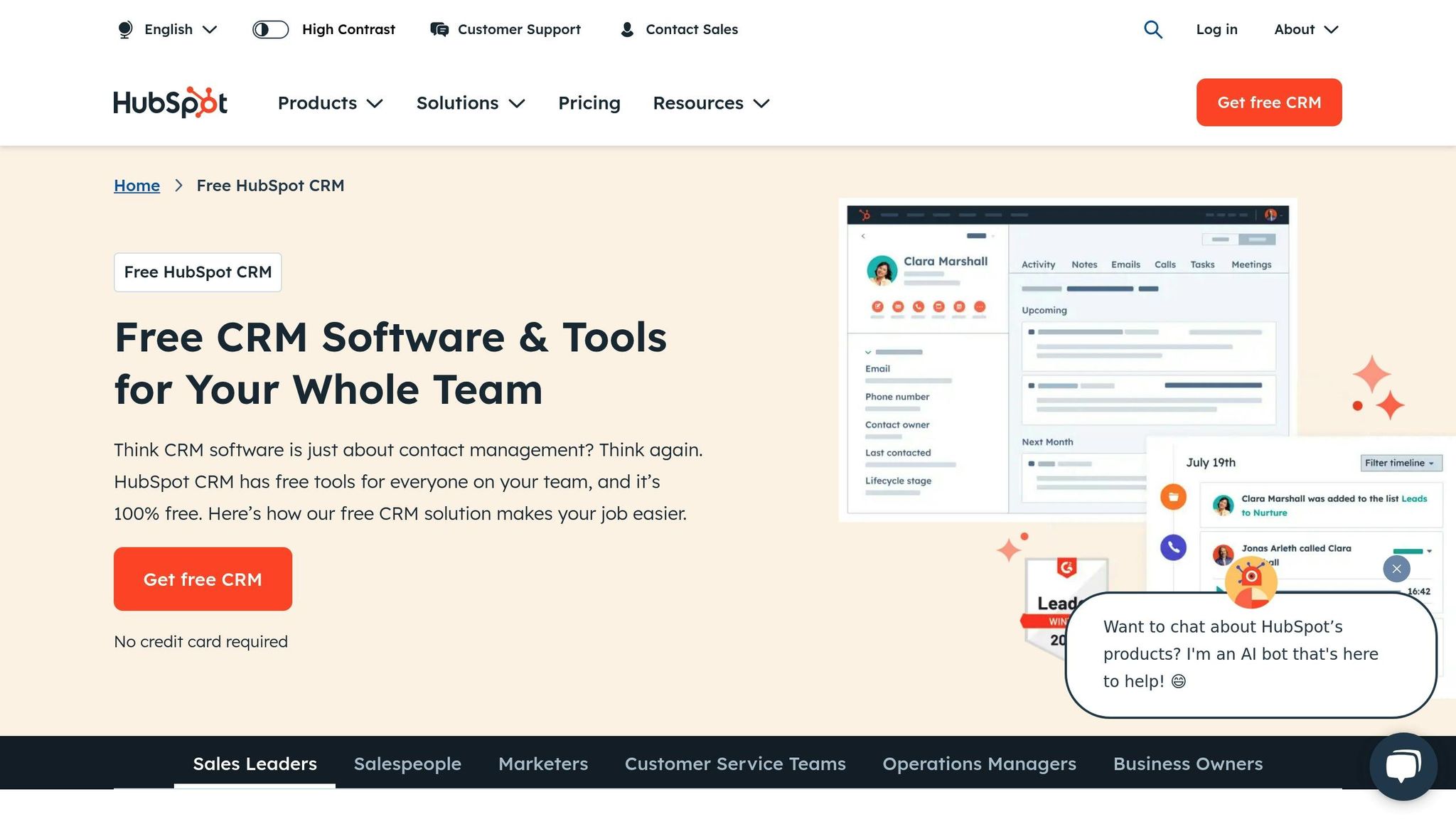
HubSpot's AI tools simplify tasks across marketing, sales, and CRM, making them a great choice for startups.
Key AI Features
Content Creation
- The Blog Post Generator crafts articles complete with titles and meta descriptions.
- The Social Post Generator produces posts tailored for specific platforms.
Sales Tools
The Email Content Assistant helps sales teams write professional, personalized emails for effective outreach.
Website Building
The Web Builder Assistant turns simple descriptions into functional websites, speeding up the development process.
Data Management and Analytics
The Reporting Assistant automates analytics, making data easier to understand and act on:
| Feature | Function | Benefit |
|---|---|---|
| Automated Reports | Creates detailed analytics reports | Saves time on manual work |
| Visual Optimization | Adjusts data visuals automatically | Makes data easier to interpret |
| Clear Explanations | Simplifies complex data insights | Improves understanding |
| Custom Formatting | Tailors reports to specific needs | Ensures brand consistency |
Customer Support Integration
The AI Chatbot improves customer service by scanning your website and knowledge base to provide accurate, context-aware answers to customer questions.
Tips for Using HubSpot AI Tools
To get the most out of HubSpot's AI suite:
- Set clear usage policies for your team.
- Adjust AI-generated content to match your brand's tone and style.
- Use the tools across departments to ensure smooth data sharing and collaboration.
Tool Features and Pricing Overview
Here's a breakdown of key features and pricing for popular AI tools to help you choose the right fit for your startup.
| Tool | Core Features | Best For | Starting Price | Key Advantage |
|---|---|---|---|---|
| BuildBetter.ai | • AI-driven call recording & transcription • Smart meeting summaries • Real-time AI chat • 100+ integrations |
Product & Research Teams | Starting at $7.99/month | Comprehensive data analysis for internal and external use |
| Zapier | • Workflow automation • Multi-step Zaps • 5,000+ app integrations |
Process Automation | Free (Limited) Starting at $19.99/month |
Automates workflows across platforms without coding |
| Notion AI | • Document drafting • Content summarization • Meeting notes • Task management |
Team Collaboration | $10/member/month (AI add-on) | Smooth integration with existing workspaces |
| ChatGPT by OpenAI | • Natural language processing • Content creation • Coding help • Data analysis |
General AI Tasks | Free (Basic) Starting at $20/month |
A versatile assistant for a variety of tasks |
| HubSpot AI Tools | • Content creation • Sales automation • Website building • Analytics |
Marketing & Sales | Starting at $15/month (Starter) $800/month (Pro) |
Unified platform for marketing and sales efforts |
This table provides a clear snapshot to help you identify the right tools for your needs.
Cost-Effective Combinations
For startups on a budget, consider these bundles:
- Essential Stack (~$38/month): Combine BuildBetter.ai's Starter plan ($7.99), Zapier's basic plan ($19.99), and Notion AI ($10). This setup supports product development and automation while keeping costs low.
- Growth Stack (~$225/month): Pair BuildBetter.ai's Growing plan ($200) with Notion AI ($10) and HubSpot's Starter plan ($15). This combination is ideal for scaling businesses focusing on product development and customer acquisition.
ROI Considerations
Studies show that SaaS AI tools can simplify workflows, automate repetitive tasks, and provide actionable insights.
Integration Capabilities
These tools work well together to improve efficiency. BuildBetter.ai connects with major collaboration platforms, while Zapier automates workflows by linking multiple tools. Using them together can save hours of manual work and enhance overall productivity.
Enterprise Scaling
For larger startups or those scaling quickly, BuildBetter.ai and HubSpot offer advanced solutions with unlimited usage and custom integrations to handle complex demands. These tools can support your growth as you expand your AI toolset.
Next Steps
Boost your startup's performance with this straightforward implementation guide:
For Early-Stage Startups (Pre-seed to Seed)
Kick things off with a basic setup and expand gradually:
-
Start with Core Communication Tools
Use BuildBetter.ai's Starter plan to get AI-powered call transcription up and running:- Set up communication channels
- Link your existing tools
- Train your team on the basics
-
Add Automation
Integrate Zapier to:- Automate repetitive tasks
- Connect key apps
- Save time with streamlined workflows
-
Improve Team Collaboration
Leverage Notion AI to:- Simplify document creation
- Keep team knowledge organized
- Plan projects collaboratively
Once your foundation is solid, focus on scaling operations and improving customer engagement.
For Growth-Stage Startups (Series A and Beyond)
For startups experiencing rapid growth, follow these steps:
-
Centralize and Customize Data Management
Upgrade to BuildBetter.ai's Growing plan to:- Bring all communications into one place with advanced integrations
- Set up workflows tailored to your needs
-
Boost Marketing and Sales Efforts
Use HubSpot's AI-powered tools to:- Automate customer outreach
- Track and analyze engagement
- Gain actionable insights from your data
Measuring Success
Keep track of these metrics to measure how well your AI tools are working:
| Metric | Target Improvement | Timeframe |
|---|---|---|
| Team Productivity | 25–30% increase | First 90 days |
| Meeting Documentation Time | 50% reduction | First 30 days |
| Customer Response Time | 40% faster | First 60 days |
| Data Analysis Time | 60% reduction | First 90 days |
Security Considerations
Before rolling out any AI tools, take these steps:
- Review how data will be handled
- Set clear user permissions
- Ensure compliance with privacy regulations
- Document all security measures
FAQs
How can startups choose the best AI tools to meet their business goals?
To choose the right AI tools, startups should focus on key factors like scalability, ease of use, integration compatibility, and cost-effectiveness. The tools should be able to grow with your business, work seamlessly with your existing technology, and deliver measurable value.
Start by identifying your specific challenges - whether it's automating workflows, improving customer insights, or optimizing operations - and match those needs to tools designed to address them. Prioritize solutions that are intuitive for your team and offer a solid return on investment to ensure long-term success.
What’s the best way to integrate AI tools like Zapier and Notion AI into your startup’s workflows without causing disruptions?
To integrate AI tools like Zapier and Notion AI smoothly into your workflows, start with small, well-defined tasks. For example, use Zapier to automate repetitive processes or Notion AI to assist with content creation for a specific project. This allows your team to get comfortable with the tools while minimizing risks.
Run a pilot program with a small group of users to gather feedback and refine processes before rolling out the tools more broadly. Providing clear training and simple documentation will help your team adapt quickly and use the tools effectively. Finally, monitor performance regularly and make adjustments to ensure the tools are meeting your goals and improving efficiency.
What should startups consider when choosing between free and paid AI tools?
When deciding between free and paid AI tools, startups should evaluate their specific needs, budget, and goals. Consider whether the free version offers enough functionality for your current operations or if advanced features in the paid plan could provide significant value, such as saving time, improving efficiency, or scaling your business.
It’s also important to test tools thoroughly before committing to a paid plan. Look for trial periods or freemium options to assess how well the tool integrates with your workflow and addresses your challenges. The right balance of free and paid tools can help optimize operations and give your startup a competitive edge.