Top 5 AI Tools for Processing Unstructured Customer Data
Explore five AI tools that efficiently process unstructured customer data, enabling teams to gain insights and enhance decision-making.

80% of customer data is unstructured, making it tough to analyze manually. From support tickets to social media comments, this messy data holds valuable insights for product teams - if analyzed effectively. AI tools can process this data quickly, extracting sentiment, spotting trends, and identifying themes.
Here are the top 5 AI tools for handling unstructured customer data:
- BuildBetter: Best for analyzing customer interactions with real-time transcription, AI chat, and workflow automation. Plans start at $7.99/month.
- Azure Cognitive Services: Handles text, image, and audio analysis with scalable APIs. Free tier available; advanced plans are custom-priced.
- MonkeyLearn: Ideal for text analysis, offering sentiment detection and keyword extraction. Plans start at $299/month.
- Insight7: Focused on qualitative feedback analysis like surveys and interviews. Pricing starts at $30/month.
- Bardeen.ai: Automates workflows for unstructured data using NLP and computer vision. Free plan available.
Quick Comparison
| Tool | Best For | Starting Price | Data Types | Key Features |
|---|---|---|---|---|
| BuildBetter | Customer interactions | $7.99/month | Audio, text | Transcription, AI chat, workflows |
| Azure Cognitive | Multi-format data processing | Free | Text, images, audio | APIs for text & image analysis |
| MonkeyLearn | Text-based feedback insights | $299/month | Text | Sentiment & keyword analysis |
| Insight7 | Qualitative feedback analysis | $30/month | Text, audio, video | NLP, transcription, reporting |
| Bardeen.ai | Workflow automation (no coding) | Free | Text, images, audio | NLP, computer vision |
Choose the tool based on your data type, budget, and integration needs. These tools help product teams analyze unstructured data faster, enabling better decisions and improved customer understanding.
Top AI Tools for Research Data Analysis
1. BuildBetter
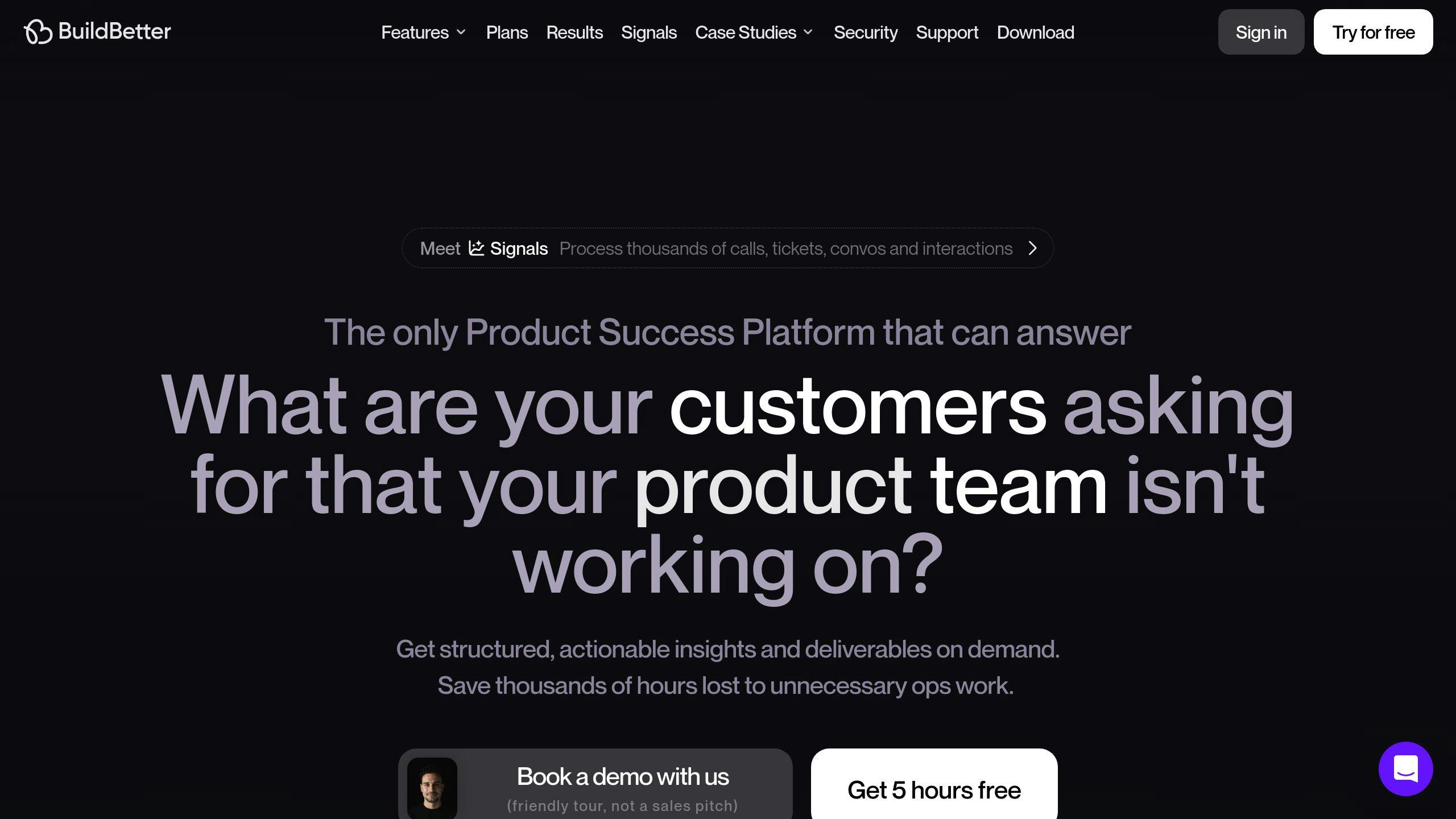
BuildBetter offers an AI-powered platform tailored for product teams dealing with messy, unstructured customer data. It uses advanced AI models to process different types of information, helping teams uncover insights from their customer interactions.
Here’s how BuildBetter turns chaotic data into clear, actionable insights:
Key Features for Data Processing:
- Real-time transcription and analysis of customer calls
- Automated handling of support tickets
- AI-powered chat that taps into your company’s data
- Streamlined documentation workflows for better organization
BuildBetter connects with popular tools to make data capture easy. Its automation features create structured reports and insights, freeing up teams and saving as much as 240 hours a month on data analysis.
Pricing Options:
| Plan | Monthly Cost | Processing Capacity | Key Features |
|---|---|---|---|
| Starter | $7.99 | 120 minutes | Unlimited seats, 1 report, 1 workflow |
| Growing | $200 | 3,600 minutes | Unlimited reports & workflows |
| Scaling | $800 | 16,000 minutes | Includes advanced features |
| Enterprise | Custom | Unlimited | Custom integrations, dedicated support |
Built with enterprise-grade security, BuildBetter meets top industry standards, ensuring your data stays private while remaining accessible for analysis. It's a trusted choice for B2B teams looking for a reliable way to turn customer data into insights.
2. Azure Cognitive Services
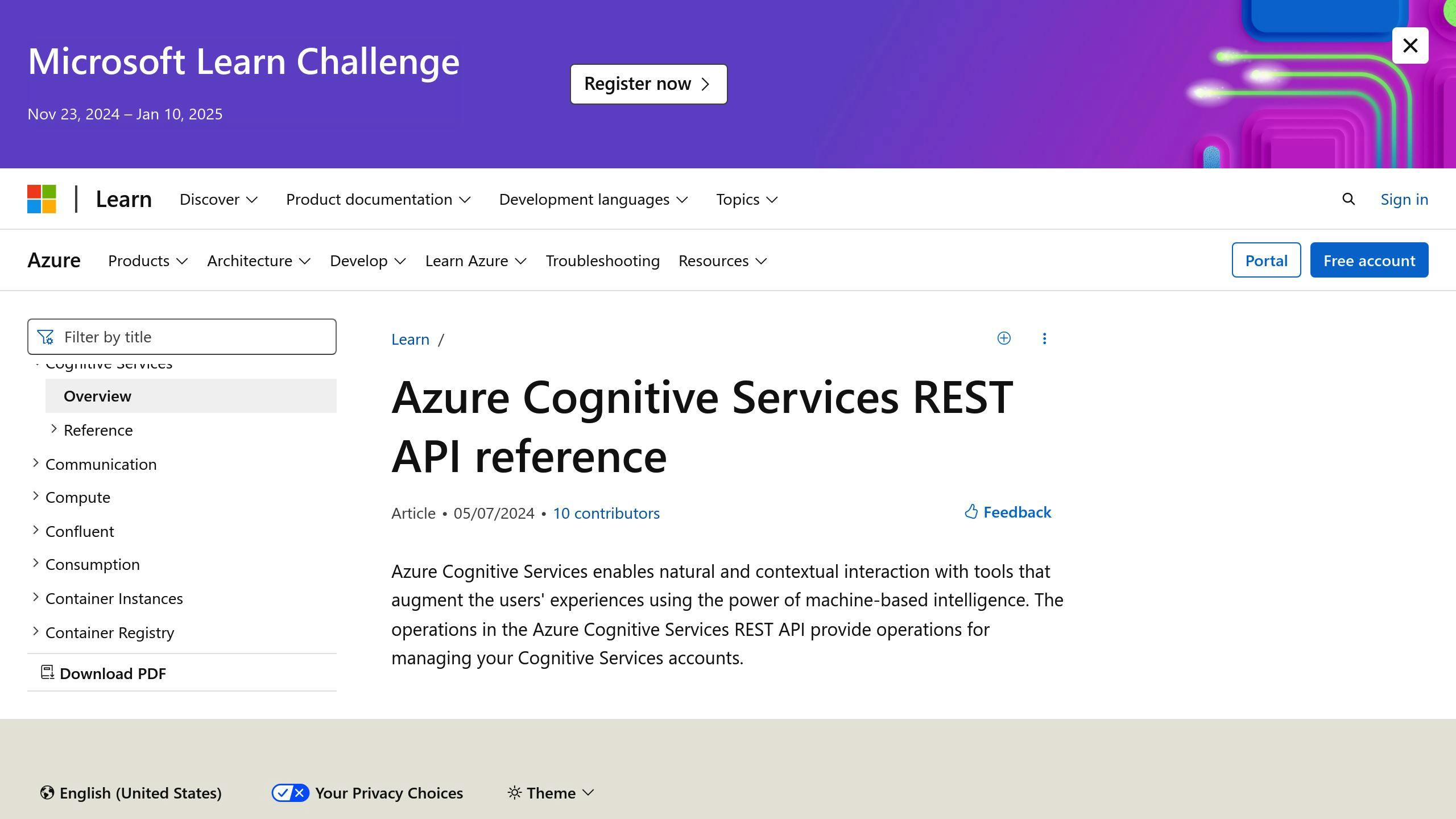
Azure Cognitive Services, developed by Microsoft, is an AI platform designed to process large volumes of unstructured customer data. It uses pre-built APIs and SDKs to turn raw interactions into structured insights.
Key Features
- Text Analytics: Extracts sentiment, entities, and language from text in over 120 languages.
- Computer Vision: Examines images and videos with an accuracy rate of up to 99.9%.
Seamless Integration
The platform easily integrates into existing workflows. For example, it can help categorize and prioritize support tickets based on sentiment and urgency.
Pricing Options
| Service Tier | Monthly Allowance | Cost per 1,000 Transactions | Ideal For |
|---|---|---|---|
| Free | 5,000 transactions | $0 | Testing and experimentation |
| Standard | Unlimited | $2.00 | Small and medium businesses |
| Premium | Unlimited | Custom pricing | Enterprises with complex needs |
Scalability and Security
Azure Cognitive Services can handle anything from hundreds to millions of daily transactions, automatically scaling to meet demand. It also adheres to strict compliance standards like GDPR and HIPAA, ensuring encrypted and secure data processing.
For product teams, these tools simplify workflows, help prioritize customer concerns, and provide actionable insights to improve decision-making.
Up next, let's look at another tool for analyzing unstructured data: MonkeyLearn.
3. MonkeyLearn

MonkeyLearn helps businesses turn text data, like customer reviews, into insights using machine learning.
Key Features
Here’s what MonkeyLearn offers:
- Sentiment analysis across multiple languages
- Keyword extraction to identify important terms automatically
- Topic modeling for organizing and categorizing content
- Custom models designed to meet specific business needs
For product teams, this means quicker decisions on feature priorities and a better grasp of customer demands.
Integrations
MonkeyLearn works seamlessly with tools like Zendesk and Freshdesk to streamline workflows:
| Platform | Use Case | Benefit |
|---|---|---|
| Zendesk | Support ticket analysis | Automated priority handling |
| Freshdesk | Customer feedback analysis | Real-time sentiment updates |
| Google Sheets | Bulk data processing | Simplified reporting |
Pricing
| Plan | Monthly Cost | Text Units | Best For |
|---|---|---|---|
| Starter | $299 | 10,000 | Small teams |
| Business | Custom | 100,000+ | Mid-size companies |
| Enterprise | Custom | Unlimited | Large organizations |
Data Security
MonkeyLearn protects customer data with encryption and complies with GDPR and HIPAA regulations, making it a trusted choice for handling sensitive information.
Scalability and Performance
Built to handle large volumes, MonkeyLearn ensures smooth performance even during peak usage. Users on G2 give it a 4.5/5 rating for its user-friendly interface and accurate analysis.
While MonkeyLearn is a go-to for text analysis, the next tool, Insight7, specializes in pulling insights from a variety of customer data formats.
4. Insight7
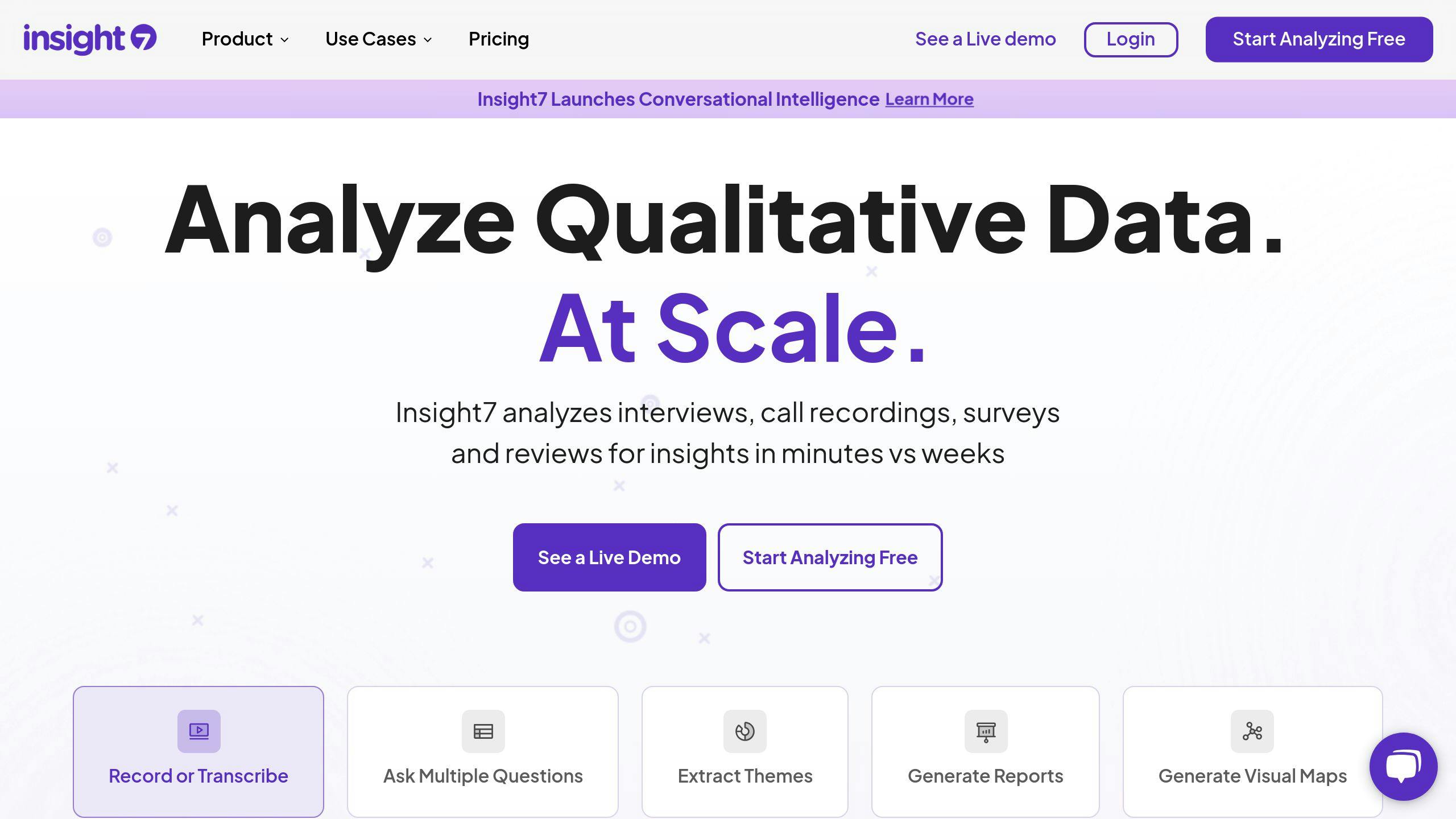
Insight7 is an AI-driven platform designed to turn unstructured customer data into actionable insights. It focuses on analyzing qualitative data like interviews and surveys, offering a deeper understanding of customer feedback and conversations.
Key Features
Insight7 specializes in analyzing text, audio, and video data, providing tools such as:
- NLP-powered text analysis
- Automated transcription
- Sentiment and theme extraction
- Insight visualization
Integration and Workflow
Here’s how Insight7 fits into your workflow:
| Integration Type | Functionality | Business Impact |
|---|---|---|
| Data Collection | Centralized feedback storage | Simplifies management of responses |
| Analysis Pipeline | Instant insights generation | Speeds up decision-making processes |
| Reporting System | Automated visual reports | Enhances communication with teams |
Pricing
Plans start at $30/month, giving users access to transcription services, theme extraction, and collaboration tools.
Data Security
Insight7 prioritizes secure data handling, using industry-standard encryption and adhering to GDPR and HIPAA compliance.
Performance and Scalability
The platform is built to handle large volumes of data efficiently, making it a great fit for growing businesses. By automating qualitative data analysis, Insight7 allows teams to process extensive customer feedback without slowing down.
Use Cases
Insight7’s automated tools are particularly useful for uncovering patterns in large datasets. Whether analyzing customer interviews or survey responses, it helps teams turn feedback into actionable product decisions.
While Insight7 focuses on qualitative analysis, the next tool, Bardeen.ai, shifts gears to automate repetitive workflows for handling unstructured data.
5. Bardeen.ai
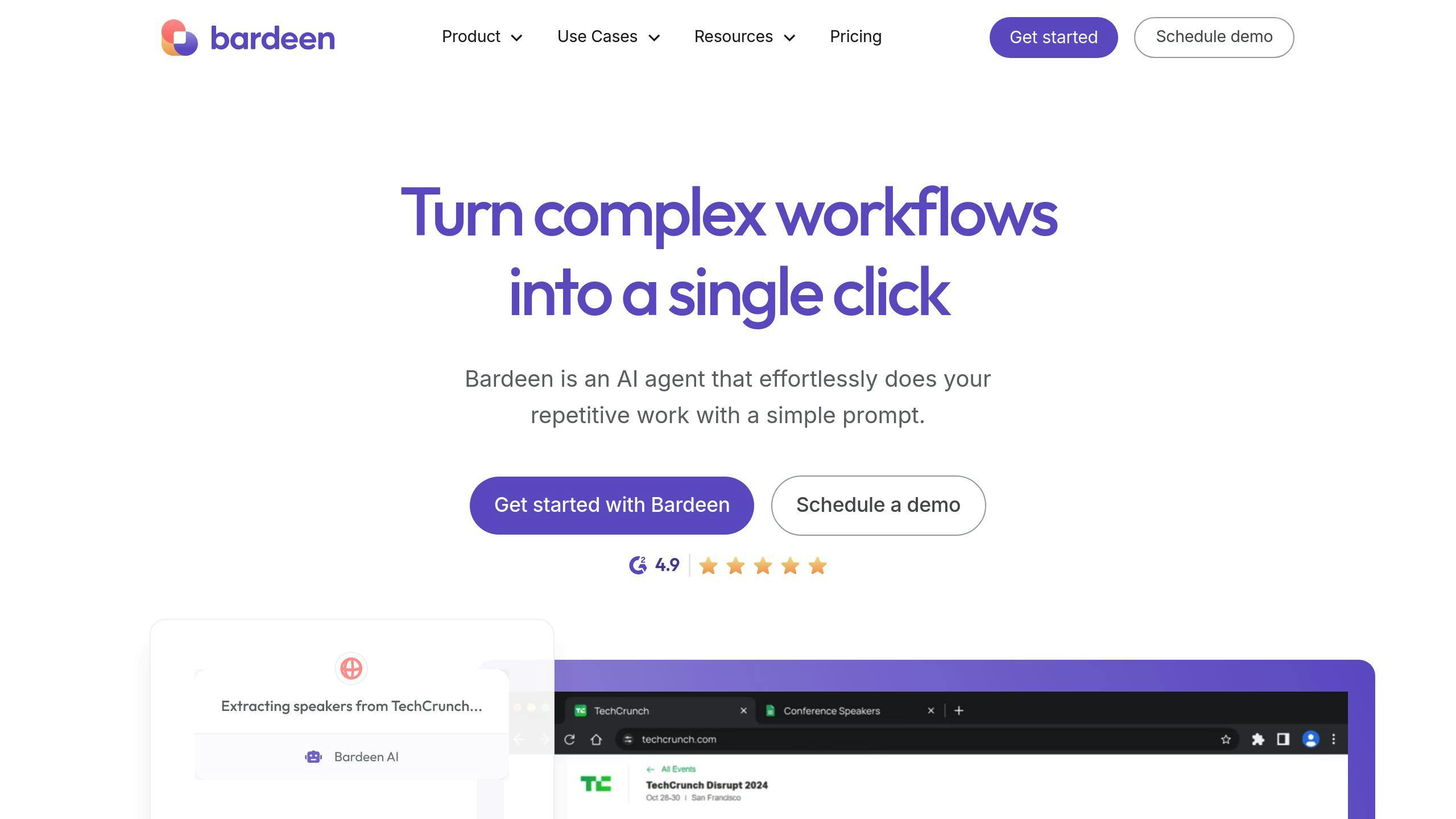
Bardeen.ai is an AI platform designed to simplify workflows and handle unstructured customer data. It uses natural language processing (NLP) and computer vision to help product teams work with text, images, and audio - no coding required.
Core Features
Bardeen.ai combines NLP and computer vision with no-code tools, allowing product teams to automate repetitive tasks and analyze unstructured data. This helps reduce manual work and speeds up decision-making based on customer insights.
Integration Framework
| Integration Layer | Features | Benefits |
|---|---|---|
| Data Sources | Links to databases, cloud storage, and third-party apps | Streamlined data processing |
| Workflow Automation | Custom workflows, data extraction, and transformation | Saves time on manual tasks |
Pricing
- Free Plan: Basic automation tools
- $49/month: Ideal for individuals
- Custom Enterprise Pricing: Tailored for advanced needs
Security and Compliance
Bardeen.ai prioritizes data security with encryption, strict access controls, and compliance with regulations like GDPR and HIPAA. This makes it a strong option for organizations managing sensitive customer data.
Support
Support options include detailed documentation, tutorials, active forums, and access to dedicated teams for assistance.
With its automation tools and AI-driven capabilities, Bardeen.ai is a great fit for teams looking to simplify their unstructured data workflows.
Comparison Table
This table highlights the features of each tool, helping product teams choose the best option for handling unstructured customer data.
| Feature | BuildBetter | Azure Cognitive Services | MonkeyLearn | Insight7 | Bardeen.ai |
|---|---|---|---|---|---|
| Core Capabilities | Call recordings, transcription, AI chat | Text, image, and audio analysis | Text analysis, sentiment extraction | NLP-powered text analysis, transcription, sentiment extraction | NLP and computer vision, workflow automation |
| Best For | Teams analyzing customer interactions | Large-scale, multi-format data processing | Text-based customer feedback insights | Analyzing qualitative feedback | Teams automating workflows without coding |
| Starting Price | Tiered plans starting at $7.99/month | Custom pricing | Custom pricing | Tiered pricing | Free plan available |
| Data Types | Audio, text, structured documentation | Text, images, audio, video | Primarily text | Text, audio, video | Text, images, audio |
| Key Integrations | Zoom, Slack, Jira, Salesforce | Microsoft ecosystem | API-based integration | Automated reporting systems | Databases, cloud storage |
| Processing Limits | 120-16,000 minutes/month | Based on API calls | Based on usage | Based on plan | Based on plan |
| Security | Enterprise-grade security | Enterprise-grade security | Enterprise-grade security | Enterprise-grade security | Enterprise-grade security |
For teams working with sensitive customer data, BuildBetter and Azure Cognitive Services provide a broad range of features. MonkeyLearn is ideal for text analysis, while Bardeen.ai simplifies workflow automation without requiring coding. BuildBetter's pricing is great for predictable usage, and Azure Cognitive Services integrates seamlessly with Microsoft tools. Smaller teams might find Bardeen.ai's free plan or BuildBetter's affordable starter tier a good fit.
The right choice will depend on your team's priorities and the specific challenges you aim to solve.
Wrapping It Up
The rapid increase in unstructured customer data brings both hurdles and opportunities for product teams. AI tools have become key to turning this data into actionable insights.
Each tool we reviewed addresses different needs in handling customer data. BuildBetter shines when it comes to analyzing customer interactions, thanks to its integrations with platforms like Zoom and Slack. For organizations needing to process multiple data formats with top-notch security, Azure Cognitive Services is a solid choice within the Microsoft ecosystem.
If your focus is on written feedback, MonkeyLearn offers tailored text analysis features. On the other hand, Insight7 is a strong option for teams looking for NLP-powered qualitative analysis. And for those just starting with AI tools, Bardeen.ai offers workflow automation and a free tier, making it a user-friendly entry point. The best choice ultimately depends on your team's specific needs and goals.
When deciding on an AI tool, keep these points in mind:
- The volume and types of data you need to process, along with scalability
- How well the tool integrates with your existing systems
- Budget limitations and available resources
- Security and compliance requirements
Effectively managing unstructured data allows teams to uncover key customer insights, leading to smarter product decisions. The tools highlighted here are at the forefront of tackling this challenge, each offering distinct ways to transform raw customer data into meaningful outcomes.
AI tools are redefining how customer data is processed, providing the means to handle complexity and growth. Whether you start with affordable options like BuildBetter or go for enterprise-level solutions like Azure Cognitive Services, choosing the right tool ensures your team remains competitive in a data-driven environment.
FAQs
Can AI handle unstructured data?
Yes, modern AI can process unstructured data like text, images, audio, and video through methods such as natural language processing (NLP), sentiment analysis, and topic modeling. Common examples include analyzing reviews, social media posts, support tickets, and recorded audio or video.
AI tools use specific techniques depending on the type of data:
| Data Type | AI Processing Method | Example Application |
|---|---|---|
| Text | Natural Language Processing | Review Analysis |
| Images | Computer Vision | Identifying Usage Patterns |
| Audio | Speech Recognition | Analyzing Service Calls |
| Video | Visual Pattern Recognition | Behavior Analysis |
Here's how AI systems handle these data types:
- Cleaning and organizing raw data for analysis
- Detecting patterns using machine learning models
- Ensuring secure processing and storage of data
- Managing large volumes of information effectively
Different tools excel in specific areas. For instance, BuildBetter is great for analyzing customer interactions, while Azure Cognitive Services supports a variety of data formats. MonkeyLearn focuses on text analysis, and Bardeen.ai is tailored for workflow automation.
The key to success lies in selecting tools that align with your data requirements and prioritize secure handling. The tools highlighted in this article showcase how AI can turn unstructured customer data into actionable insights - helping product teams better understand their users.