Top Alternatives to Enterpret.com for Automated Feedback Analysis
Explore top alternatives for automated feedback analysis tools that streamline customer insights and enhance decision-making across various teams.

Looking for tools to analyze customer feedback faster and smarter? Here's a quick guide to the best Enterpret.com alternatives in 2025.
Managing customer feedback is challenging, especially with data coming from multiple channels. AI-powered tools can help by analyzing feedback quickly and turning it into actionable insights. Here are five top tools to consider:
- BuildBetter.ai: Combines internal and external feedback, integrates with 100+ tools, and starts at just $7.99/month.
- Thematic: Focuses on thematic analysis with advanced AI and flexible integrations, ideal for large enterprises.
- Lumoa: Excels in real-time sentiment analysis across 60+ languages, perfect for global businesses.
- SurveySensum: Affordable at $299/month, with strong survey distribution options like WhatsApp.
- Insight7: Handles text, audio, and video feedback with flexible integrations and multilingual support.
Quick Comparison
| Tool | Starting Price | Key Features | Best For |
|---|---|---|---|
| BuildBetter.ai | $7.99/month | Internal + external data analysis, custom AI models | Small to mid-sized teams |
| Thematic | $3,750/month | Thematic analysis, drag-and-drop customization | Enterprises needing deep insights |
| Lumoa | Custom pricing | Real-time sentiment tracking, 60+ languages | Global businesses |
| SurveySensum | $299/month | AI surveys, WhatsApp integration | Budget-conscious teams |
| Insight7 | Custom pricing | Multiformat feedback (text, audio, video) | Teams needing versatile analysis |
Choose the tool that fits your budget, feedback volume, and integration needs to streamline your customer feedback analysis.
How We Turned Customer Feedback into Actionable Insights with AI (In Just 2 Hours!)
1. BuildBetter.ai
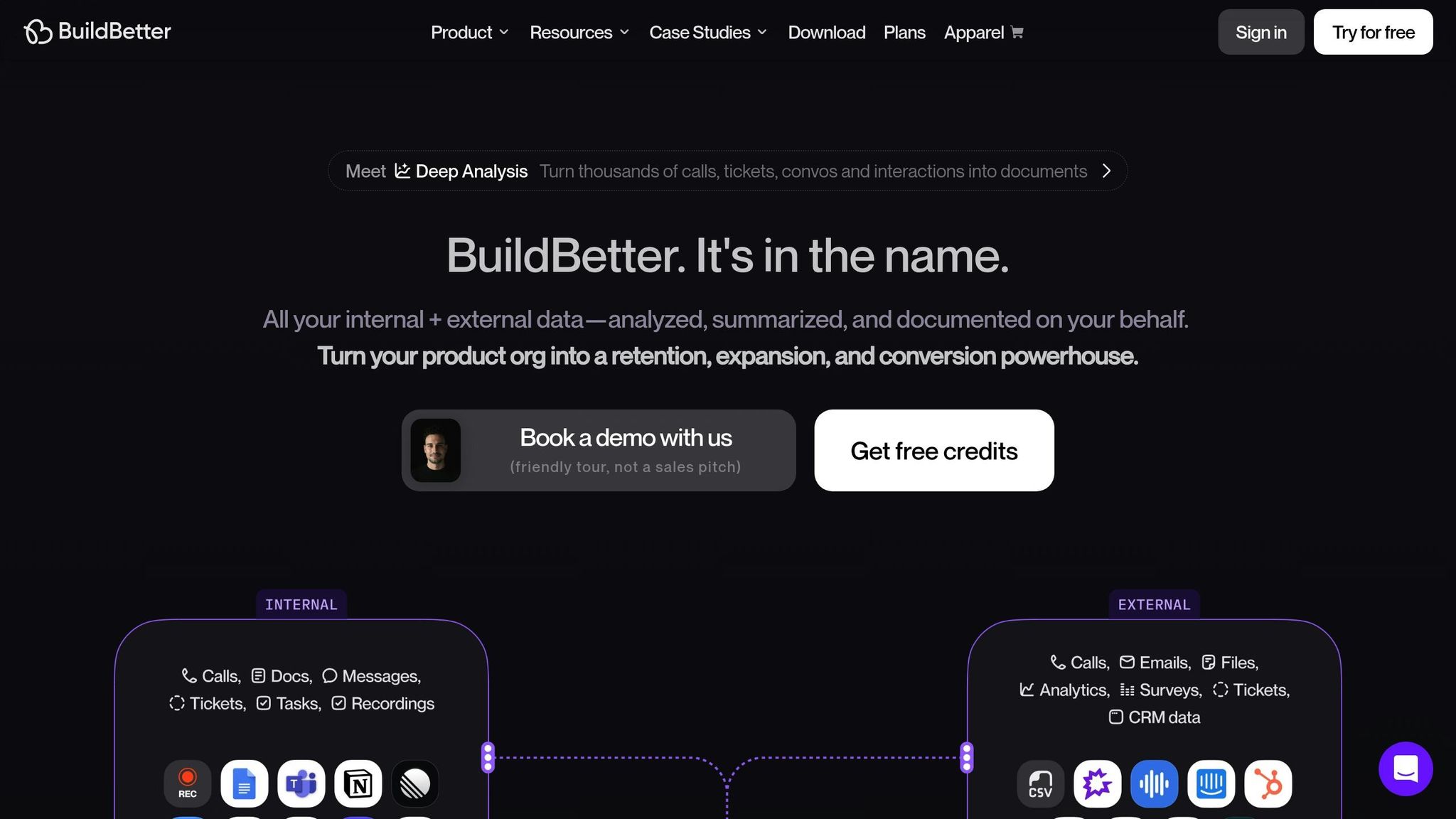
BuildBetter.ai is an AI-driven insights platform designed to process both internal and external data. Unlike conventional feedback tools that focus only on external customer data, BuildBetter.ai combines team communication channels with external feedback sources to provide a more complete view of customer insights.
The platform integrates three essential features into one solution: team call recording, B2B qualitative analysis, and B2B AI chat. This combination helps users make decisions 30% faster while cutting down 40% of operational tasks. As Seamus Smyth, AI Director, remarked:
"Congratulations on rolling out an AI product that actually works".
Its comprehensive approach is further enhanced by its ability to support a wide range of data sources.
Data Source Compatibility
BuildBetter.ai is designed to handle data from a broad array of sources, making it a versatile tool for teams dealing with diverse feedback channels. It can analyze everything from individual call recordings to insights synthesized from multiple data streams.
For call recordings, the platform seamlessly integrates with Zoom, Microsoft Teams, Google Meet, and Webex. It even supports local recording without requiring a bot to join the call. Additionally, teams can use the mobile app to record both in-person and remote sessions.
Beyond calls, BuildBetter.ai processes text-based data from sources like customer surveys, support tickets, Slack conversations, and product feedback. This wide-ranging compatibility allows teams to centralize and analyze all feedback in one place.
AI Model Customization
BuildBetter.ai offers a feature called CustomContext, which enables teams to adapt AI models to their specific needs. This includes tailoring the AI to understand industry-specific terminology and company-specific jargon. The custom dictionary functionality ensures the AI delivers insights that are highly relevant to the business. Matthew Quan from Growth shared his thoughts:
"Love BB Chat with CustomContext now. Super helpful for brainstorming ideas like 'What should the main tags be for customer inquiries' without giving it any additional context".
This customization ensures the platform aligns with your unique business requirements, making it especially valuable for product management teams.
Output Formats
BuildBetter.ai provides flexible output formats to meet various needs. It can generate structured, research-grade documents that focus on key points, action items, decisions, or customer feedback. Teams can choose between high-level summaries, detailed analyses, or full transcripts.
The platform converts qualitative data into actionable materials such as briefs, call summaries, insight reports, and PRDs, making it easier to translate insights into action.
Integration Capabilities
BuildBetter.ai integrates with over 100 tools, streamlining processes like call recording, transcription, and data analysis. Key integrations include popular CRM platforms like HubSpot and Salesforce, as well as Zapier, OpenAI's ChatGPT, Webex, and Kustomer. These integrations consolidate feedback streams, simplifying workflows and enhancing product operations.
Pricing
BuildBetter.ai offers four pricing tiers to suit different team needs:
| Plan | Monthly Price | Minutes Included | Key Features |
|---|---|---|---|
| Starter | $7.99 | 120 minutes | 1 report, 1 workflow, 1 custom document, limited integrations |
| Growing | $200 | 3,600 minutes | Unlimited reports, workflows, and custom documents |
| Scaling | $800 | 16,000 minutes | Everything in Growing, plus advanced features |
| Enterprise | Custom | Unlimited | Advanced privacy, custom SSO/SAML, and a dedicated success team |
For additional usage, the platform charges $0.10 per extra minute on the Starter plan, decreasing to $0.06 per minute on the Scaling plan. Feedback processing costs range from $0.65 per piece on the Starter plan to $0.35 per piece on the Scaling plan.
2. Thematic
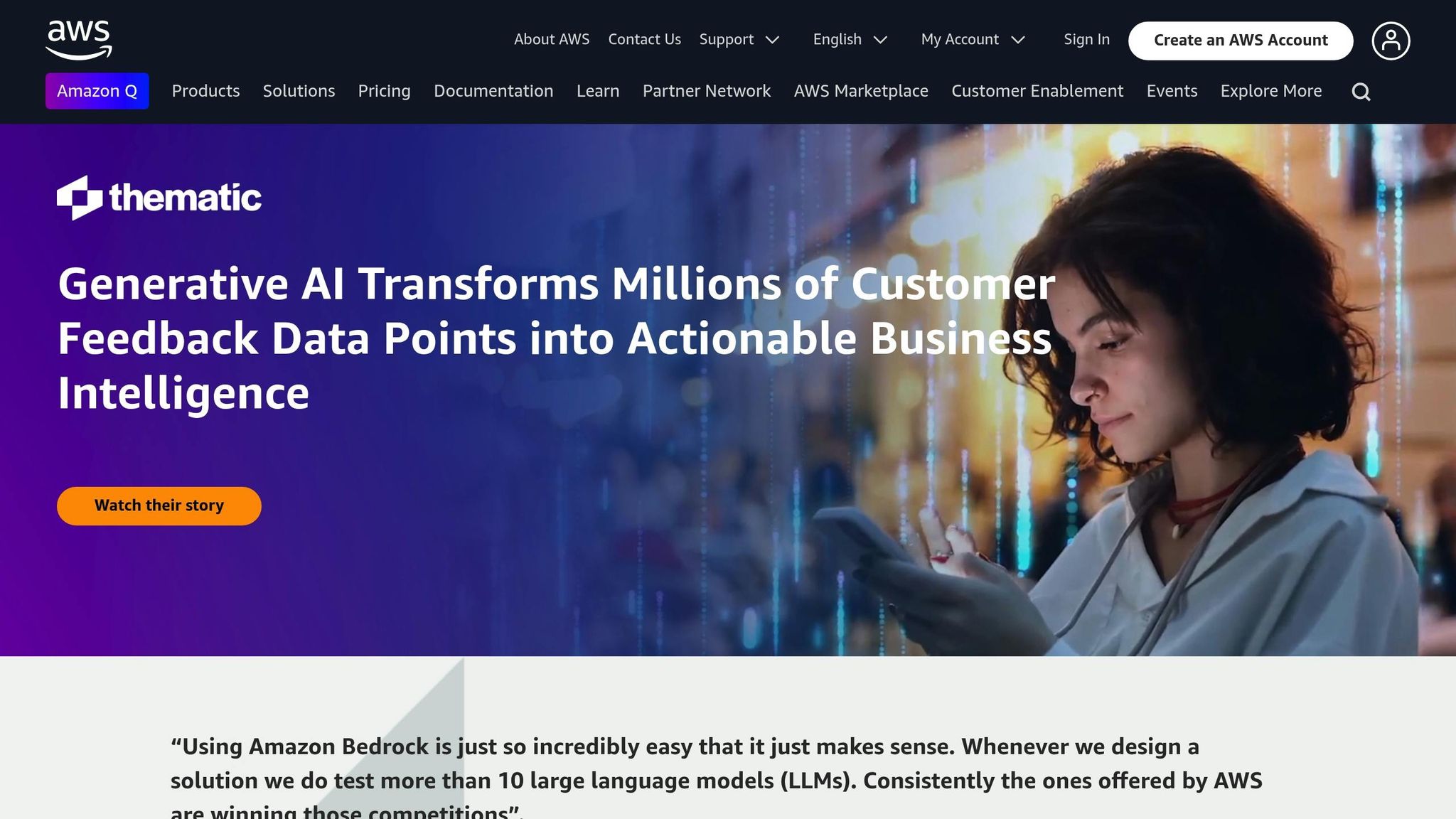
Thematic is a feedback analysis platform that combines its own AI technology with large language models (LLMs) to provide insights that are both efficient and cost-effective. The tool is specifically designed for thematic analysis, offering a practical solution that balances strong performance with operational ease.
One of Thematic's standout features is its model-agnostic design. This means it can integrate new AI models as they become available, ensuring users always have access to the latest technology without disrupting existing workflows. The company explains:
"Thematic is designed to be model agnostic, meaning we can integrate the latest models as they emerge - ensuring your processes are always powered by the most cutting-edge technology available".
This adaptability is especially important when considering that only 53% of AI projects make it into production, according to Gartner, and just 36% progress beyond the pilot stage, as reported by McKinsey. Next, let’s look at how Thematic handles feedback from various sources.
Data Source Compatibility
Thematic is designed to process feedback from a wide range of channels, such as surveys, customer reviews, support tickets, and social media. A key advantage is its ability to automatically prepare data for analysis, removing the need for manual formatting. Whether the input is structured survey data or unstructured social media comments, the platform adapts seamlessly to fit its analytical framework.
AI Model Customization
Customization is another strength of Thematic. With a user-friendly drag-and-drop interface, users can guide the AI on how to analyze their specific feedback. The platform’s hybrid approach - combining its proprietary algorithms with LLMs - delivers a balance of accuracy and cost efficiency.
"At Thematic, we designed a drag-and-drop UI to make it easy for our users to tell the AI how to analyze their feedback".
Additionally, Thematic uses a structured pipeline to evaluate and refine LLM models, ensuring smooth and efficient updates.
Integration Capabilities
Integration plays a big role in making workflows more efficient. Thematic supports one-click integrations, API access, sFTP, and file uploads. It connects seamlessly with tools commonly used by product management teams, helping resolve issues up to 50% faster.
| Integration Category | Supported Platforms |
|---|---|
| Survey Platforms | Qualtrics, QuestionPro, InMoment, Medallia, SurveyMonkey, Typeform, AskNicely |
| Support Platforms | Intercom, Zendesk, Freshdesk |
| Data Warehouses | BigQuery, Snowflake |
| Collaboration Tools | Slack, GitHub, Discourse, Discord |
| Visualization Tools | Power BI, Google Sheets, Tableau, Looker |
Thematic also takes security seriously, with automatic redaction of sensitive data to ensure compliance with data protection standards. Built directly on APIs, the platform can quickly adapt and roll out new features without disrupting existing workflows.
"Thematic is built directly on APIs, which allows us to quickly adapt and implement new features... This enables your team to stay current without any disruption".
3. Lumoa
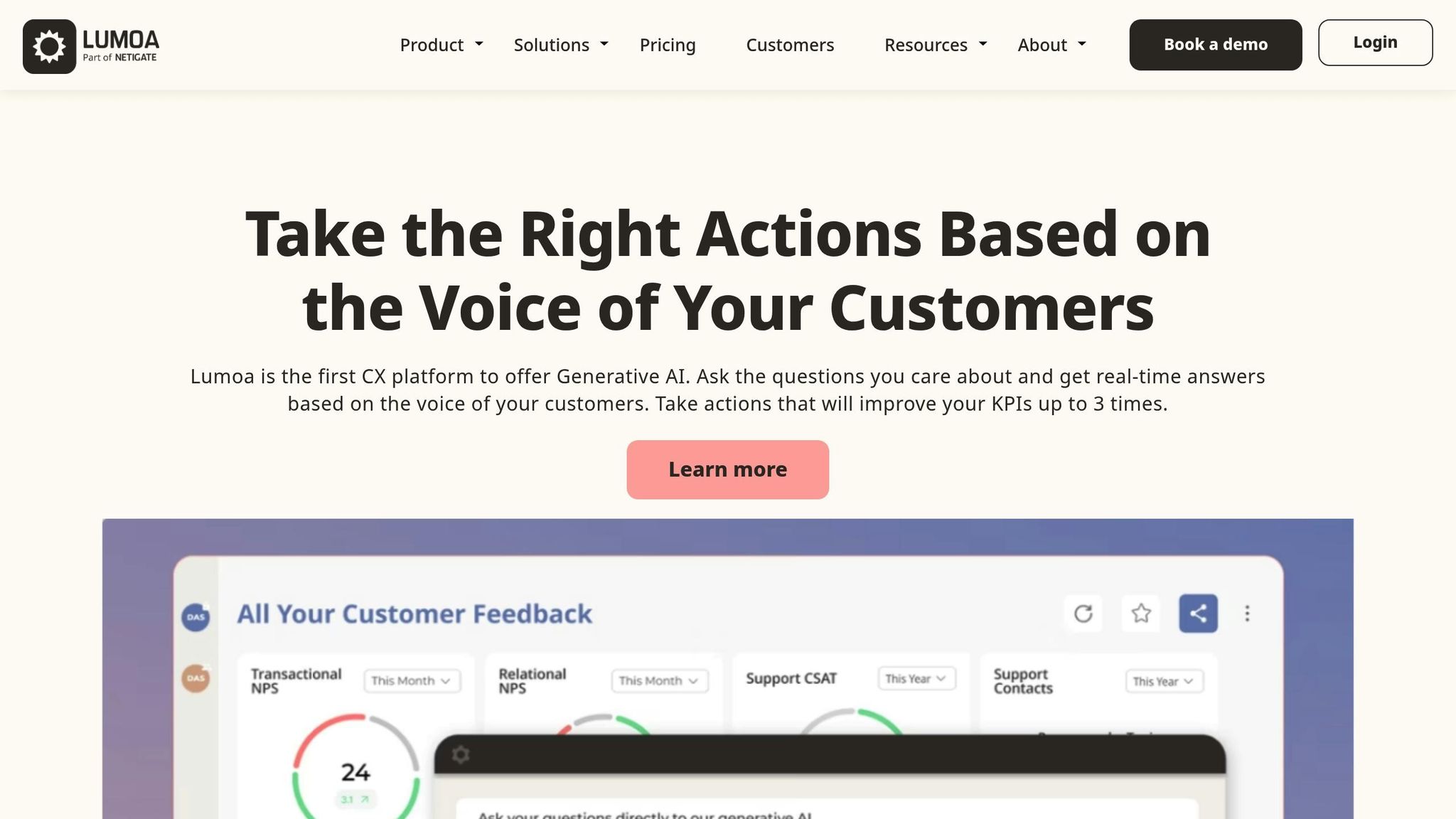
Lumoa stands out as the first customer experience platform to integrate GPT technology, processing a massive 45 million feedback items in over 60 languages. This makes it a great fit for businesses with diverse customer bases.
Data Source Compatibility
Lumoa pulls feedback from virtually every corner of a business. Whether it's creating surveys or pulling responses from third-party tools, it gathers insights from reviews, web forms, chats, emails, and phone calls.
Its GPT-powered analysis shines when dealing with long, unstructured conversations. From phone calls to chat transcripts, Lumoa can pinpoint the reason for customer contact, uncover root causes, suggest agent actions, and capture sentiment data both before and after interactions.
"Lumoa isn't a system that allows you to ask the question. It's a system that allows you to answer the question."
– Olivia Chambers, Customer Insights Manager
This ability to dive deep into feedback makes it a powerful tool for understanding customer needs.
AI Model Customization
Lumoa pairs its feedback collection with flexible AI-driven topic modeling. Users can customize topics by adding, merging, or locking them to reflect their business's specific terminology. The platform generates an initial topic structure, which teams can adjust to align with their processes and industry language.
With support for over 60 languages and automatic language detection, Lumoa is well-suited for global organizations managing feedback from diverse audiences.
Integration Capabilities
Lumoa seamlessly integrates with a wide range of business tools, making it easier for teams to act on insights. It connects with survey platforms, CRMs, helpdesk tools, and more:
| Integration Category | Supported Platforms |
|---|---|
| Survey Platforms | Qualtrics, SurveyMonkey, Survicate, Surveyhero |
| CRM Systems | Salesforce, Intercom, Microsoft Dynamics, Zendesk, HubSpot |
| Helpdesks | Dixa, Freshdesk, Genesys, Help Scout, ServiceNow |
| Review Platforms | Amazon, App Store, Booking.com, Google Play, Trustpilot |
| Data Tools | Excel, Power BI, Qlik |
These integrations automate workflows, trigger CRM actions, and monitor public reviews in real time. This streamlining allows product teams to act quickly on customer insights.
For example, Simple Finance, a U.S.-based challenger bank, used Lumoa's insights to revamp its case routing for customer support. By prioritizing new card requests, they cut case resolution time by 90% and boosted customer satisfaction by 20%. Similarly, B2B technology company Outotec tapped into Lumoa's integration with Microsoft Dynamics to uncover customer insights from feedback responses.
4. SurveySensum
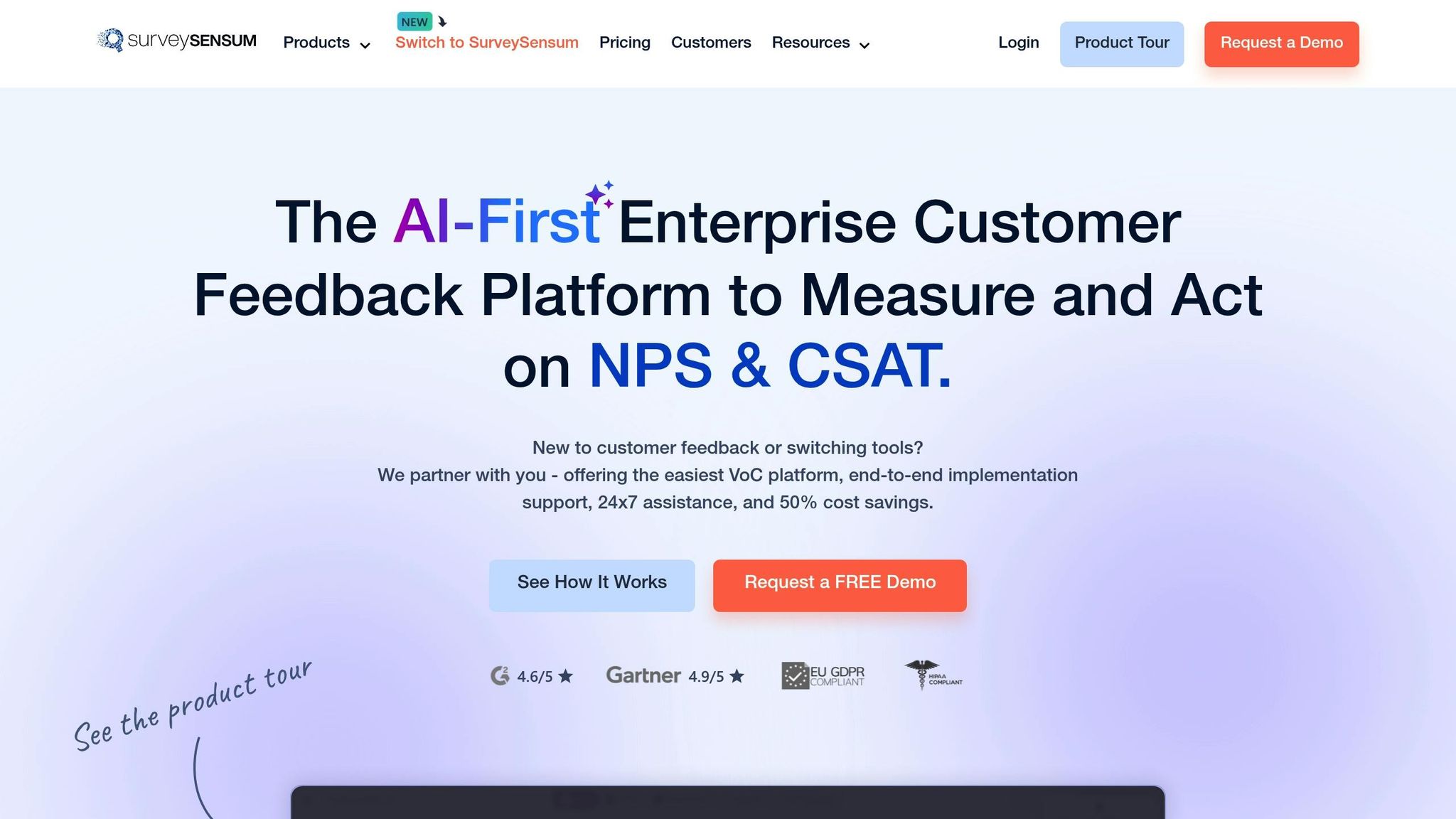
SurveySensum has carved a niche as a customer experience platform powered by AI, trusted by over 500 companies worldwide. It’s designed to help businesses act swiftly on customer data by delivering actionable insights.
Data Source Compatibility
SurveySensum pulls data from a wide range of sources, including social media, mobile apps, emails, product reviews, chat conversations, and traditional surveys. Businesses can distribute surveys through email, WhatsApp, SMS, in-app notifications, social media, or embedded URLs.
One standout feature is its WhatsApp integration, which has proven to be both cost-effective and highly engaging. For example, Honda replaced traditional phone surveys with WhatsApp-based feedback collection, slashing survey costs by 70% and saving 8–10 hours per week on analysis. This extensive data collection capability lays the groundwork for targeted AI-driven insights.
AI Model Customization
SurveySensum’s AI tools are built to adapt and evolve. Users can train the platform’s AI models for specific business needs, allowing them to refine insights as new data is added. The platform’s analytics group similar keywords to uncover recurring themes and customer issues. Additionally, its AI-powered reporting system automates the delivery of insights, ensuring decision-makers receive timely updates without manual effort.
"By leveraging AI to generate tailored follow-up questions based on participant responses, we are significantly improving the depth and quality of the insights that research teams can collect." – Nana Akwah, FlexMR
Integration Capabilities
SurveySensum seamlessly integrates with major CRM systems, communication tools, and automation platforms - all without requiring coding skills. For unique needs, it even supports custom integrations. This ensures that feedback insights integrate smoothly into existing workflows.
| Integration | Key Capabilities |
|---|---|
| Salesforce | CRM integration, customer data capture, trigger setup, response mapping, real-time alerts |
| HubSpot | Data syncing, customer segmentation, real-time insights, automated feedback management |
| Slack | Alerts and notifications for immediate action |
| Zapier | Automation workflows and custom integrations |
| Intercom | Customer service platform connectivity |
This flexibility has delivered tangible results. For instance, Allianz reduced customer complaints by 23% by actively listening to feedback and addressing concerns in real time.
"Tools and features can be replicated, but the kind of support and ease that SurveySensum provides is exemplary." – Siti Amaryllia, Head of CX at Allianz
Pricing
SurveySensum offers tiered pricing to fit various business needs. The Enterprise plan starts at $299 per month, including advanced features such as Salesforce integration and CX consultation. The platform’s value is evident through client success stories: Indosat conducted 20 times more surveys within six months using WhatsApp, and Daimler achieved the same 70% cost reduction as Honda.
5. Insight7
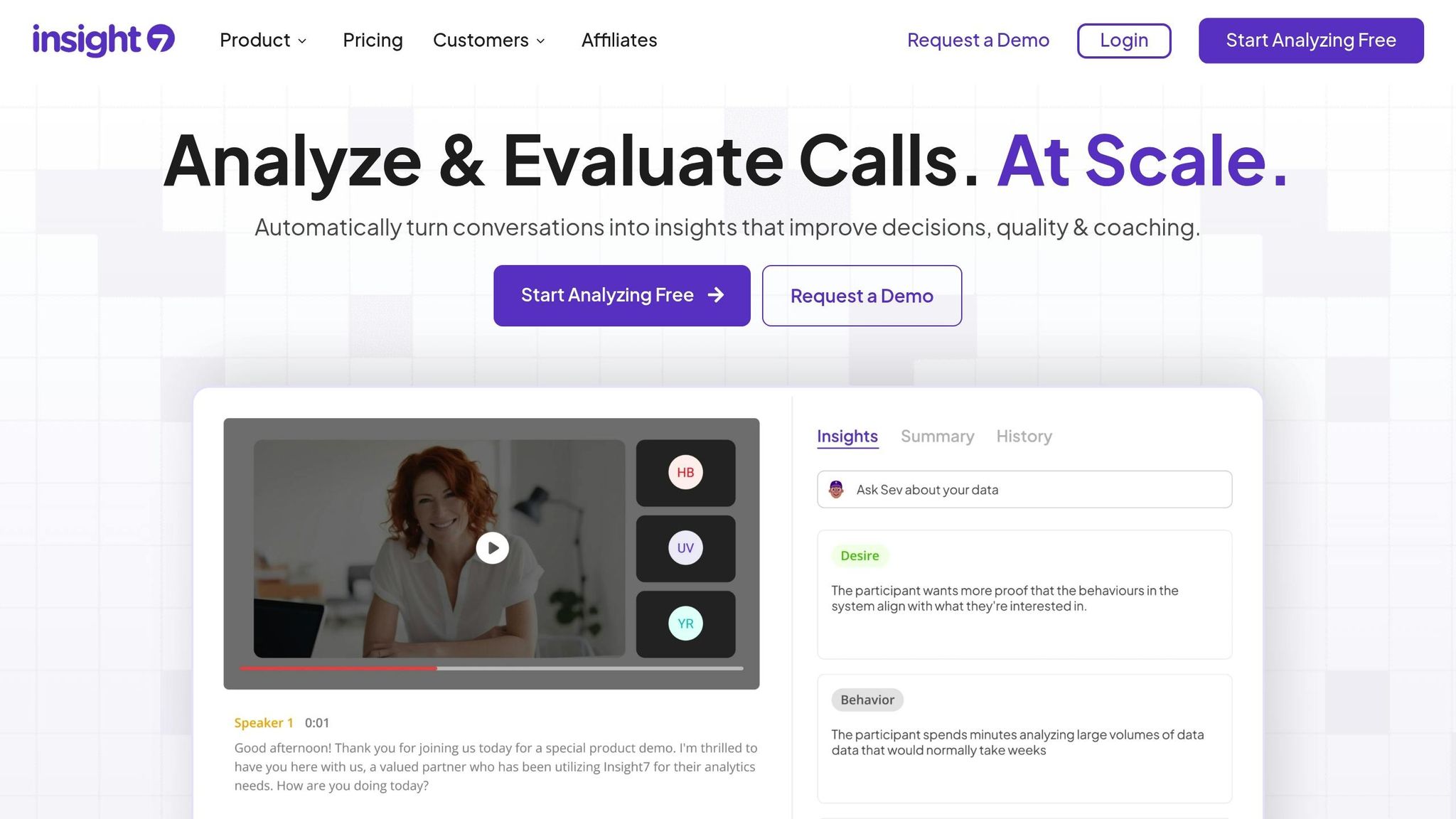
Insight7 is a platform designed to analyze text, audio, and video feedback, offering flexible and customizable analysis options.
Data Source Compatibility
Insight7 works with a wide range of file formats, including text files (.pdf, .txt, .csv, .doc), audio files (.mp3, .wav, .m4a), and video files (.mp4, .mov, .avi). It also supports transcription and analysis in over 60 languages. This makes it a great choice for processing customer interviews, team feedback, or data stored in spreadsheets.
AI Model Customization
What sets Insight7 apart is its ability to adapt its analysis to specific project needs. It can identify sentiments, highlight trends, and organize insights into categories that align with your goals. Using industry-specific scenarios, input from stakeholders, and ongoing updates, its AI models are designed to keep pace with evolving business demands.
Integration Capabilities
Insight7 connects seamlessly with popular tools like Google Drive, YouTube, OneDrive, SharePoint, Gong, HubSpot, and Zendesk. For instance, its integration with Google Drive streamlines data storage and organization, eliminating the hassle of manual file transfers.
| Platform Type | Supported Integrations |
|---|---|
| Cloud Storage | Google Drive, OneDrive, SharePoint |
| Video Platforms | YouTube |
| Sales Tools | Gong, HubSpot |
| Customer Service | Zendesk |
Advantages and Disadvantages
Automated feedback tools come with a mix of strengths and challenges, each influencing how teams approach productivity and decision-making. Here's a breakdown of key pros and cons for some popular platforms:
| Tool | Key Advantages | Main Disadvantages |
|---|---|---|
| BuildBetter.ai | Merges internal team data (like calls and Slack) with external feedback for a comprehensive view; tailored for B2B quality analysis; affordable starting price of $7.99/month with unlimited seats | Starter plan caps usage at 120 minutes; extra fees apply for additional usage |
| Thematic | Clear sentiment analysis and automated theme discovery, ideal for research teams | High cost at $3,750/month, which may be a barrier for smaller teams |
| Lumoa | Tracks customer pain points in real time across multiple channels | Pricing details are undisclosed and may require a significant enterprise commitment |
| SurveySensum | Budget-friendly at $299/month (annual plan); offers detailed tagging and sentiment analysis | Requires an annual subscription; lacks flexibility for month-to-month adjustments |
Looking at the bigger picture, factors like pricing, ease of use, and integration capabilities vary significantly. BuildBetter.ai stands out for its cost-effective scalability, offering unlimited seats and seamless integration with team communication tools. However, setting up these integrations could be a bit complex. On the other hand, Thematic is better suited for enterprises that need advanced analytical features and can justify its premium cost. For smaller teams on a tighter budget, SurveySensum provides a straightforward and affordable option, though it requires a yearly commitment.
Ultimately, the best tool depends on your team's needs. Smaller teams might lean toward SurveySensum or BuildBetter.ai's starter plan, while enterprises with more resources could find value in Thematic. If analyzing internal team data is a priority, BuildBetter.ai's capabilities make it a strong contender. Balancing these trade-offs is crucial for aligning tool features with your organization's product operations strategy.
Final Recommendations
When choosing a tool, focus on your specific needs, budget, and technical requirements. These factors are essential for making the right decision and ensuring the tool aligns with your goals.
For smaller teams or those working within tight budgets, BuildBetter.ai's Starter plan is an attractive option at just $7.99/month with unlimited seats. It consolidates internal and external data, offering an all-in-one view of insights.
Larger enterprises with more complex requirements may find Thematic to be a strong choice. Known for its advanced theme discovery and sentiment analysis, Thematic has earned a solid 4.6/5 rating on G2, reflecting its ability to meet the demands of large-scale operations.
Mid-sized companies might benefit from Lumoa, which provides real-time insights, automated categorization, and sentiment shift detection. With a 4.7/5 G2 rating, Lumoa is highly regarded, though pricing details require direct consultation with the vendor.
For teams that value predictable costs, SurveySensum offers an annual plan that supports detailed tagging and sentiment analysis.
Integration capabilities are crucial for streamlining workflows. If your organization relies on tools like Salesforce, HubSpot, or Zendesk, prioritize platforms with native integrations. For example, BuildBetter.ai offers seamless integration with popular business tools, ensuring a smoother experience.
Scalability is another important consideration, especially for organizations experiencing rapid growth. Tools like Thematic and Lumoa are excellent at handling large volumes of data, while BuildBetter.ai's unlimited seat model allows for team expansion without unexpected cost increases. With 78% of companies expected to use AI to maintain competitiveness by 2025, selecting a tool that can grow alongside your organization is critical. Additionally, if compliance is a requirement, ensure the platform adheres to standards like GDPR, HIPAA, or SOC 2 Type 2.
Finally, clearly define your primary objectives - whether it's product insights, improving customer experience, or conducting comprehensive feedback analysis. Aligning the tool with your use case will help maximize your return on investment.
FAQs
What should I look for in an automated feedback analysis tool for my business?
When choosing an automated feedback analysis tool, it's important to focus on features that match your business needs. Start by looking at its integration capabilities - the tool should seamlessly connect with your existing systems, such as CRM or marketing platforms. This ensures smoother workflows and avoids creating isolated data pockets.
Next, check if the tool can process feedback from various channels and offers features like real-time insights, sentiment analysis, and customizable reports. These functionalities can help you quickly interpret feedback and make informed decisions. Lastly, review the pricing structure. Make sure it's clear, fits within your budget, and watch out for any hidden fees that might affect your overall costs.
How do AI-driven feedback analysis tools work with CRM systems to improve business operations?
AI-powered feedback analysis tools work seamlessly with CRM systems, making it easier for businesses to centralize and make the most of customer feedback. These tools automatically gather, process, and categorize input from various sources - like surveys, emails, and social media - and sync it directly with your CRM platform.
This integration helps businesses gain actionable insights, refine customer interactions, and adjust marketing strategies based on up-to-date feedback. With advanced features such as sentiment analysis, companies can dive deeper into customer emotions and preferences, enabling smarter decisions and more personalized, customer-driven strategies.
What are the advantages of using AI for real-time sentiment analysis in multiple languages for global businesses?
AI-driven real-time sentiment analysis allows businesses worldwide to gain a deeper understanding of customer emotions and preferences across various markets. By examining feedback in multiple languages, companies can adjust their strategies to resonate with local sentiments, improving customer satisfaction and building stronger loyalty.
On top of that, AI processes massive amounts of data at incredible speeds, delivering insights that can shape smarter decisions. This ability to scale quickly helps businesses stay ahead by spotting trends, addressing issues early, and fine-tuning marketing or product strategies to suit different regions effectively.
Related posts
- Best AI Tools for Analyzing Product Feedback - AI Tool For Interview Analysis & Market Research
- Best AI Tools for Analyzing Open-ended feedback - AI Tool For Interview Analysis & Market Research
- Best AI Tools for Analyzing Product Feedback 2025
- Which Software Is Best for Product Development Feedback in 2025?